what issue did you run into with GitHub?
I often upload solutions where the solution file and project file have the same same. they have different extensions, so there is no issue.
This browser is no longer supported.
Upgrade to Microsoft Edge to take advantage of the latest features, security updates, and technical support.

I want to change the name of my project because it has the same name as the solution main project.
I tried in many way but didn't find how to change the name.
The project name project is ShopWebSite1
When the solution and project has same name it makes problems when trying to upload the project to GitHub.
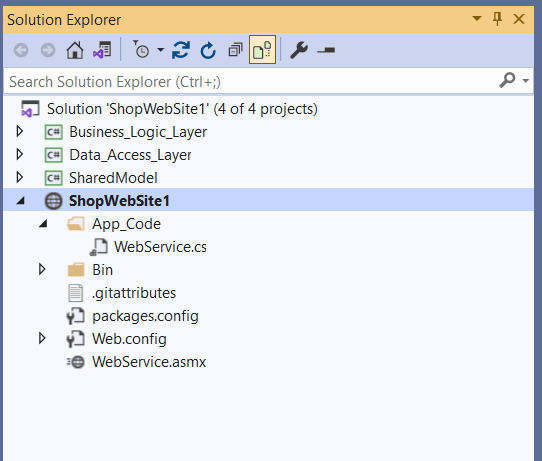
Thanks in advance
Elad
what issue did you run into with GitHub?
I often upload solutions where the solution file and project file have the same same. they have different extensions, so there is no issue.
Delete the solution file and rename the website folder, then open website from vs. The solution will recreate with the new website name.