How are you installing the client? Logon session would indicate use of /logon switch in the command line parameters which skips the installation if an existing agent is found.
SCCM CB 2107 client Issue
Hi All,
I have upgraded SCCM Server to CB 2107, all clients and site components are recovered.
- But i am facing an issue on one client machine which has DNS/DC running on it. I get the below error stating "Unknown namespace". Tried WBEMTEST and connected to services as well which i presume its not WMI connectivity issue. I tried multiple restart/reinstallation of client but still i get the below error. Please advice
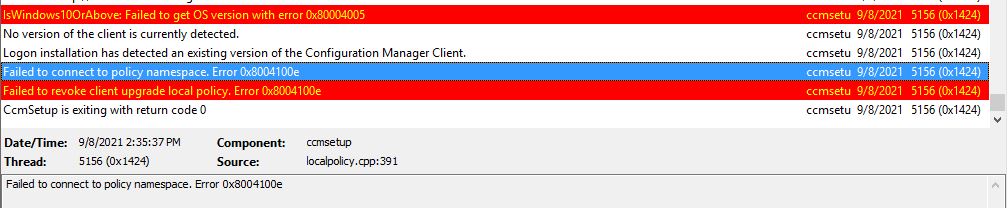
- Also for new installed clients, i need to choose approved after right clicking on the machine. These machines are within the trusted domain. Is there any specific reason why it is asking for any approval instead automatic for trusted domain (I set the same in hierarchy settings)
3 answers
Sort by: Most helpful
-
-
 AllenLiu-MSFT 43,061 Reputation points Microsoft Vendor
AllenLiu-MSFT 43,061 Reputation points Microsoft Vendor2021-09-10T06:28:44.303+00:00 Hi, @karthik palani
Thank you for posting in Microsoft Q&A forum.isWindows10Orabove:Failed to get OS version with error 0x80004005
What is the OS version of this client?Try to make below script a BAT and run on the client to see if it helps:
Net Stop winmgmt C: CD%SystemRoot%\System32\wbem RD /S /Q repository regsvr32 /s %SystemRoot%\system32\scecli.dll regsvr32 /s %SystemRoot%\system32\userenv.dll for /f %%s in ('dir /b /s *.dll') do regsvr32 /s %%s scrcons.exe /regserver unsecapp.exe /regserver winmgmt.exe /regserver wmiadap.exe /regserver wmiapsrv.exe /regserver wmiprvse.exe /regserver mofcomp cimwin32.mof mofcomp cimwin32.mfl mofcomp rsop.mof mofcomp rsop.mfl for /f %%s in ('dir /b *.mof') do mofcomp %%s for /f %%s in ('dir /b *.mfl') do mofcomp %%s ECHO. ECHO DONE, please reboot... ECHO. PauseFor your reference:
https://social.technet.microsoft.com/Forums/en-US/61a9a235-7f07-4ce6-9dff-6ff146f484cb/ccm-client-installation?forum=configmanagergeneralThese machines are within the trusted domain still ask for approval even you have set "Automatically approve computers in trusted domains", does this also happened after upgrade to 2107?
If the response is helpful, please click "Accept Answer" and upvote it.
Note: Please follow the steps in our documentation to enable e-mail notifications if you want to receive the related email notification for this thread. -
IT 1 Reputation point
2021-11-09T13:56:59.13+00:00 Did you ever solve this? This is happening to us on some clients during OSD since we promoted the 2107 client.
It seems it's only laptops but this is a big problem for us.
