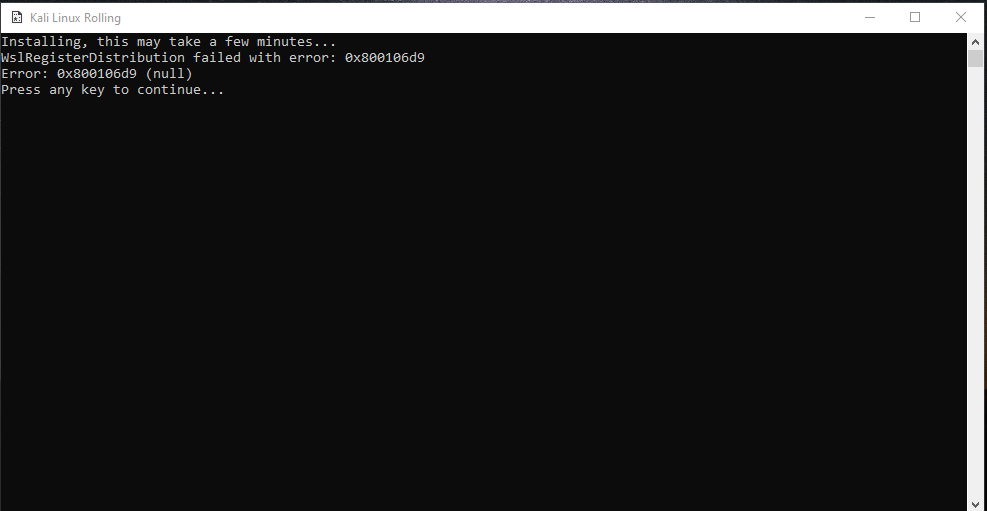Hello,
for sure the easiest way to solve this issue is to reset from Kali App Settings or uninstall and reinstall the app.
You can use wslconfig.exe and wsl.exe:
C:\Users\username>wslconfig.exe /list
Windows Subsystem for Linux Distributions:
Ubuntu (Default)
kali-rolling
openSUSE-42
C:\Users\username>wslconfig.exe /setdefault kali-rolling
C:\Users\username>wsl.exe
username@user-name:/mnt/c/Users/username$ <back up files to somewhere in DrvFs>
Or try running bash and update the subsystem - no reinstall would be required:
open a commandline Shell
C:\> bash
$ sudo apt-get update
$ sudo apt-get dist-upgrade
$ <CTRL-D>
C:\> exit
You have to run Command Prompt as admin.
Check also if the ICS(Internet Connection Sharing) service is started.
Regards,