Dear ITManager-2685,
Can you Run the below power shell commands
In the PowerShell window, run the following commands:
• Type "Connect-MsolService" and press enter to connect to O365.
• Type "(Get-MsolCompanyInformation).DirectorySynchronizationEnabled" and press enter to check the current status of on-premises syncing and verify it is enabled. If it is enabled, the result will be "True".
• Type "Set-MsolDirSyncEnabled -EnableDirSync $false" and press enter to disable the on-premises syncing.
• Type the command for checking the status of the on-premises syncing "(Get-MsolCompanyInformation).DirectorySynchronizationEnabled" and press enter to verify the syncing has been disabled. If syncing has correctly been disabled, the result will be "False".
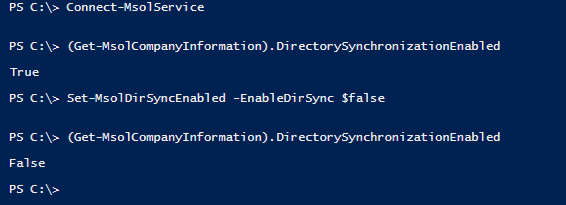
Refer:https://learn.microsoft.com/en-us/microsoft-365/enterprise/connect-to-microsoft-365-powershell?view=o365-worldwide
I don't think there will be any negative impacts on this change. yes, users will show properly as AzureAD accounts vs. legacy local domain.
Please refer ==>https://learn.microsoft.com/en-us/answers/questions/2866/issues-concerns-moving-from-on-premise-ad-to-azure.html
I hope I answered your query, if not please let me know
Thanks & Regards,
Sarat
