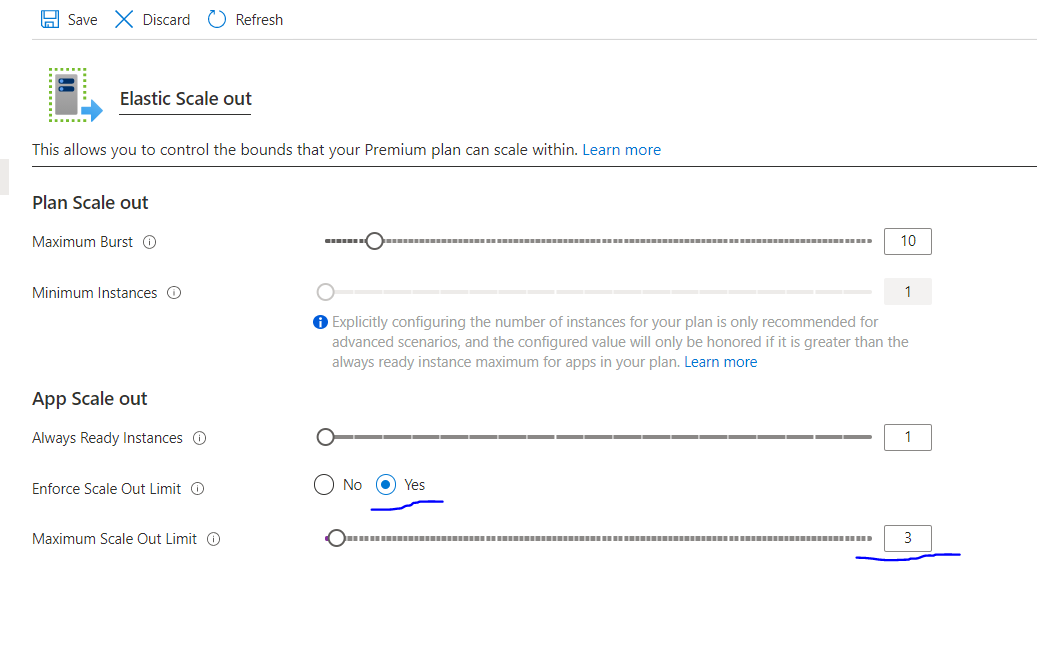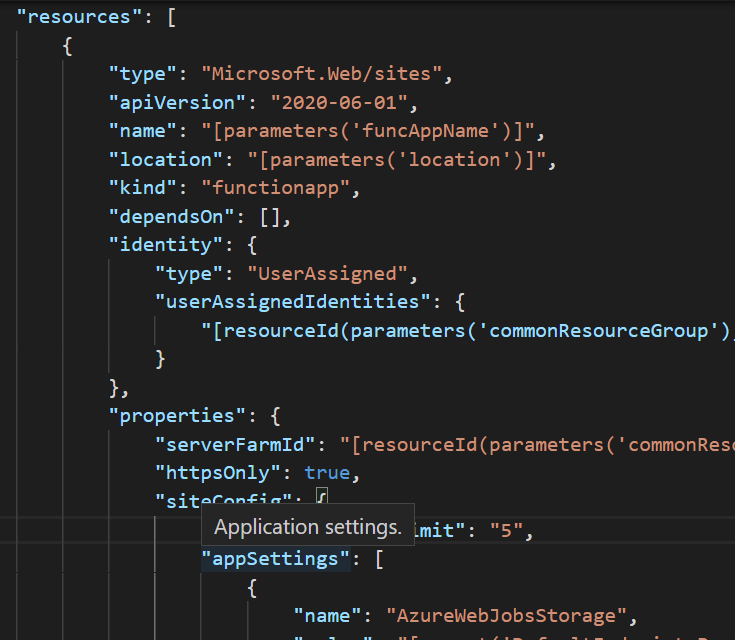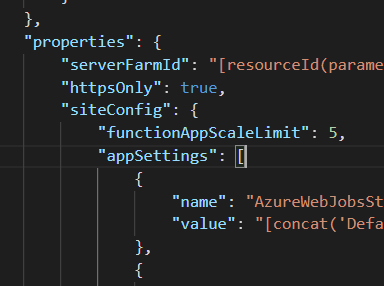Hello @Pranav Kumar Kazipeta
The particular setting ( functionAppScaleLimit ) is documented here: Event-driven Scaling. On the ARM side of things, it belongs to the same Microsoft.Web/sites resource type that Functions uses: https://learn.microsoft.com/en-us/azure/templates/microsoft.web/sites?tabs=json
Sample:
{
"name": "string",
"type": "Microsoft.Web/sites",
"apiVersion": "2020-12-01",
"kind": "functionapp",
"location": "string",
"tags": {},
"properties": {
....
"SiteConfig":{
...
"functionAppScaleLimit": "integer",
...
}
....
}
}
Hope this helps, let me know if you run into issues.