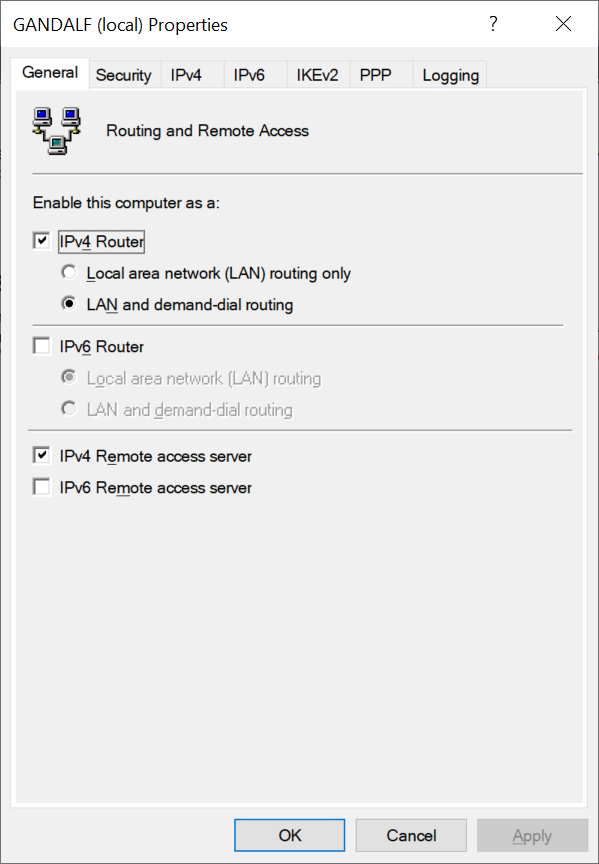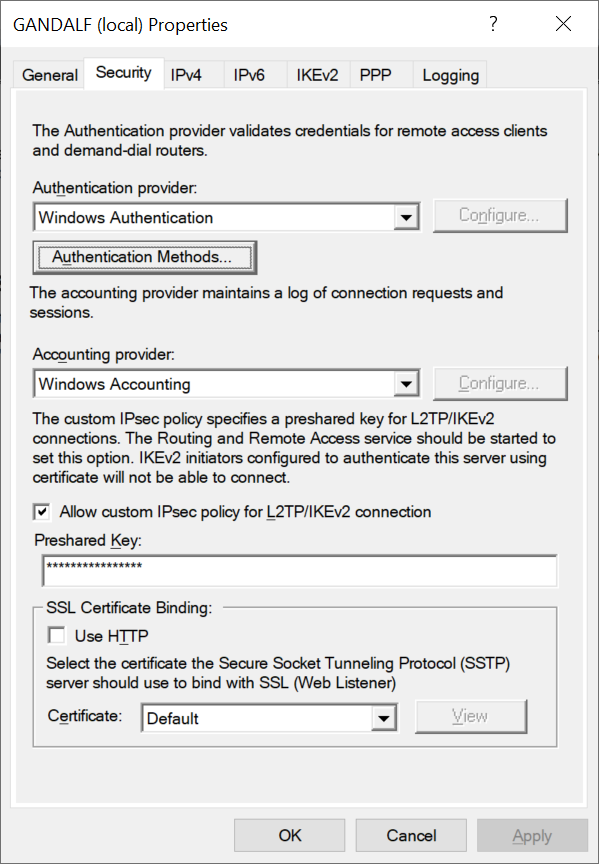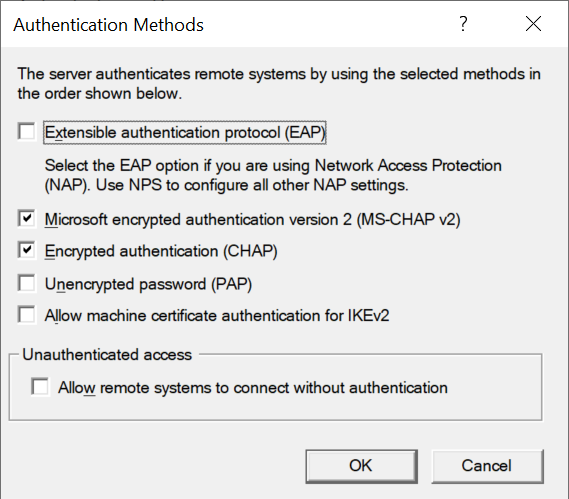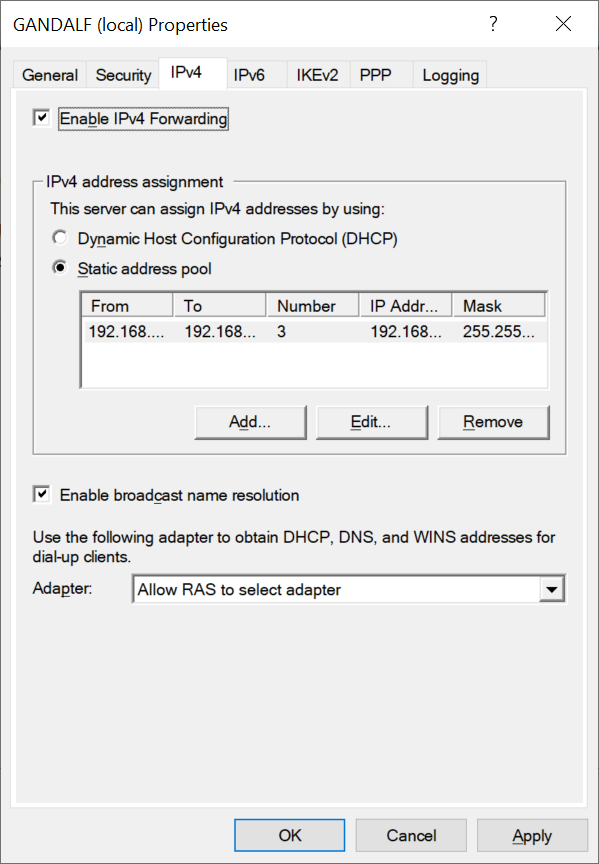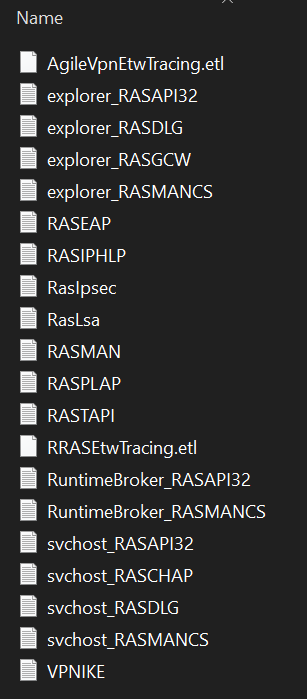Hello @Travis
At first sight everything looks normal with the settings, so I would recommend a more thorough analysis of the connection logs in order to discovery the failure. Please enable RAS tracing to generate the required logs:
From an elevated command prompt:
run the command >netsh ras set tracing * enabled
Now reproduce de issue.
To flush the RAS logs by the command> netsh ras set tracing * disabled
Check the logs at %windir%tracing directory (for example path C:\windwos\tracing) .
Some of the useful files are:
PPP.log
RASMAN.log
IASHLPR.log
RASAPI32.log
RASIPCP.log
Also the RRASEtwTracing.etl file, which you will need to convert to txt using the command> netsh trace convert input=RRASEtwTracing.etl out=<output filename>.txt
Hope this helps discovering more details about your issue,
Best regards,