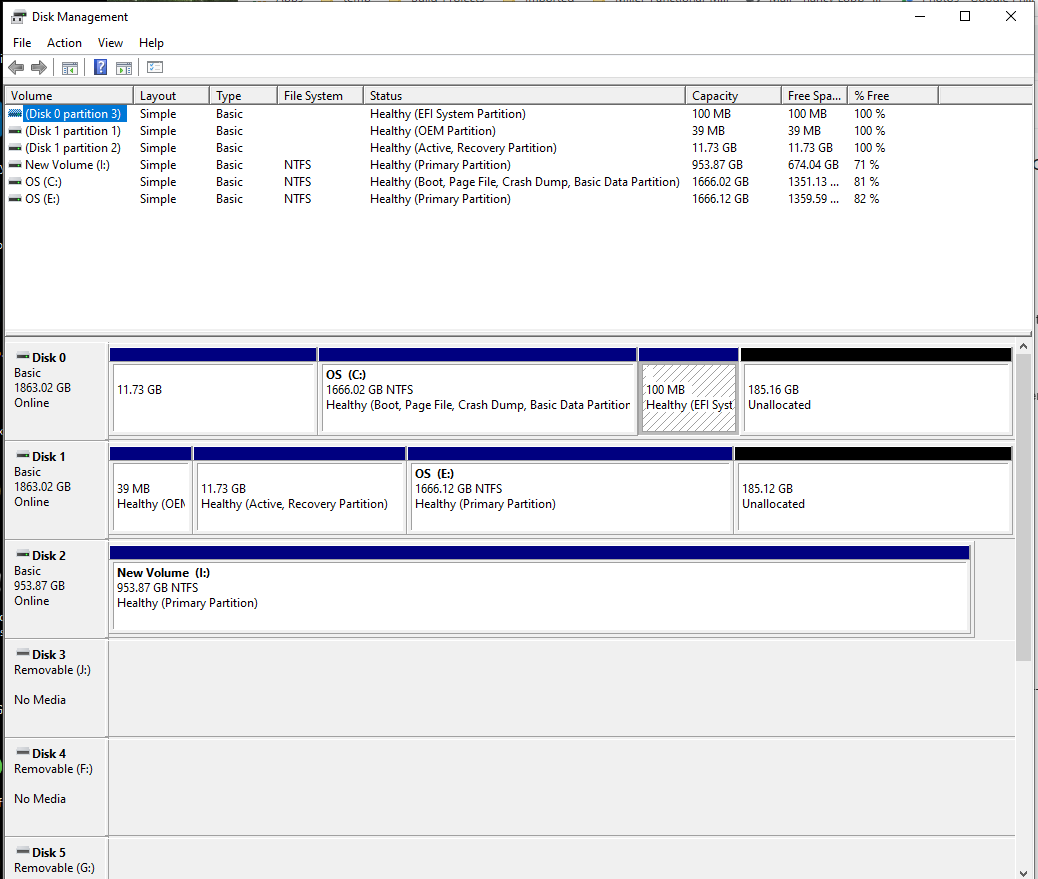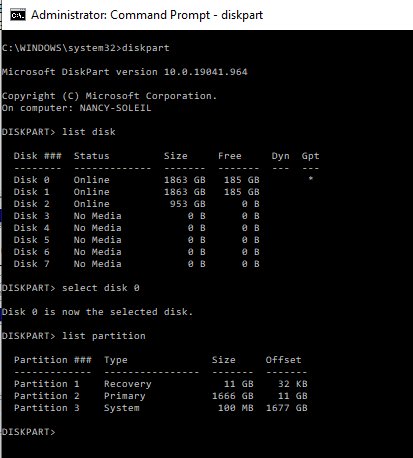The 11.73 GB partition appears similar to a computer manufacturer's recovery partition.
For example: Dell, HP, or Lenovo often had had recovery partitions.
Nowadays end users typically make backup images and no longer need computer manufacturer recovery partitions.
The typical layout for a UEFI / GPT drive is: (see partition layout image)
https://learn.microsoft.com/en-us/windows-hardware/manufacture/desktop/configure-uefigpt-based-hard-drive-partitions
Third party software often allows end users to view the contents of a partition.
.
.
.
.
.
Please remember to vote and to mark the replies as answers if they help.
On the bottom of each post there is:
Propose as answer = answered the question
On the left side of each post: Vote = a helpful post
.
.
.
.
.