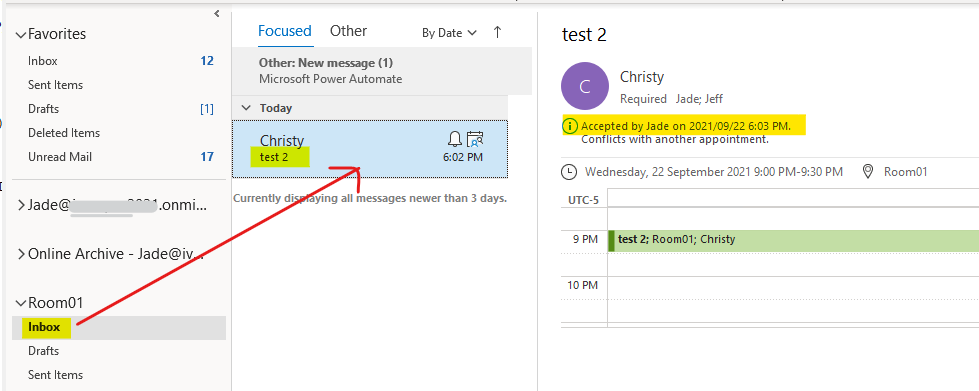Hi @Christian ,
I have been trying to find a way to use PS to alter the option "Delete meeting request and notifications after responding"
Please understand this option is a setting in Outlook client instead of in mailbox, so we couldn't change it via Set-CalendarProcessing cmdlet.
In this case, it's recommended to manage this option by the register key / GPO, according to my tests, the deletewhenrespond value in register editor could control the option in Outlook client:
Location: Computer\HKEY_CURRENT_USER\SOFTWARE\Microsoft\Office\16.0\Outlook\Preferences
Value Name: deletewhenrespond
Data: 0 --not delete, 1 --delete
Please try to add this value in your register editor and restart your Outlook to check, if it could work, you could push/assign this Registry key to the users in your organization.
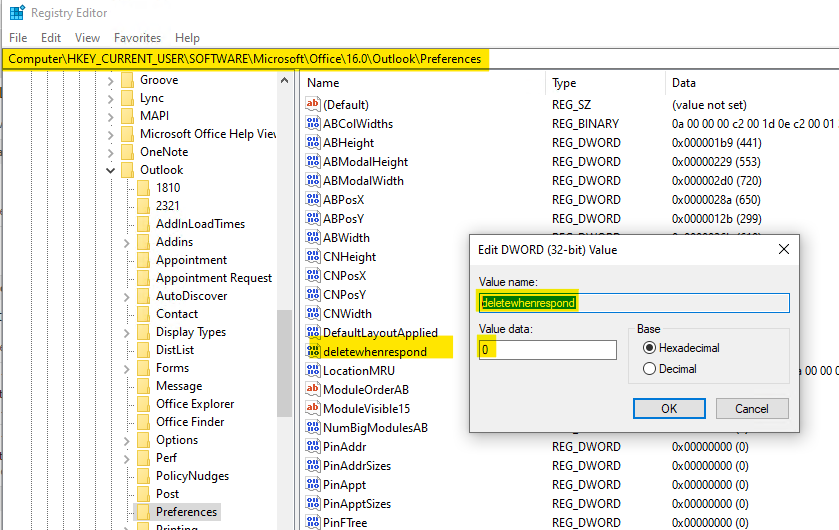
Howerver, the user still could change it mannually in their client in this way, if you would like to force this option to be disabled, you could deploy it in GPO directly like below, then the option would be grey and user couldn't change it in Outlook.
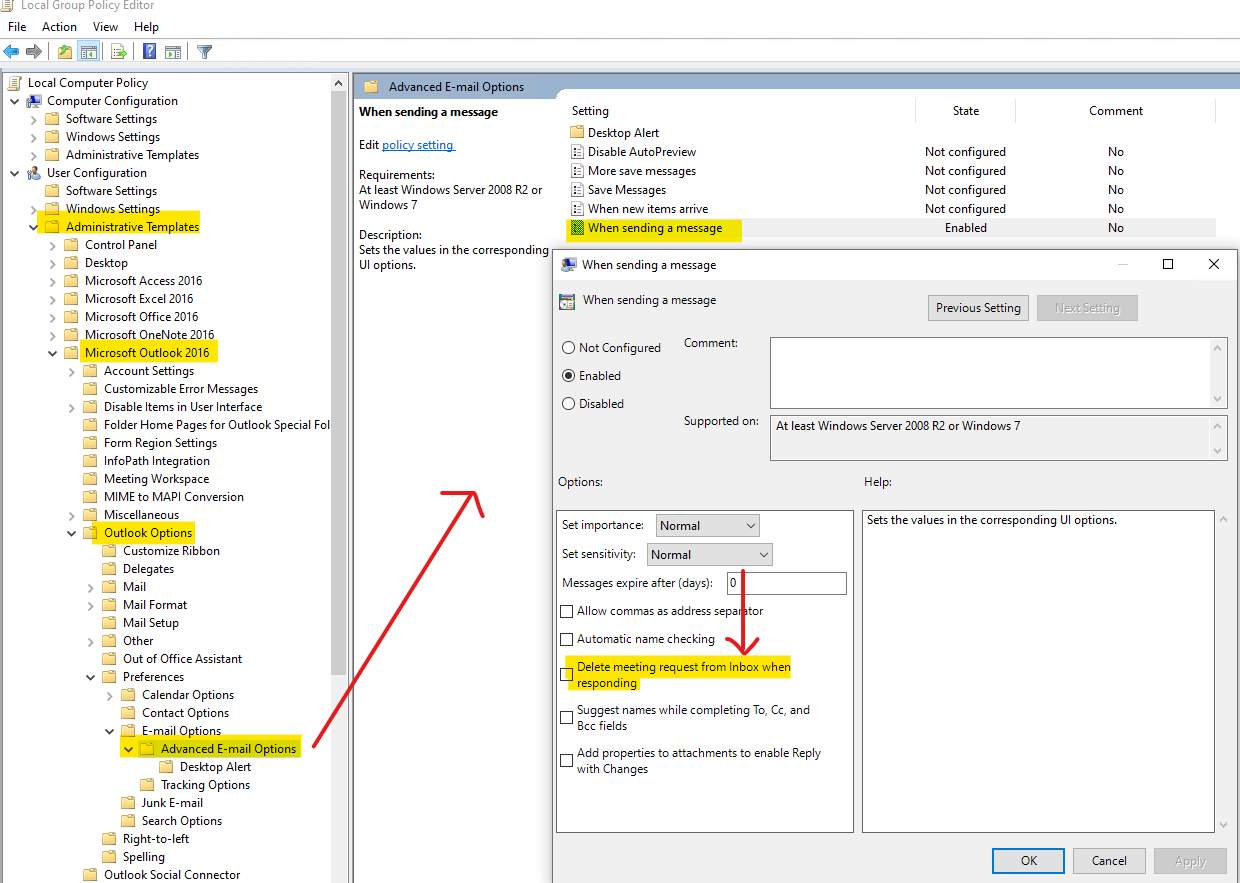
Hope that would be helpful to you.
If the response is helpful, please click "Accept Answer" and upvote it.
Note: Please follow the steps in our documentation to enable e-mail notifications if you want to receive the related email notification for this thread.