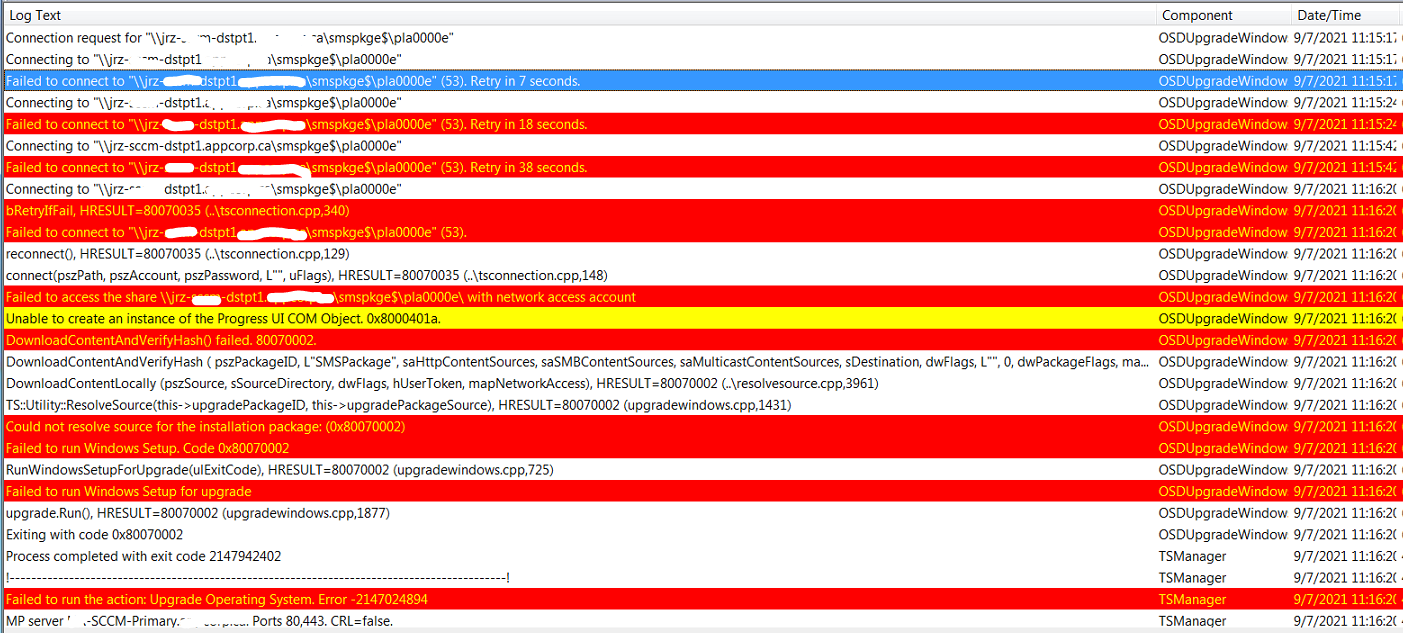Hi @MinaTran-2950,
According to the information, error code 0x80070002 could be interpreted as a network error wherein during the OSD the necessary files are not accessible by the computer where the operating system is being deployed. To configure the Network Access Account, open the console, click on Administration, expand Overview, expand Site Configuration, click Sites, on the top ribbon click Configure Site Components, click Software Distribution.
Here is the screenshot we could refer to:
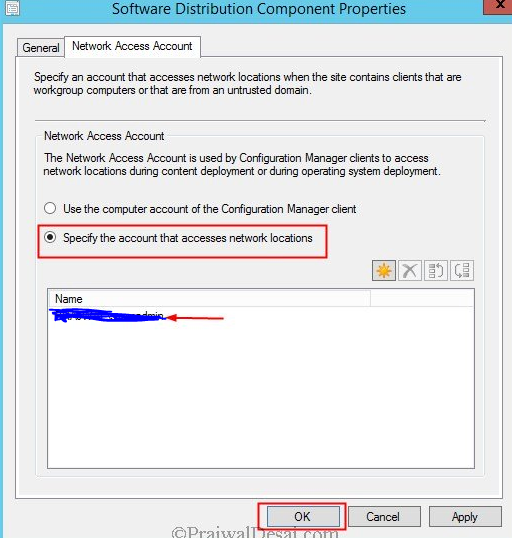
And about the detailed information, refer to this article:
https://www.prajwaldesai.com/task-sequence-failed-error-code-0x80070002/
Note: Non-Microsoft link, just for the reference.
If the response is helpful, please click "Accept Answer" and upvote it.
Note: Please follow the steps in our documentation to enable e-mail notifications if you want to receive the related email notification for this thread.