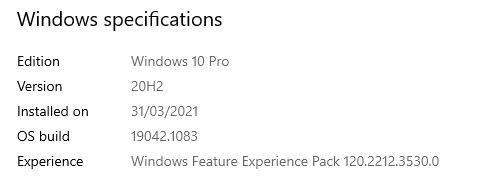Hi @Vanessa Ecroyd ,
Did you get any error message from the setup wizard UI? Or nothing shown for you when you click SSMS setup file? No SSMS setup log generated? SSMS setup logs is located at %TEMP%\SSMSSetup\SSMS-Setup-ENU_time.log by default. If so, please using Process Monitor to trace the process and share us the output for analysis. You can download the process monitor from this MS link. Please refer to the blog to get the information about how to use process monitor.
If the response is helpful, please click "Accept Answer" and upvote it, as this could help other community members looking for similar thread.