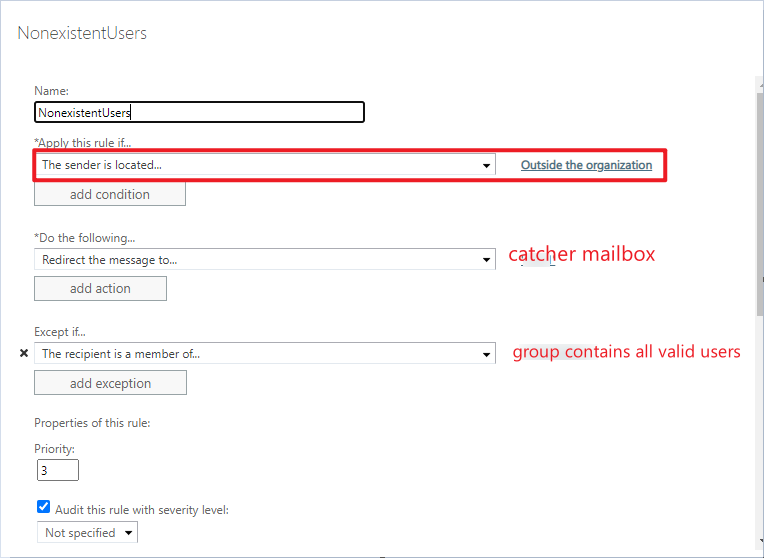Hi @Qasim, Sheikh M ,
How can I add a rule in MS Exchange Online, that, if the mailbox or email address does not exist, instead of bouncing back, it should just go to a particular user/mailbox?
For Exchange Online environment, Directory-Based Edge Blocking (DBEB) is by default in effect, so messages for invalid recipients will be automatically rejected at the service network perimeter and won't be able to go through the rest of the service filtering layers: anti-malware, anti-spam, and mail flow rules. Therefore, in order to catch mails sent to nonexsiting mailboxes, first we would need to disable DBEB by changing the domain from Authoritative to Internal relay, then try to create a transport rule to redirect the messages.
Below are the steps for your reference:
1.Login to Exchange Admin Center, go to Mail Flow > Accepted domains, choose the domain, change it from Authoritative to Internal Relay:
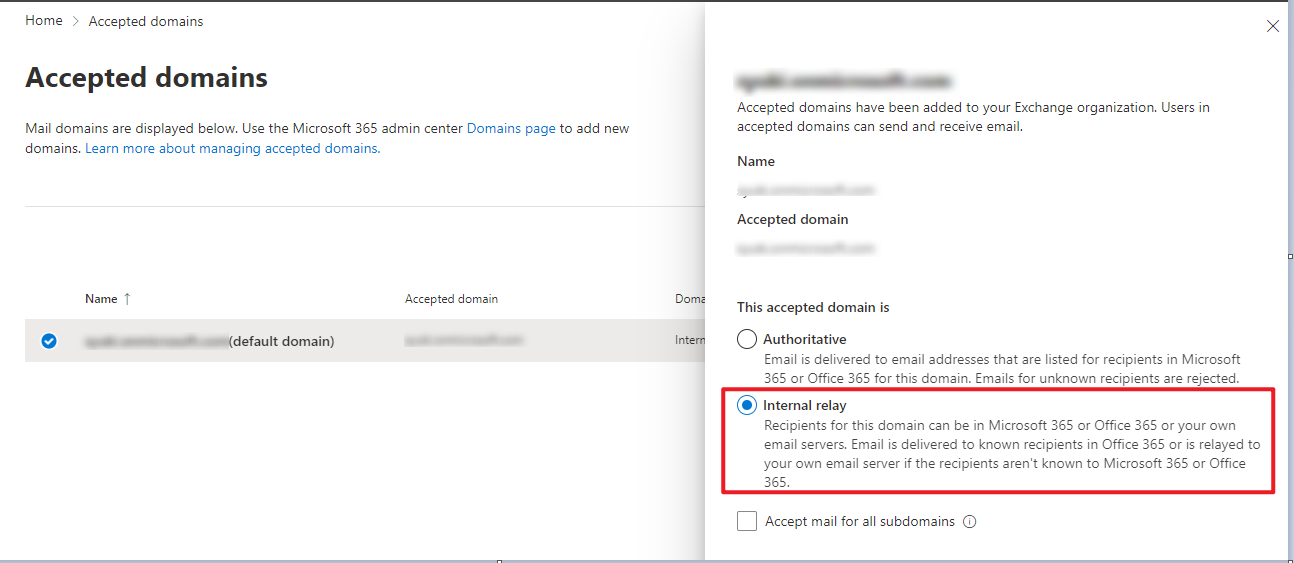
For more details about the difference between the authoritative domain and internal relay, you may refer to Manage accepted domains in Exchange Online.
2.Go to Recipients > Groups, create a group which includes all the valid internal recipients. For instance, you can create a dynamic distribution group and set the rule as all recipient types so that all valid recipients will be included.
3.Go to Mail Flow > Rule, create a rule similar to below:
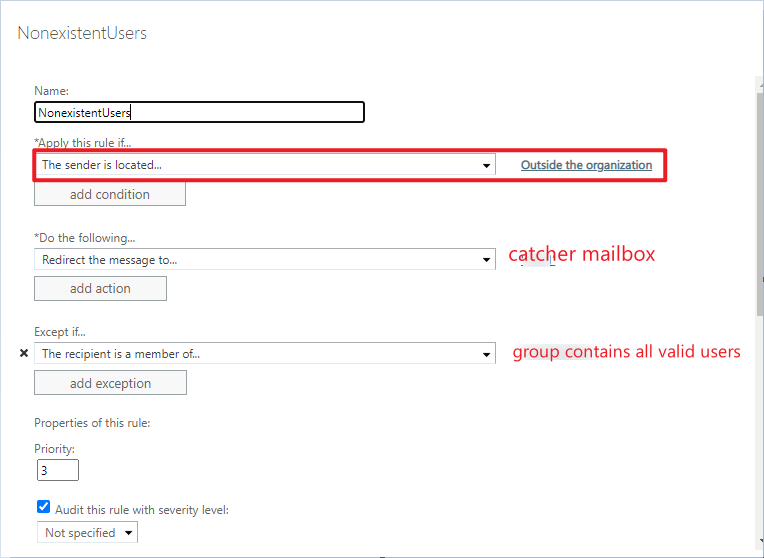
Then regarding the other issue you mentioned (some users have been deleted as they do not exist, but emails are coming to them), since it's different from the initial question as indicated in the thread title, it would be best if you try to open up a new thread for it. In this way, it will make information searching in the forum easier and be beneficial to other community members as well. Thanks for your understanding.
If an Answer is helpful, please click "Accept Answer" and upvote it.
Note: Please follow the steps in our documentation to enable e-mail notifications if you want to receive the related email notification for this thread.