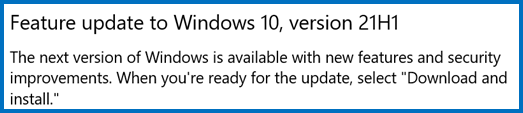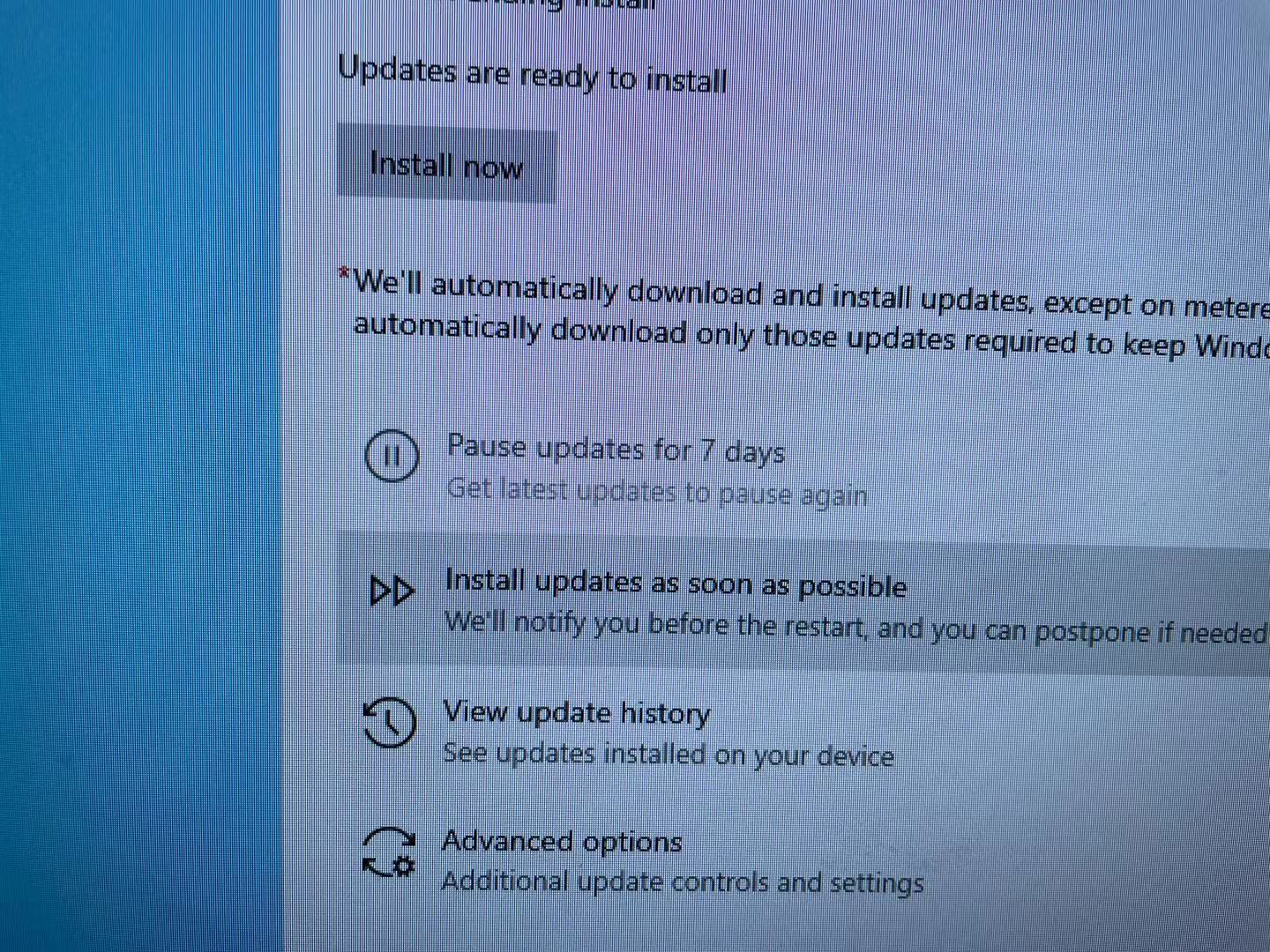Hello EavenHuang,
I think you defer feature updates, new Windows features won’t be offered, downloaded, or installed for a period of time that is greater than the deferral period set. Deferring feature updates doesn’t affect security updates, but it does prevent you from getting the latest Windows features as soon as they're available.
- Select the Start button, then select Settings > Update & Security > Windows Update .
- Under Update settings, select Advanced options.
- From the boxes under Choose when updates are installed, select the number of days you would like to defer a feature update or a quality update. Note: If your PC is managed by an organization, you may not be able to defer updates.
Do follow the below link to get to know further on the issue
Hope this answers all your queries, if not please do repost back.
If an Answer is helpful, please click "Accept Answer" and upvote it : )