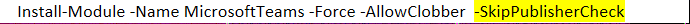I am trying use the following command to fix this issue.
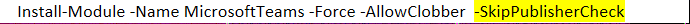
This browser is no longer supported.
Upgrade to Microsoft Edge to take advantage of the latest features, security updates, and technical support.
Dear All,
I am trying to install MicrosoftTeams by powershell with the following command "Install-module MicrosoftTeams -Force -Verbose", i am facing the following errors. Any workaround to fix this issue? Thanks.
PS C:\WINDOWS\system32> install-module MicrosoftTeams -Force -Verbose
VERBOSE: Using the provider 'PowerShellGet' for searching packages.
VERBOSE: The -Repository parameter was not specified. PowerShellGet will use all of the registered repositories.
VERBOSE: Getting the provider object for the PackageManagement Provider 'NuGet'.
VERBOSE: The specified Location is 'https://www.powershellgallery.com/api/v2' and PackageManagementProvider is 'NuGet'.
VERBOSE: Searching repository 'https://www.powershellgallery.com/api/v2/FindPackagesById()?id='MicrosoftTeams'' for ''.
VERBOSE: Total package yield:'1' for the specified package 'MicrosoftTeams'.
VERBOSE: Performing the operation "Install-Module" on target "Version '2.5.1' of module 'MicrosoftTeams'".
VERBOSE: The installation scope is specified to be 'AllUsers'.
VERBOSE: The specified module will be installed in 'C:\Program Files\WindowsPowerShell\Modules'.
VERBOSE: The specified Location is 'NuGet' and PackageManagementProvider is 'NuGet'.
VERBOSE: Downloading module 'MicrosoftTeams' with version '2.5.1' from the repository 'https://www.powershellgallery.com/api/v2'.
VERBOSE: Searching repository 'https://www.powershellgallery.com/api/v2/FindPackagesById()?id='MicrosoftTeams'' for ''.
VERBOSE: InstallPackage' - name='MicrosoftTeams', version='2.5.1',destination='C:\Users\abai\AppData\Local\Temp\518033102'
VERBOSE: DownloadPackage' - name='MicrosoftTeams', version='2.5.1',destination='C:\Users\abai\AppData\Local\Temp\518033102\MicrosoftTe
ams.2.5.1\MicrosoftTeams.2.5.1.nupkg', uri='https://www.powershellgallery.com/api/v2/package/MicrosoftTeams/2.5.1'
VERBOSE: Downloading 'https://www.powershellgallery.com/api/v2/package/MicrosoftTeams/2.5.1'.
VERBOSE: Completed downloading 'https://www.powershellgallery.com/api/v2/package/MicrosoftTeams/2.5.1'.
VERBOSE: Completed downloading 'MicrosoftTeams'.
VERBOSE: Hash for package 'MicrosoftTeams' does not match hash provided from the server.
VERBOSE: InstallPackageLocal' - name='MicrosoftTeams', version='2.5.1',destination='C:\Users\abai\AppData\Local\Temp\518033102'
VERBOSE: Validating the 'MicrosoftTeams' module contents under 'C:\Users\abai\AppData\Local\Temp\518033102\MicrosoftTeams.2.5.1' path.
VERBOSE: Test-ModuleManifest successfully validated the module manifest file 'C:\Users\abai\AppData\Local\Temp\518033102\MicrosoftTeams.2.5.1'.
VERBOSE: Validating the authenticode signature and publisher of the catalog file or module manifest file of the module 'MicrosoftTeams'.
VERBOSE: Catalog file 'MicrosoftTeams.cat' is not found in the contents of the module 'MicrosoftTeams' being installed.
PackageManagement\Install-Package : The module 'MicrosoftTeams' cannot be installed or updated because the authenticode signature of the file
'MicrosoftTeams.psd1' is not valid.
At C:\Program Files\WindowsPowerShell\Modules\PowerShellGet\2.2.5\PSModule.psm1:9711 char:34
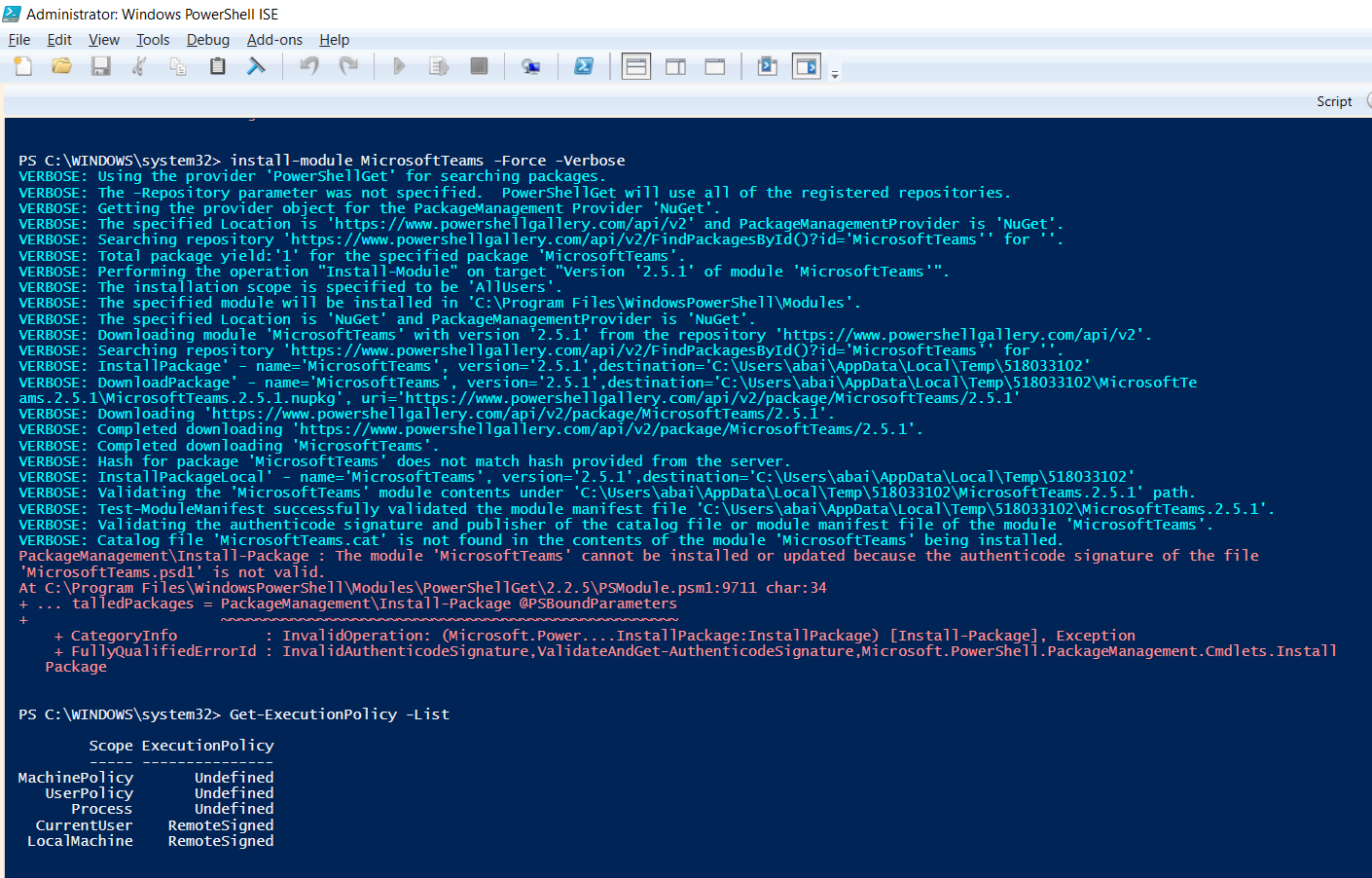

I am trying use the following command to fix this issue.