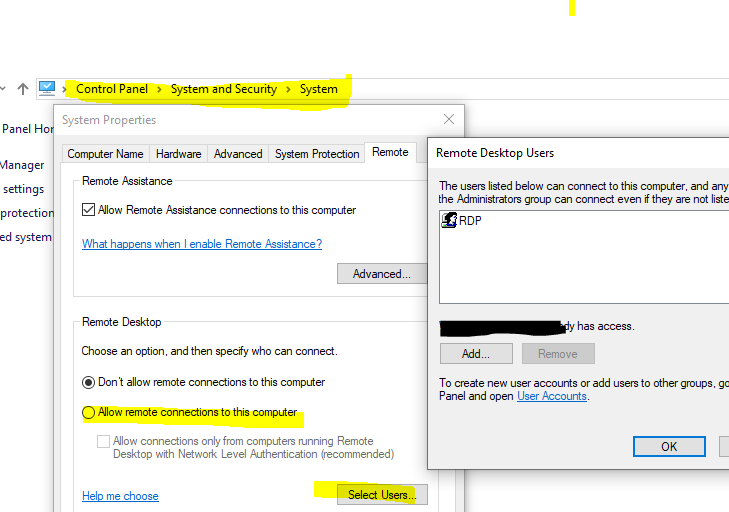I have a question about configuring multiple RDP sessions per server. Some of our newer servers are not allowing more than two people to be connected. I thought I had everything configured correctly but I must be missing something.
I installed Remote Desktop Session Host and Remote Desktop Licensing on one of our domain controllers. Once the roles were installed, I added our RDP licensing in the RD License Manager.
On each server I then went into the Local Group Policy Manager to Computer Configuration > Administrative Templates > Windows Components > Remote Desktop Services > Remote Desktop Session Host > Licensing. I enabled ‘Use the specified Remote Desktop license server’ to the host name of the domain controller and ‘Set the Remote Desktop licensing mode’ to Per Device.
I have verified in VLSC that we have a quantity of 45 Windows Remote Desktop Services - Device CAL and it appears in RD License Manager.