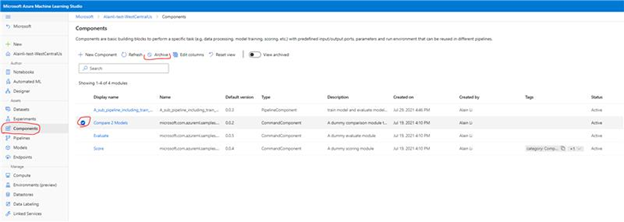Hello,
I created a module that i have published using
from azureml.pipeline.core.graph import InputPortDef, OutputPortDef
from azureml.pipeline.core.module import Module
datastore = ws.get_default_datastore()
p_in = InputPortDef(
name="p_in",
default_datastore_mode="mount",
default_data_reference_name=datastore.name,
label="Données de production"
)
module = Module.create(ws, name="Well Clustering", description="use well prod to create n class of producters")
entry_version = module.publish_python_script("main.py", "initial",
inputs=[p_in], outputs=[], params = { "n_classes": 4},
version="1", source_directory=".")
It works and i can see it in the Designer as a "Custom Module" with the right version, but how can i "unregister it"