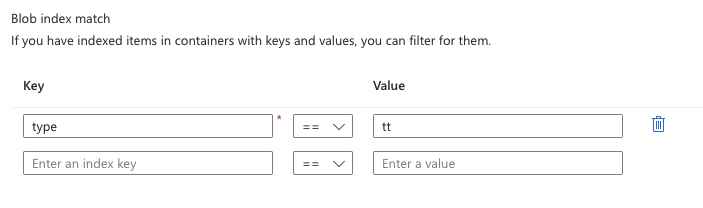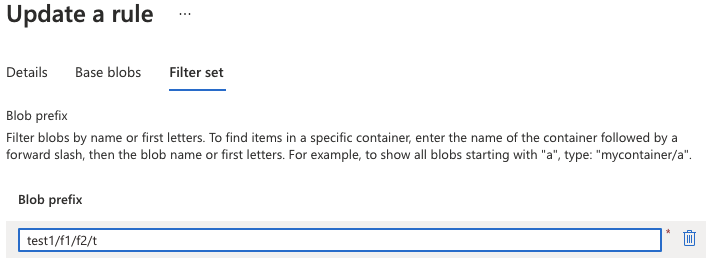@yan
Blob lifecycle policies are run one a day and it can take up to 24 hours after creating a policy for it to run for the first time. There is more information on this in our FAQ section.
Hope this helps! If you have waited 24 hours and the policy is still not running please let me know and we can work with your more closely to see what might be causing issue.
-------------------------------
Please don’t forget to "Accept the answer" and “up-vote” wherever the information provided helps you, this can be beneficial to other community members.