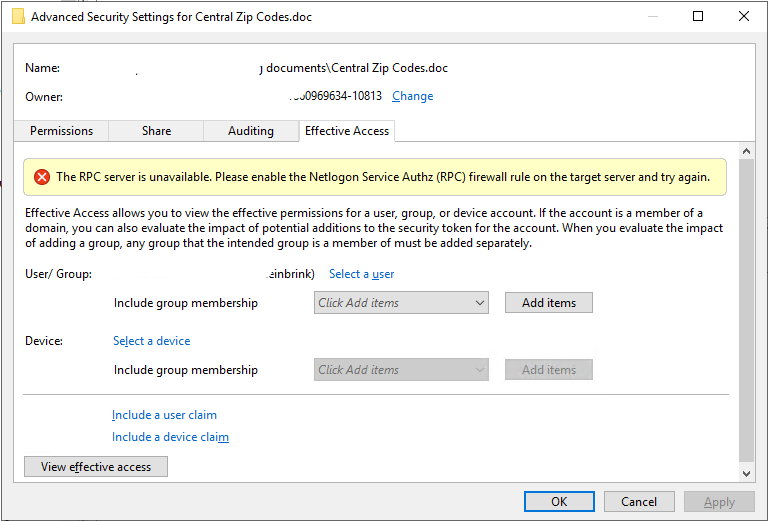Hi md5hash,
Thank you for your question.
As per my understanding, you tried to view effective access of a file shared on your remote file server from your domain controller as domain admin. Please correct me if there’s any misunderstanding.
I did some tests on my servers and I could view effective access of a remote shared file as domain admin. Could you help to log on your file server and check if you could open the effective access locally?
As the error message indicated, you could open Windows Firewall with Advanced Security on your remote server and enable the firewall rule “Netlogon Service Authz (RPC)” on your file server. You could also try to temporarily disable the firewall if the error is still the same.
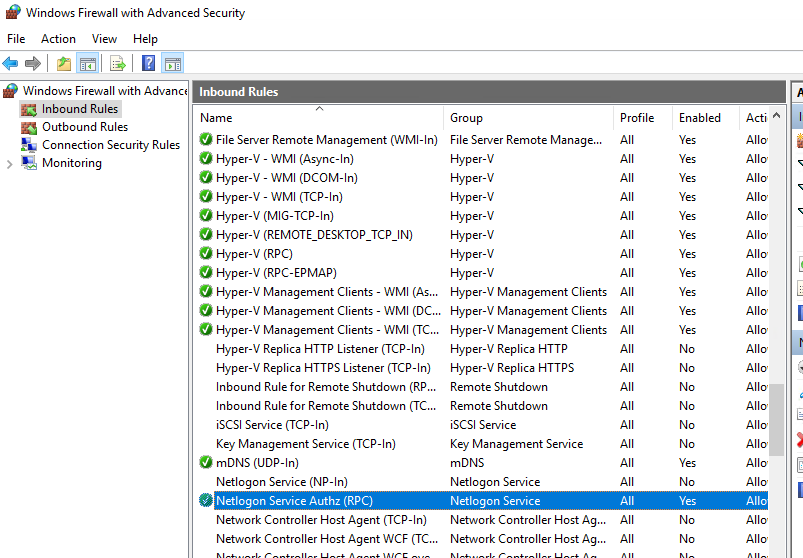
To fix the error RPC server is unavailable, you may refer to the article below
https://social.technet.microsoft.com/wiki/contents/articles/4494.windows-server-troubleshooting-rpc-server-is-unavailable.aspx
Best Regards,
Ian
----------
Please remember to "Accept Answer" if the reply is helpful.