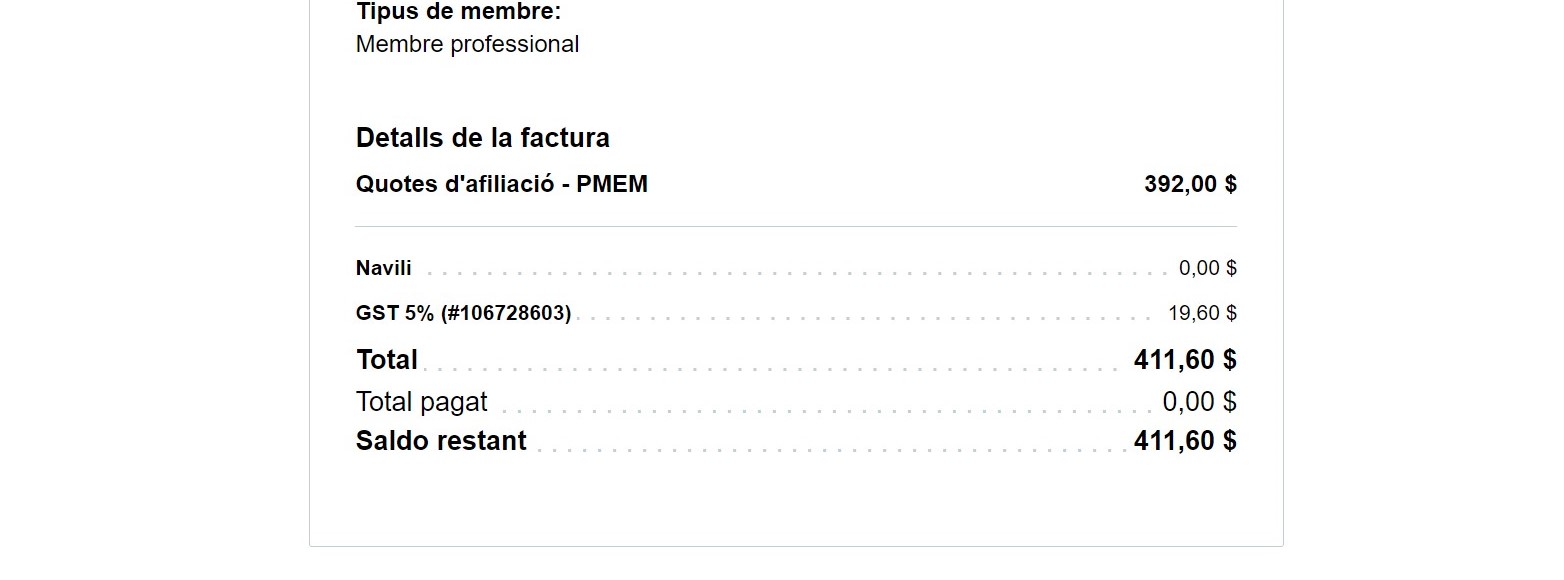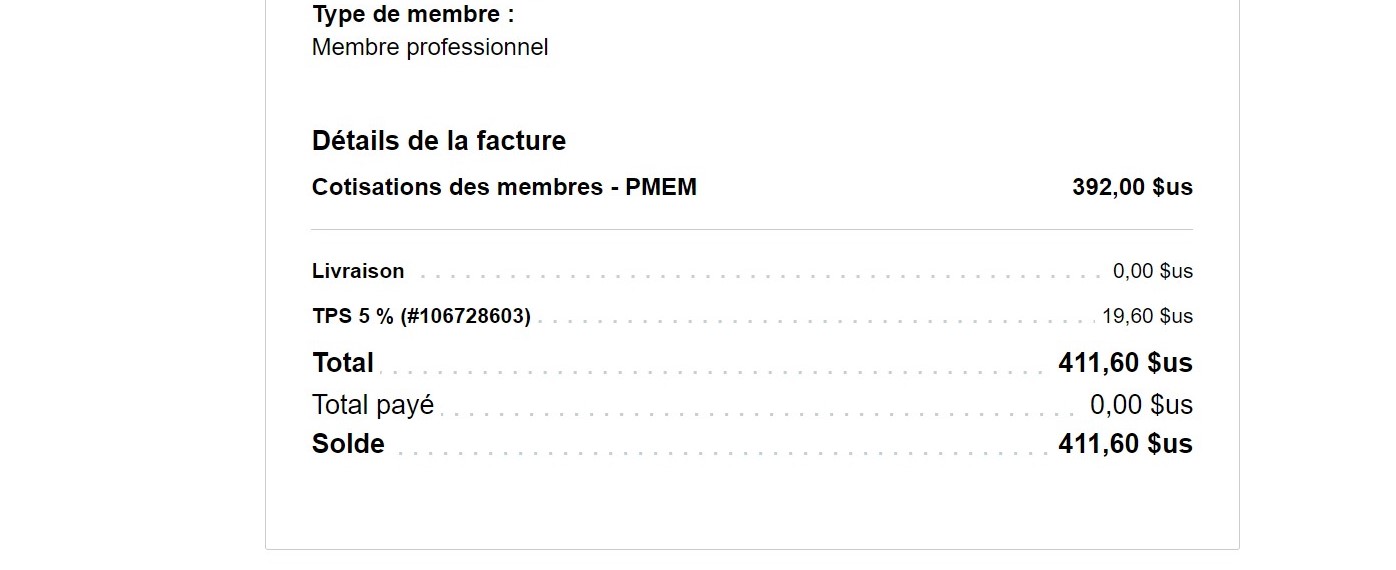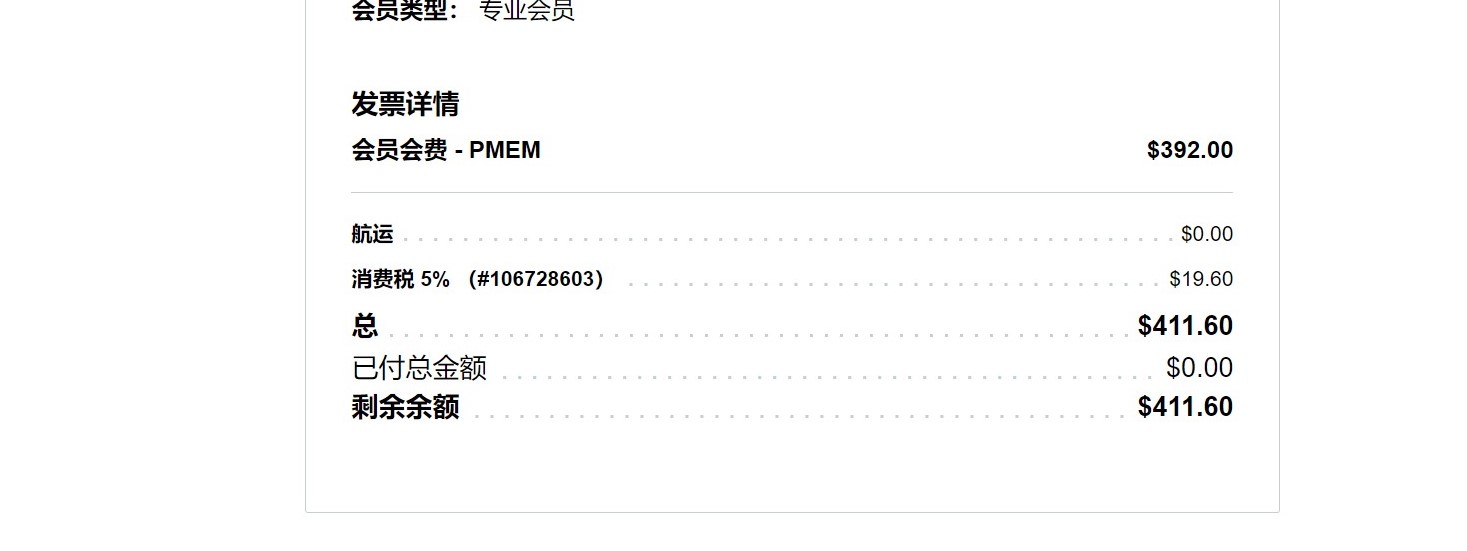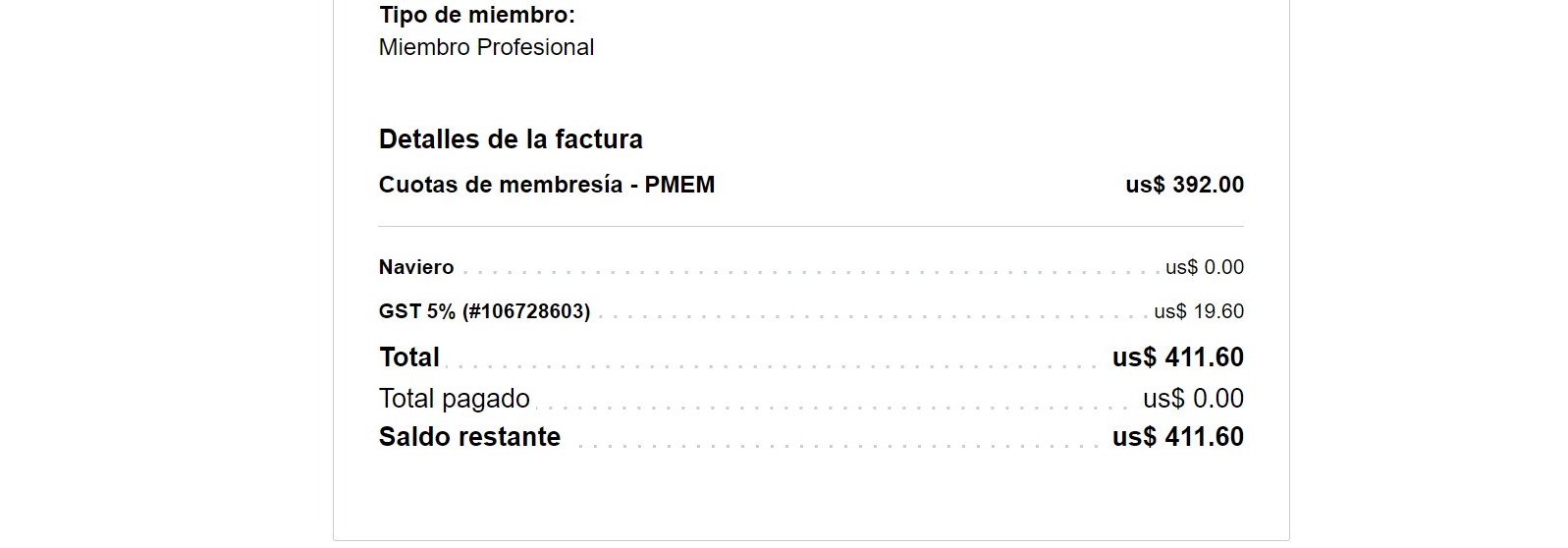See also this issue: https://learn.microsoft.com/en-us/answers/questions/213243/edge-built-in-translation-converting-currency-to-p.html
And I created a publicly accessible repro:
- Install French as the only language in Microsoft Edge.
- Visit https://www.webnames.ca/Microsoft-Edge-currency-translation-issue.html
- Click the Translate button and select French
- Notice that the "$" has been translated to "$US" even though the currency in the HTML is not specified as USD/USA. It could be Canadian, Australian, or one of many other currencies that are totally separate from USD.