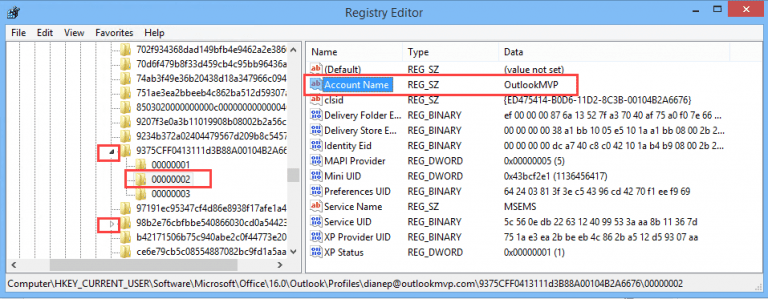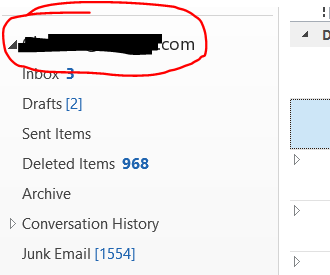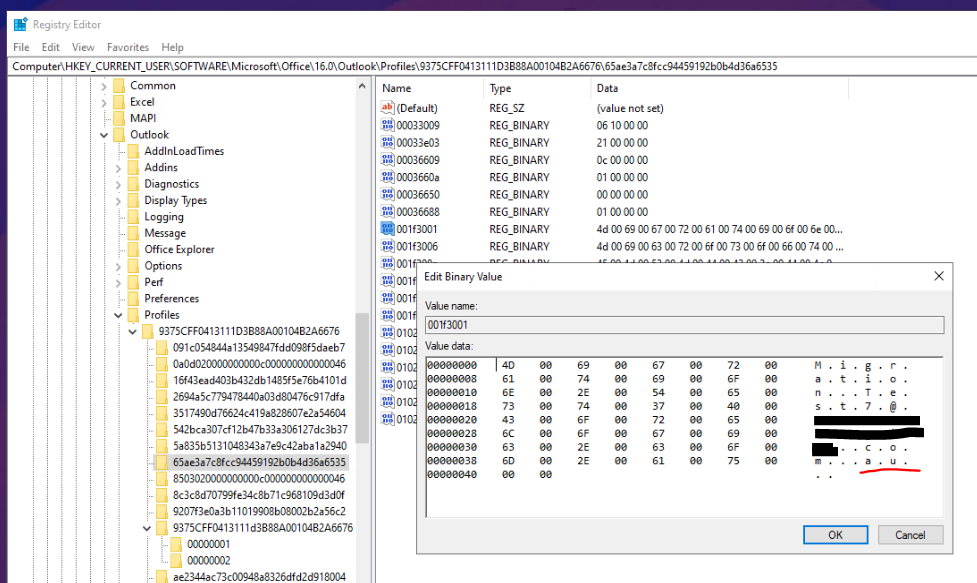Hi @Chau Le ,
Based on my research and test, the mailbox name showed up in the navigation pane as displayed in your screenshot is referenced from the profile registry below:
(Important: Follow the steps in this section carefully. Serious problems might occur if you modify the registry incorrectly. Before you modify it, back up the registry for restoration in case problems occur.)
HKEY_CURRENT_USER\Software\Microsoft\Office\16.0\Outlook\Profiles\(profile-name)\[big number]
001f3001
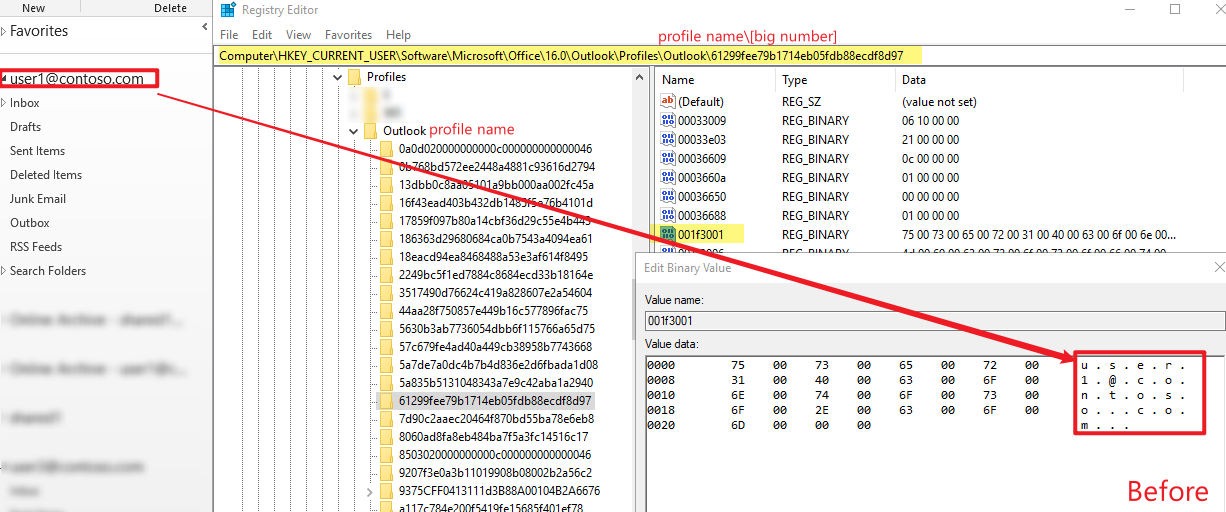
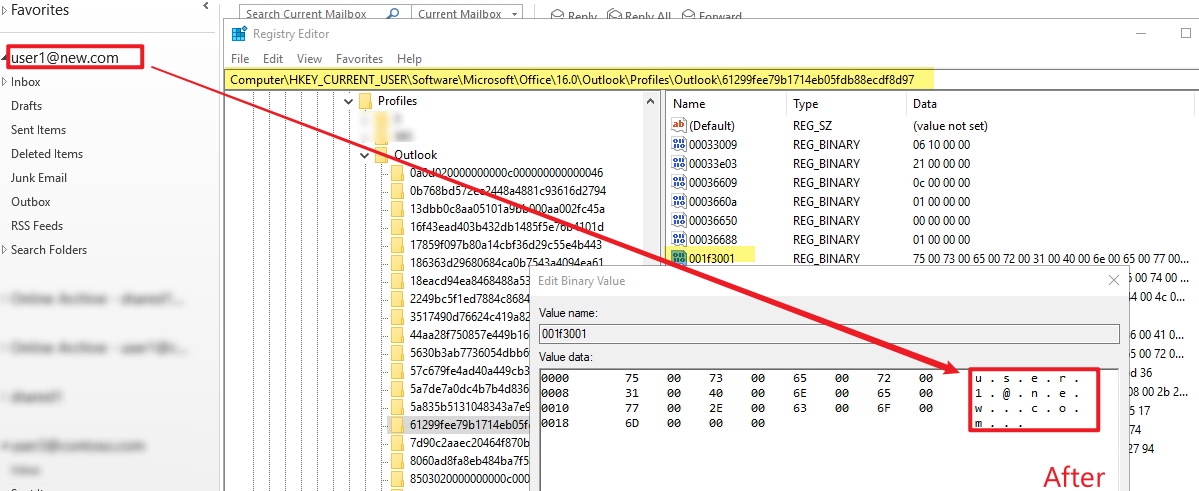
But as the [big number] is a long series of random letters and numbers, and there are many profile registry keys that have the entry "001f3001", it's kind of tricky to locate the one we want to modify. Actually during my test, I have to click and go through every key with the entry "001f3001" in order to find the one I need to change. Furthermore, the value of the registry entry contains binary data, which makes it quite complicated to modify and update.
So from my point of view, instead of trying to update the exsiting old profile, force the users to recreate a new Outlook profile could be a reletively simpler method. And we can take advantage of the group policy to bulk create outlook profiles for all users in the orgnization, see the article below:
How to create a new Outlook profile for all users in the domain
Please Note: Since the web site is not hosted by Microsoft, the link may change without notice. Microsoft does not guarantee the accuracy of this information.
If an Answer is helpful, please click "Accept Answer" and upvote it.
Note: Please follow the steps in our documentation to enable e-mail notifications if you want to receive the related email notification for this thread.