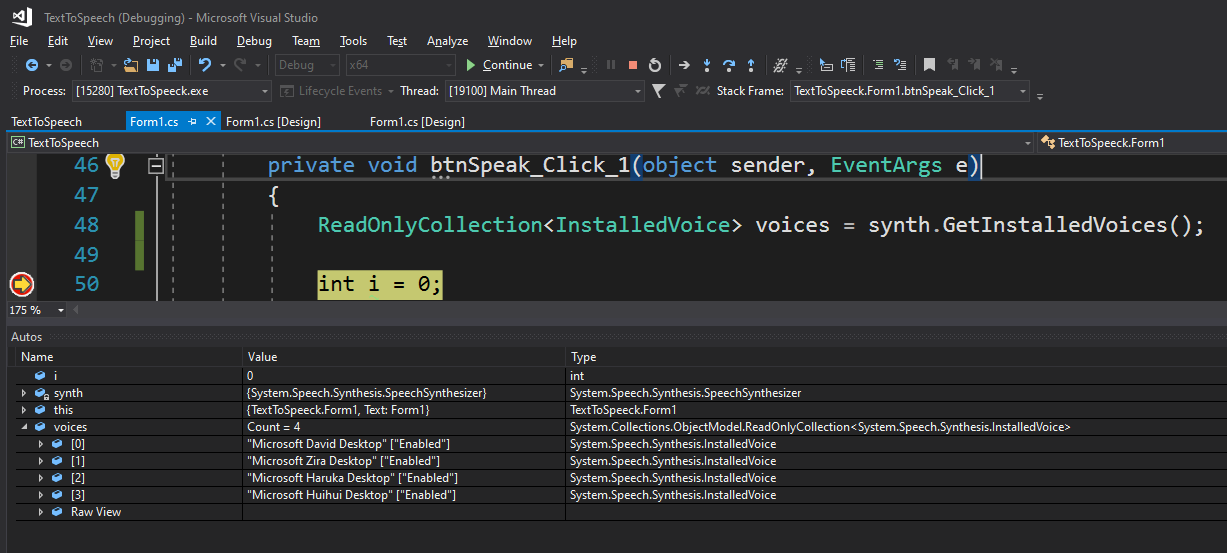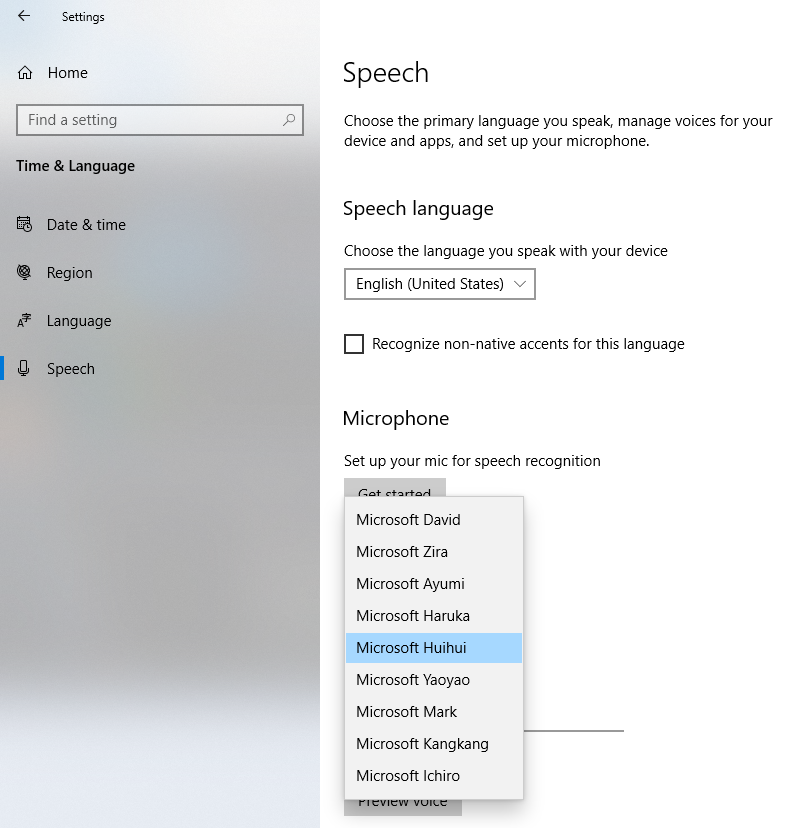How do I get all the voices enabled?
I can't get all of the Microsoft Voices enabled.
I am trying to write a program that will allow me to enter text and then here it read back using the TTS functionality. I am using Visual Studio 2017 and C#. I have the build setup to use x64, and I installed the Japanese Language pack. I am using Windows 10 Home Edition.
I created a simple for that allows me to enter text. The code allows me to assign a voice to it. However when I use the GetInstalledVoices I only get 4 of the 6 voices I believe I should be able to get.
So my question is why? I know from the Speech section in the OS that Microsoft Ichiro and Ayumi are there, but I presume not "enabled". So how do I get these "enabled"?