Hi JamesJ-9502,
Which link says SNAC 11 supports SQL server 2014 and later (Which inclues SQL server 2019).
Quoting from this link:
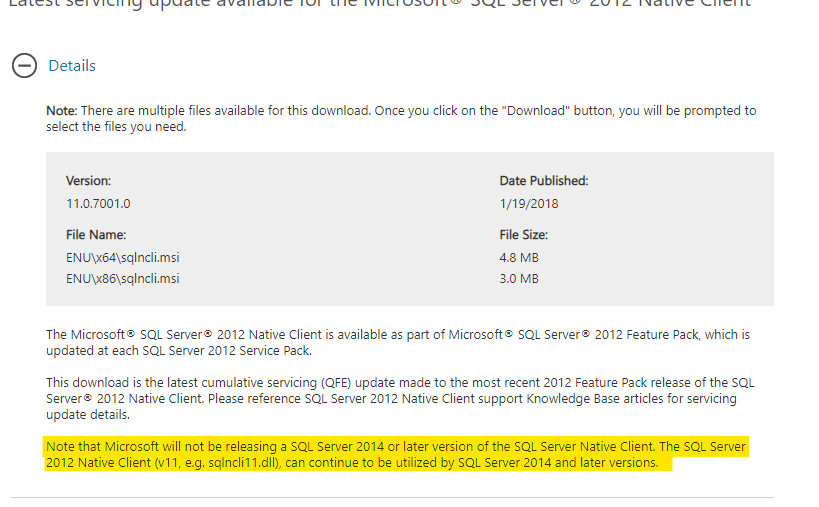
But using Native Client 11.0 to connect to SQL Server 2019 may encounter the errors sometimes when using new features. It is recommended to use the new Microsoft OLE DB Driver for SQL Server (MSOLEDBSQL) which will be updated with the most recent server features. Here is a similar thread which might help.
Best Regards,
Amelia
If the answer is helpful, please click "Accept Answer" and upvote it.
Note: Please follow the steps in our documentation to enable e-mail notifications if you want to receive the related email notification for this thread.



