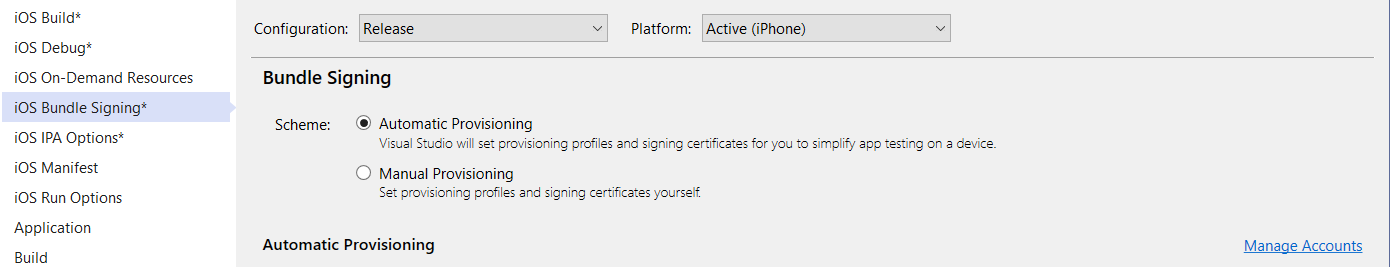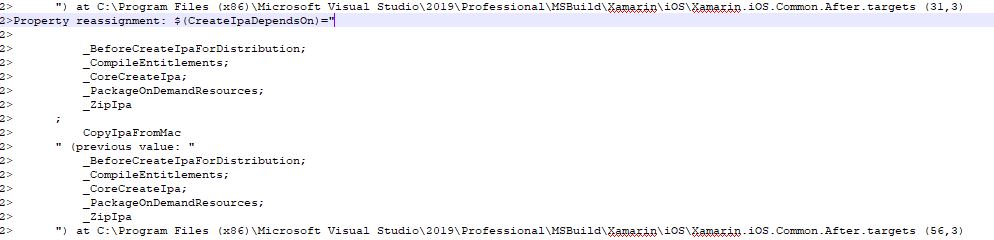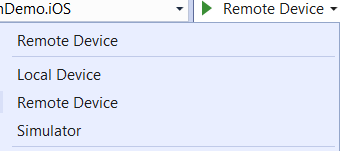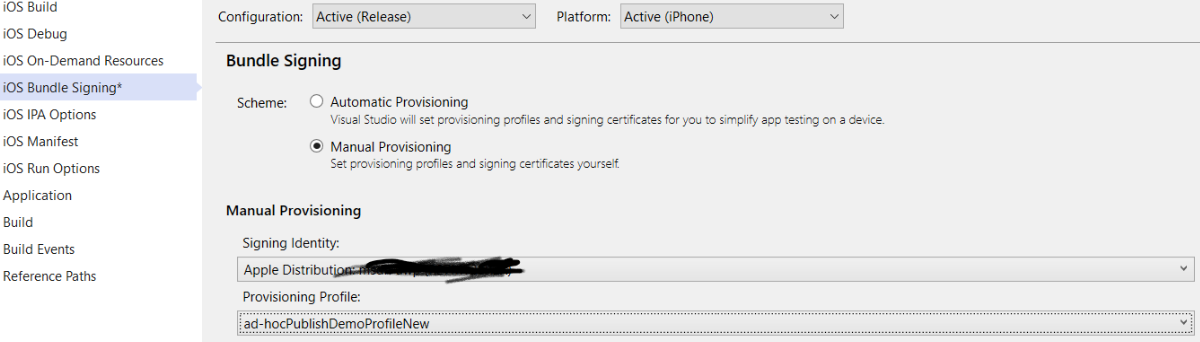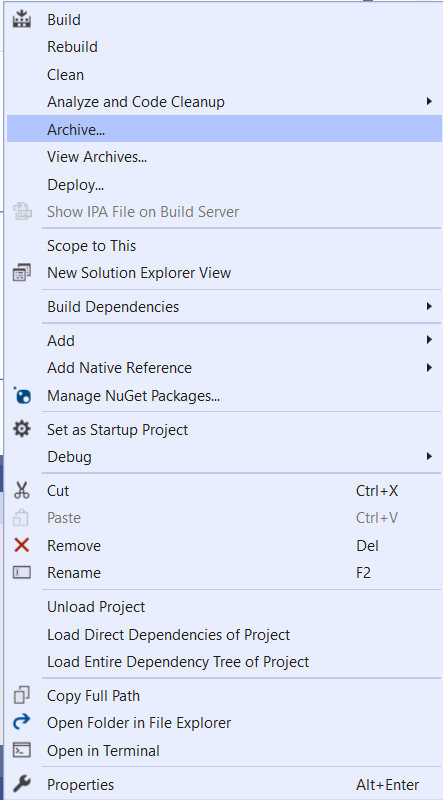Hello,
Welcome to our Microsoft Q&A platform!
Defining distribution type depends on your profile and solution settings. In the Solution Explorer, right-click the Xamarin.iOS project name and select Properties, select iOS IPA Options and select Release from the Configuration dropdown list.
I 'm afraid you could clean the build first and check the provisioning profile in your mac. Then you colud right-click the Xamarin.iOS project, select Archive to distribute.
For more information, you could refer to
https://learn.microsoft.com/en-us/xamarin/ios/deploy-test/app-distribution/ad-hoc-distribution?tabs=windows
https://learn.microsoft.com/en-us/xamarin/ios/deploy-test/app-distribution/ipa-support?tabs=windows
https://developer.apple.com/account/resources/profiles/lis
Best Regards,
Wenyan Zhang
If the response is helpful, please click "Accept Answer" and upvote it.
Note: Please follow the steps in our documentation to enable e-mail notifications if you want to receive the related email notification for this thread.