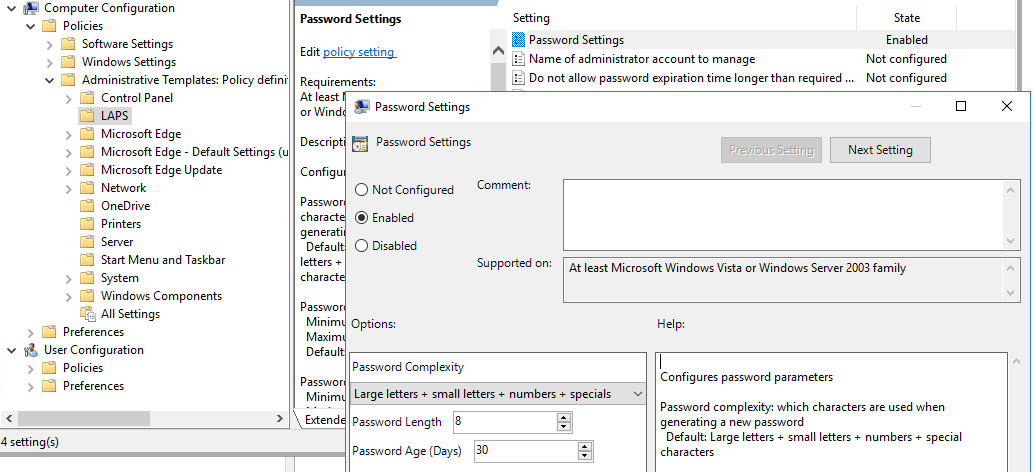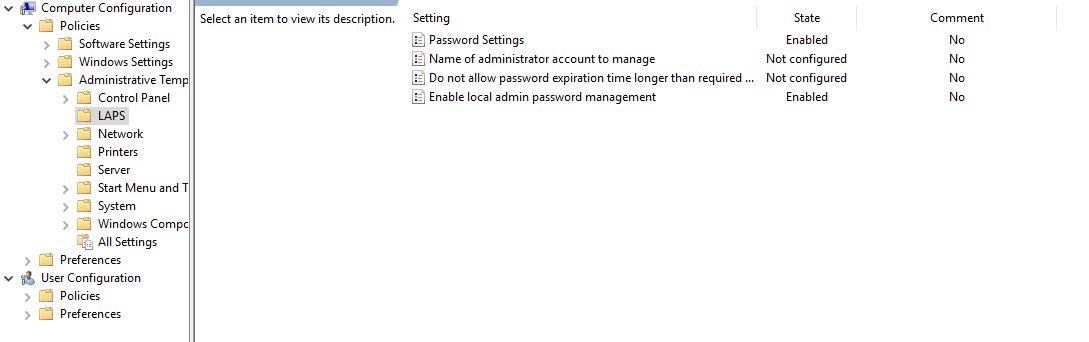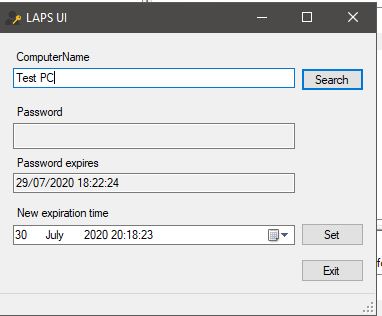Hi Everyone,
i tried to installed LAPS but its not showing the password, but i am able to see and send and view password expiry
my steps :
- install LAPS on my DC
- Created a security group ' LAPS Admins' and given all extendded rights
- Deployed LAPS through GPO to OU 'Domain Computers'
- Created a GPO to OU 'Domain Computers' to enable local Admin password managment
- Enabled Administrator Account on local machine
PS C:\Windows\system32> Import-module AdmPwd.PS
PS C:\Windows\system32> Update-AdmPwdADSchema
Operation DistinguishedName Status
AddSchemaAttribute cn=ms-Mcs-AdmPwdExpirationTime,CN=Schema,CN=Configuration,DC=o... EntryAlreadyExists
AddSchemaAttribute cn=ms-Mcs-AdmPwd,CN=Schema,CN=Configuration,DC=Domain... EntryAlreadyExists
ModifySchemaClass cn=computer,CN=Schema,CN=Configuration,DC=Domain,DC=c... AttributeOrValueExists
PS C:\Windows\system32> Set-AdmPwdComputerSelfPermission -OrgUnit 'Domain Computers'
Name DistinguishedName Status
Domain Computers OU=Domain Computers,DC=Domain,DC=co,DC=uk Delegated
PS C:\Windows\system32> Set-AdmPwdReadPasswordPermission -OrgUnit 'domain computers' -AllowedPrincipals 'LAPS Admins'
Name DistinguishedName Status
Domain Computers OU=Domain Computers,DC=Domain,DC=co,DC=uk Delegated
PS C:\Windows\system32> Set-AdmPwdResetPasswordPermission -OrgUnit 'domain computers' -AllowedPrincipals 'LAPS Admins'
Name DistinguishedName Status
Domain Computers OU=Domain Computers,DC=Domain,DC=co,DC=uk Delegated
PS C:\Windows\system32> Get-AdmPwdPassword Computer Name
ComputerName DistinguishedName Password ExpirationTimestamp
Computer Name CN=Computer Name,OU=Domain Computers,DC=Domain... 29/07/2020 18:22:24Thanks
Mo