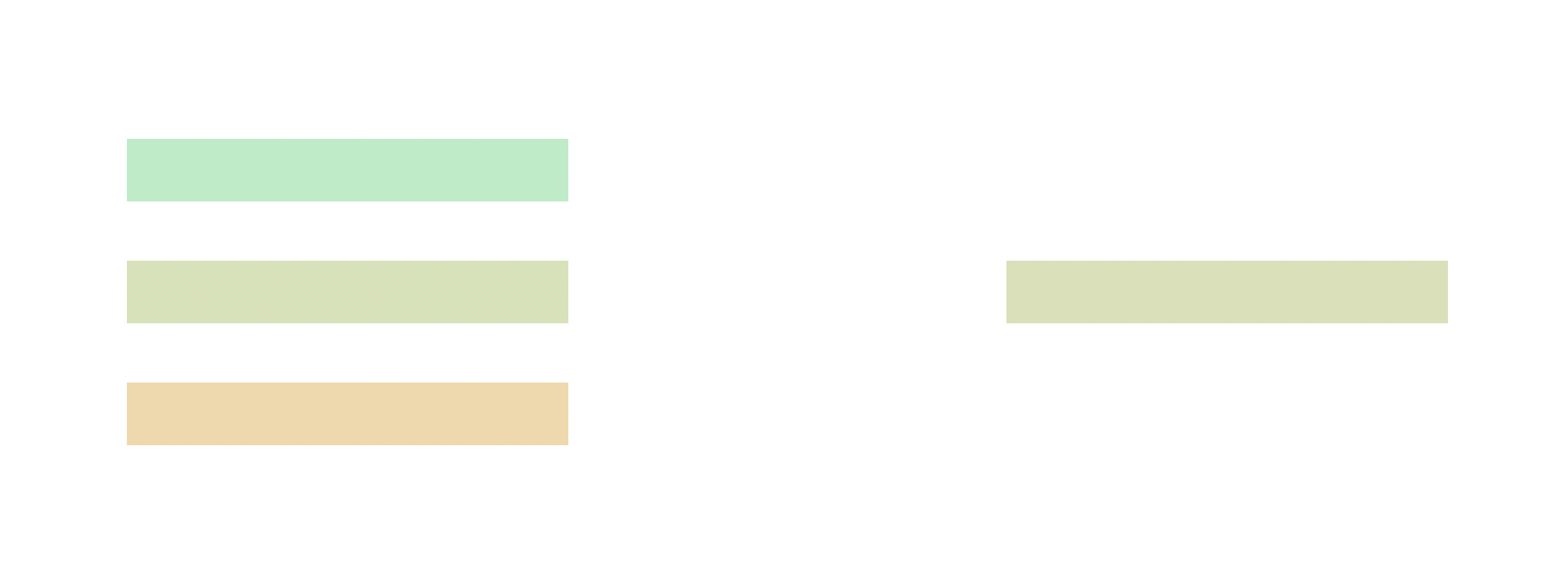Hi @Simon Probert ,
Welcome to Q&A forum!
According to your description, I noticed that you are using the currently latest version of Office 2016 for Mac. Due to the limitations of the test environment, I have done a lot of research and testing in the following versions of Excel. I found that this is by design.
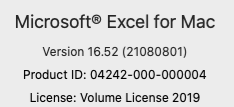
When I set both the background color and the pattern color to two "lighter" colors, I will reproduce your issue.
It is recommended that you set the background and pattern colors to a "darker" color and try other Pattern Style to see if the stripes can be displayed normally.
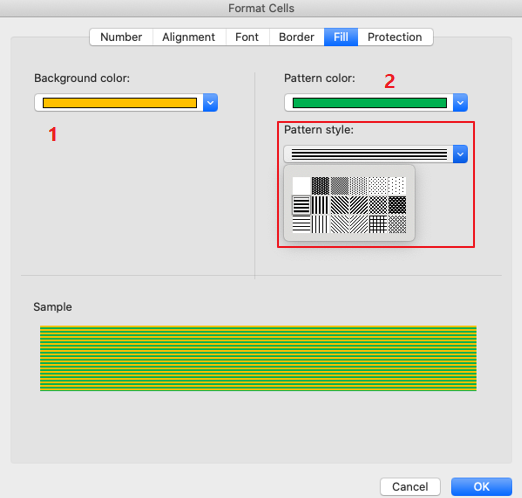
Beisdes, if needed, I would suggest you refer to this page to submit suggestions on this issue to Microsoft directly.
Hope the information could help you. Any updates, pelase let me know.
If an Answer is helpful, please click "Accept Answer" and upvote it.
Note: Please follow the steps in our documentation to enable e-mail notifications if you want to receive the related email notification for this thread.