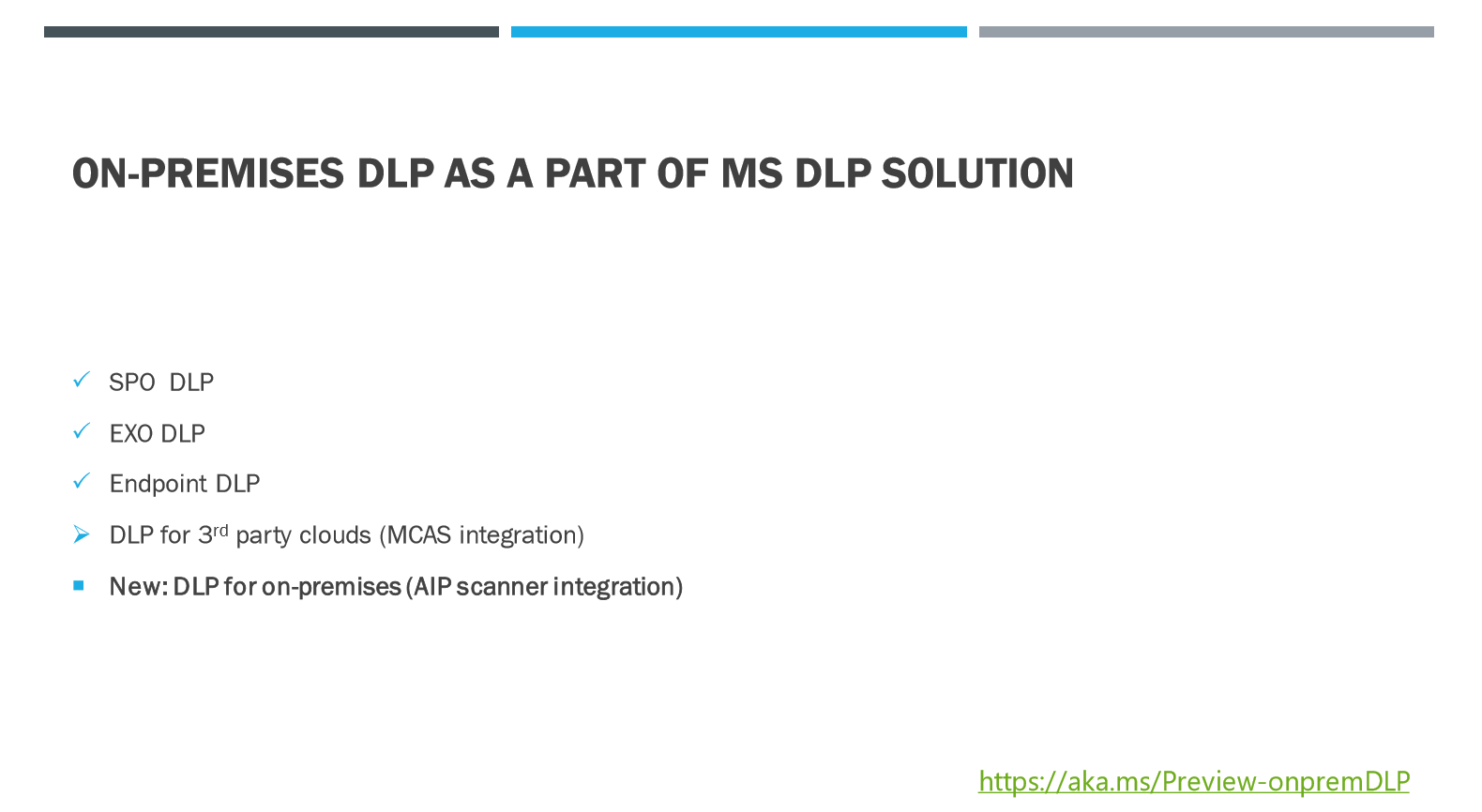Hi, @Marcus Wong Theen Nam ,
The On-Premises DLP 131720-webinar-faq-microsoft-on-premises-dlp.pdfprovided an overview of a MIP solution for on-premises data at rest, understanding on-prem specific challenges, implementing the methodology, and concluded with a demonstration of the most useful scenarios that can be addressed by the on-premises scanner.
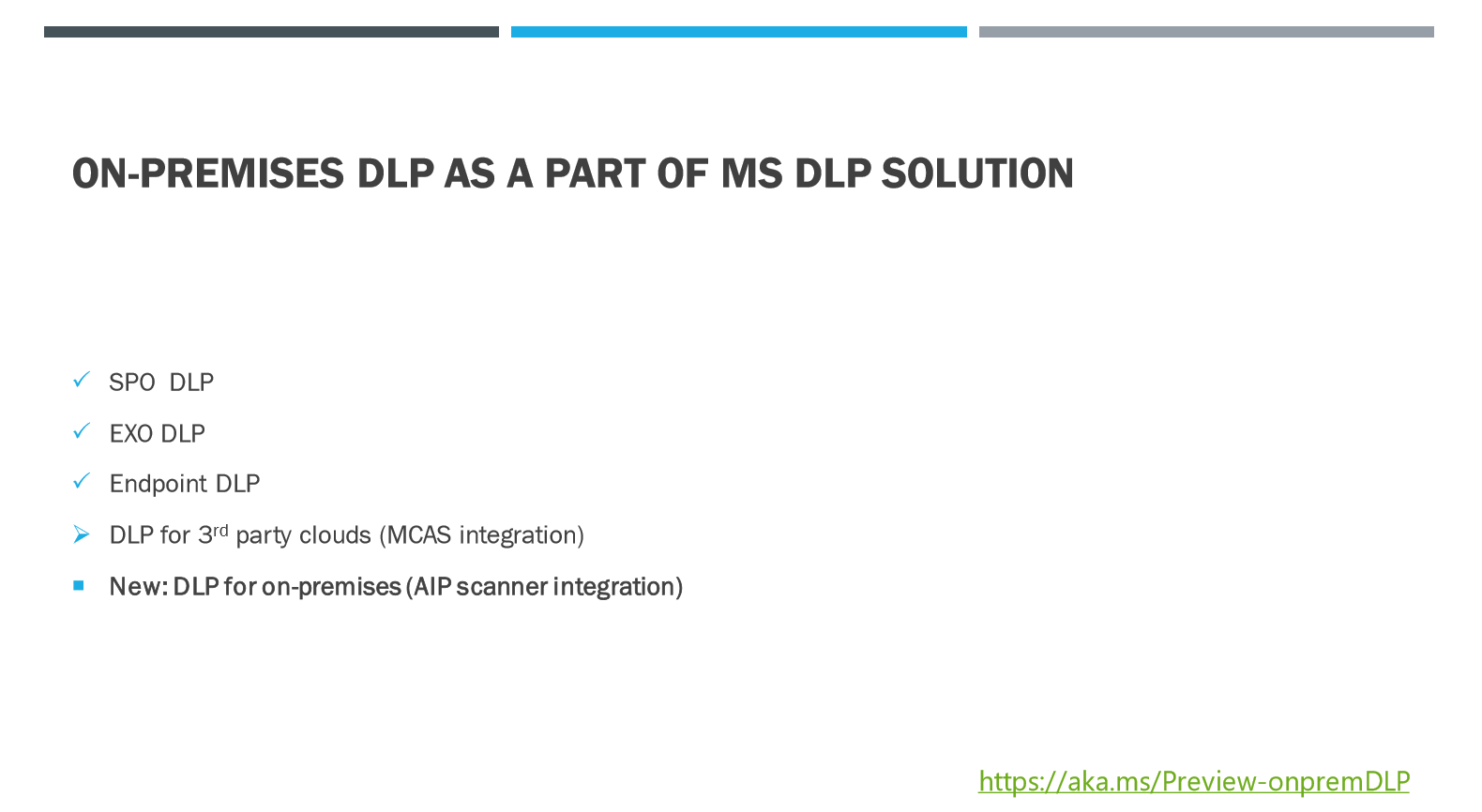
If you have Exchange Server, SharePoint Server, and Windows file servers, you can deploy the Rights Management connector so that these on-premises servers can use the Azure Rights Management service to protect your emails and documents. You can also synchronize and federate your Active Directory domain controllers with Azure AD for a more seamless authentication experience for users, for example, by using Azure AD Connect.
The Azure Rights Management service automatically generates and manages XrML certificates as required, so it doesn’t use an on-premises PKI. For more information about how Azure Rights Management uses certificates, see the Walkthrough of how Azure RMS works: First use, content protection, content consumption section in the How does Azure RMS work? article.
Sourced from FAQ
Reference:
Sign up for the MIPC Preview Program: https://aka.ms/MIPC/JoinPreviews
➢ Follow us on twitter: twitter.com/MIPnews
➢ View the On-Premises DLP documentation for additional information:
https://techcommunity.microsoft.com/t5/microsoft-security-and/find-your-unscanned-and-overexposed-shares-on-premises-with-an/ba-p/1744783
https://techcommunity.microsoft.com/t5/microsoft-security-and/migrating-from-exchange-transport-rules-to-unified-dlp-the/ba-p/1749723
https://learn.microsoft.com/en-us/exchange/security-and-compliance/data-loss-prevention/data-loss-prevention
https://techcommunity.microsoft.com/t5/microsoft-security-and/microsoft-endpoint-dlp-webinar/ba-p/1799875
➢ Submit through UserVoice for Records management and share your feature asks here to help us prioritize and shape the solution: https://office365.uservoice.com/forums/289138-office-365-security-compliance/category/379531-information-governance-and-records-management
➢ Watch previous webinars: http://aka.ms/MIPC/webinars
Source:https://techcommunity.microsoft.com/t5/security-compliance-and-identity/microsoft-on-premises-dlp-webinar/ba-p/1878047
*******If the response is helpful, please click "Accept Answer" and upvote it***********