
Please check whether the version of your Microsoft 365 apps is "Version 2108 (Build 14326.20348)".
It's recommended to ensure that you have tick the box of "Update fields before printing" via going to File > Options > Dispaly.
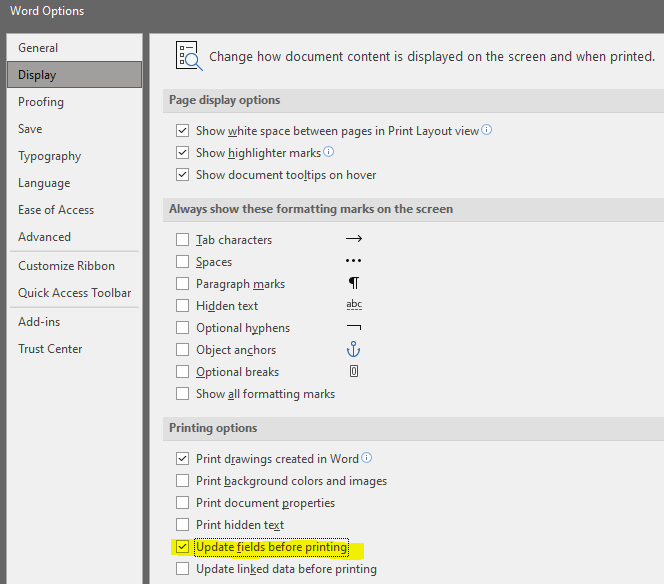
On my environment with Microsoft 365 apps, if I tick the box of it, I could print specific pages as PDF files. Please check the details images below.
- I insert NUMPAGES field in Word docuemnt.
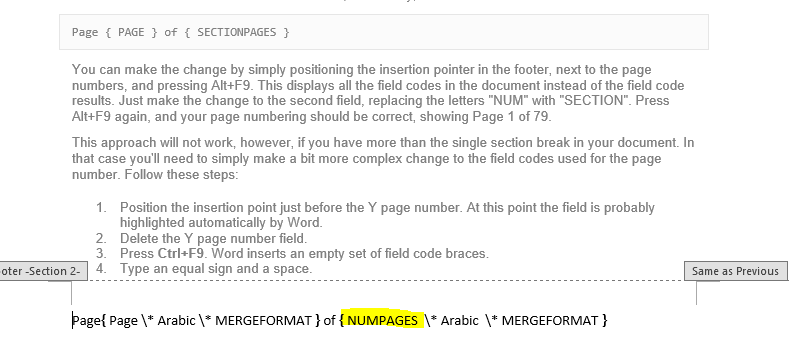
- Then I print page 2 and page 3 as a PDF file.
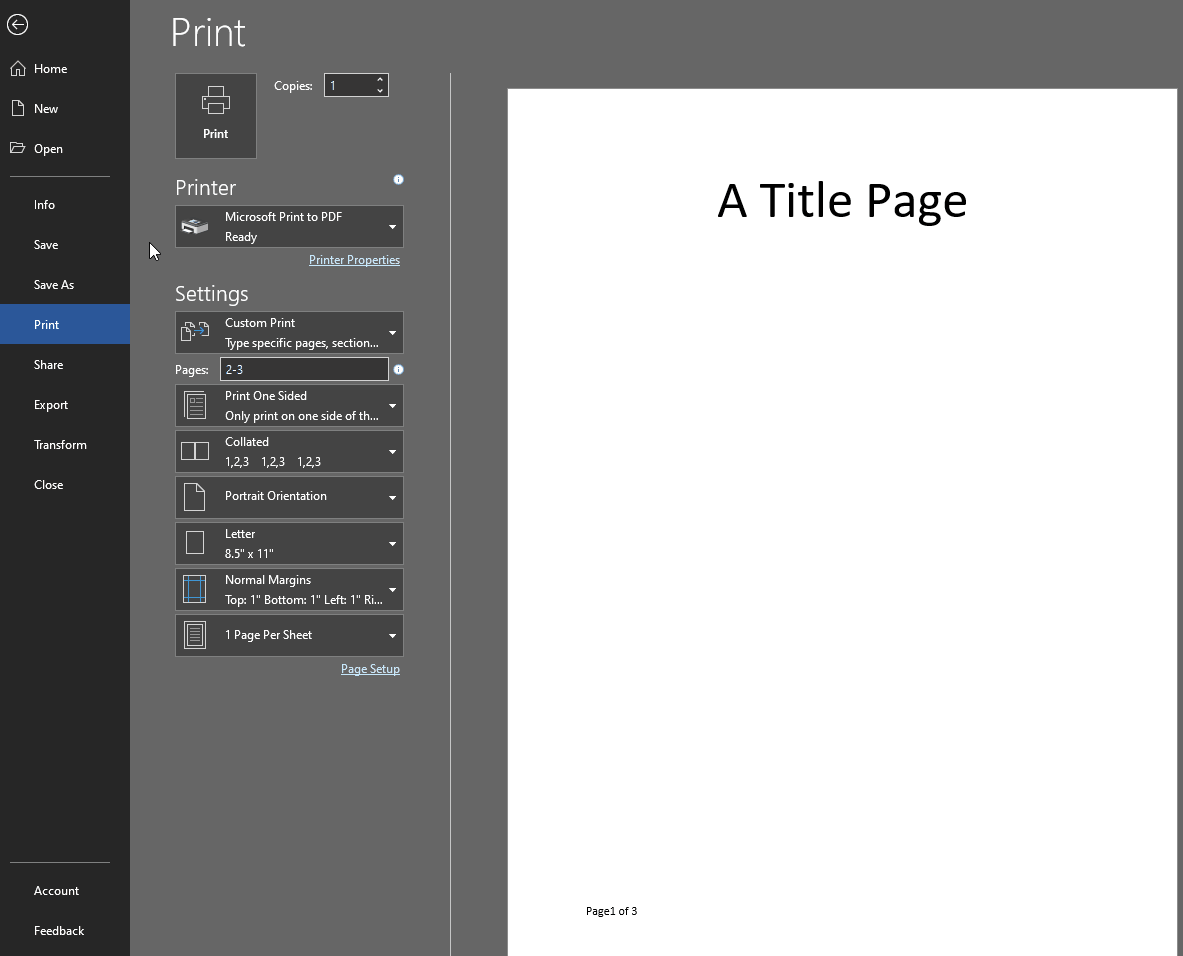
- The PDF file is indeed the second and third page.
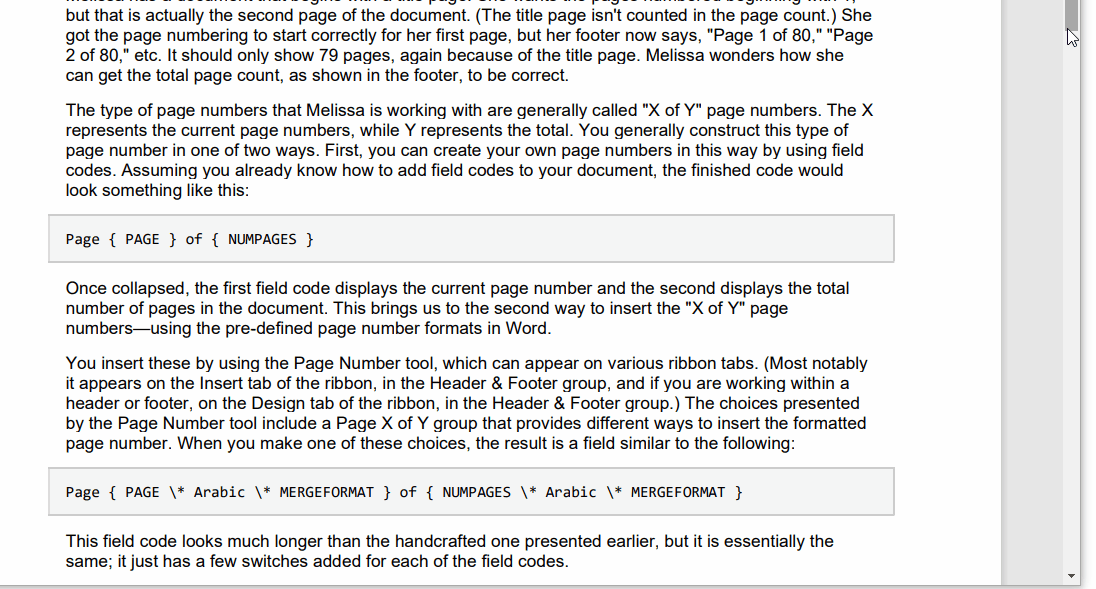
If you have any updates, you could post back.
If an Answer is helpful, please click "Accept Answer" and upvote it.
Note: Please follow the steps in our documentation to enable e-mail notifications if you want to receive the related email notification for this thread.

