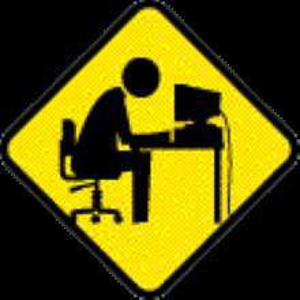Many thanks for the reply @Limitless Technology .
Unfortunately I've already an up to date 1903 version of Windows 10, I don't know how to check if the update KB4022716 is correctly installed, but it should be.
For further information, when I start my device in AUDIO only mode, it gets correctly identified by Windows and the event log shows:
Device USB\VID_0483&PID_5731\30353338045138352800200021 was started.
Driver Name: wdma_usb.inf
Class Guid: {4d36e96c-e325-11ce-bfc1-08002be10318}
Service: usbaudio
Lower Filters:
Upper Filters:
Device USB\VID_0483&PID_5731\30353338045138352800200021 was configured.
Driver Name: wdma_usb.inf
Class Guid: {4d36e96c-e325-11ce-bfc1-08002be10318}
Driver Date: 03/18/2019
Driver Version: 10.0.18362.1
Driver Provider: Microsoft
Driver Section: USBAudio
Driver Rank: 0xFF2002
Matching Device Id: USB\Class_01
Outranked Drivers:
Device Updated: false
Parent Device: USB\VID_203A&PID_FFFE\PW3.0
The issues shows only when I add the CDC interface, creating the composite usb device AUDIO + CDC. It's strange, Linux and MacOs works out of the box.
I've tried also a solution I've found from another developer (for a HID + CDC device). He suggested to mod the VCOM driver from STM (https://www.st.com/en/development-tools/stsw-stm32102.html) to add the &MI_xx child device of the composite and also install a dsinst_***.exe afterwards, but again no luck and same not working result.
Here is the link of it's repository: https://gitlab.com/piotrva/stm32-composite-hid-cdc
Anyway, starting from Windows 8 the VCOM driver from STM is no longer needed as Windows 10 is able to use a generic driver for that VCOM interface.
That's harder than I expected it to be... do you have any other idea?