
Hi @Anonymous ,
You could use "Remove Search Results" feature in SharePoint admin center to hide a SharePoint Site and the content in this same site is still searchable. With "Remove Search Results" the items that you can remove can be documents, pages, or sites that you don't want users to see.
Microsoft 365 admin center > Show all > SharePoint admin center > More features > Open Search > Remove Search Results > type the url you wnat to remove > Remove Now
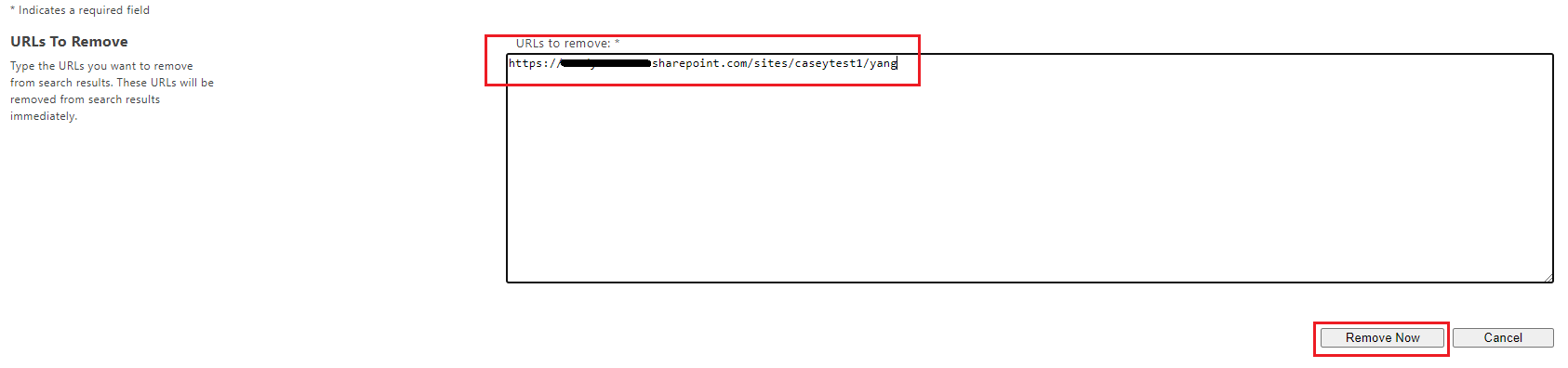
Then the site will be removed from search results until the next crawl.
My test result:
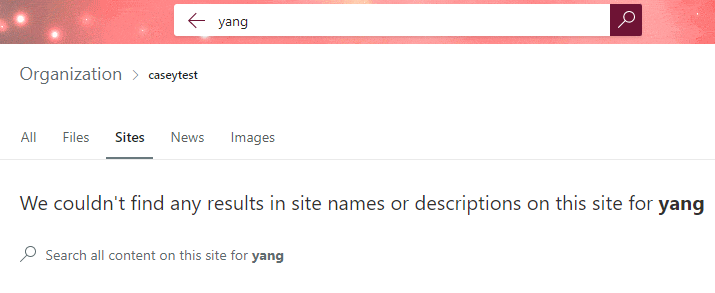
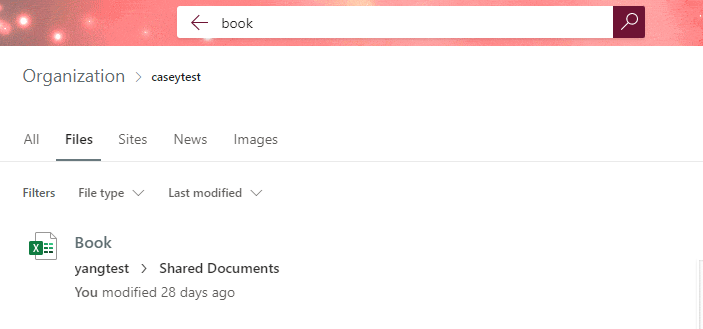
For Reference: Remove search results
If an Answer is helpful, please click "Accept Answer" and upvote it.
Note: Please follow the steps in our documentation to enable e-mail notifications if you want to receive the related email notification for this thread.