Hi,
The IP configuration should be done after you create the Teaming. Seems like you assigned an IP to the NIC interfaces before you created the Teaming.
Windows server 2019 - NIC Teaming: Multiple ip addresses
Hello,
Performing a nic teamming with two network interfaces, the following happens to me:
When I do the nic teaming with the two network interfaces, the ip that I am configuring no longer responds to ping, and it tells me in the nic teamming that it has multiple ipv4 addresses. even doing an ipconfig for that network indicates an ip 169.254.x.x. If you indicate multiple IP addresses, maybe there is a server or network interface that has the same IP configured.
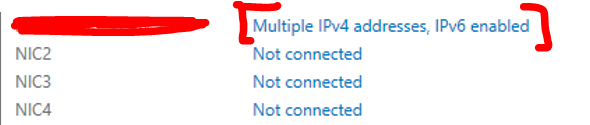
This multiple addresses error only occurs when I configure this specific teaminng.
If I configure the ip in the network interface, without the nic teaming, the ip that I am configuring if it responds to ping.
when I did the configuration of other teaming, this message is not presented to me
In the same way, I listen to suggestions to see if this event has happened to them.
2 answers
Sort by: Most helpful
-
sotiris zaxaris 1 Reputation point
2021-09-13T13:32:05.357+00:00 -
lra 86 Reputation points
2021-09-13T14:21:24.417+00:00 Hello sotiriszaxaris-2635
I tried both ways, configure the IP, before and after configuring the Teaming, I still get the Multiple IP Addressess message.
