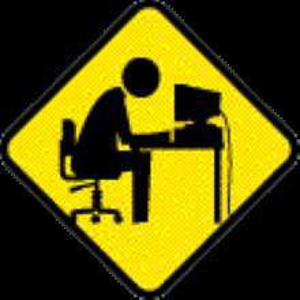Drivers are not exposed to the uninstall state change. Driver state should be stored in the devnode and the devnode is cleaned up when the driver is uninstalled. All external state that the driver mutates is not owned by the driver and the issues you are encountering are why it should not be done. I suggest you install a different driver for the class filter role since the pnp installer is not aware of the dependency or the additional state and you are creating a ticking time bomb for the machine to be put into a bad state