
I installed this Version 2107 (Build 14228.20250) of Office, but I could not reproduce your issue.
As following image shows, the link on the eighth page is OK.
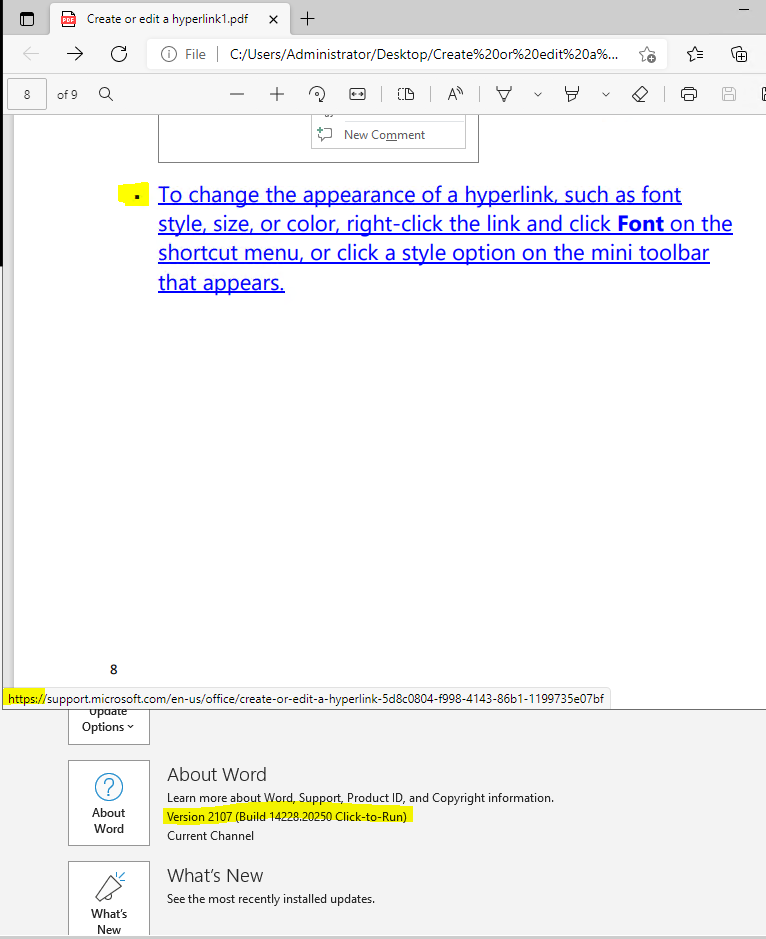
Could you please check which update channel you set for Microsoft 365 apps?
I would suggest you update the Office to the latest version to have a check.
In addition, please hold on Ctrl key, then double-click Word icon on desktop to run Word in safe mode, then open a document, save it as a PDF file.
If issue goes away, you could go to File > Options > Add-ins > Manage COM add-ins, click "Go" > Clear the check boxes for any enabled COM add-ins, select OK.
Any updates, you may let me know.
If an Answer is helpful, please click "Accept Answer" and upvote it.
Note: Please follow the steps in our documentation to enable e-mail notifications if you want to receive the related email notification for this thread.

