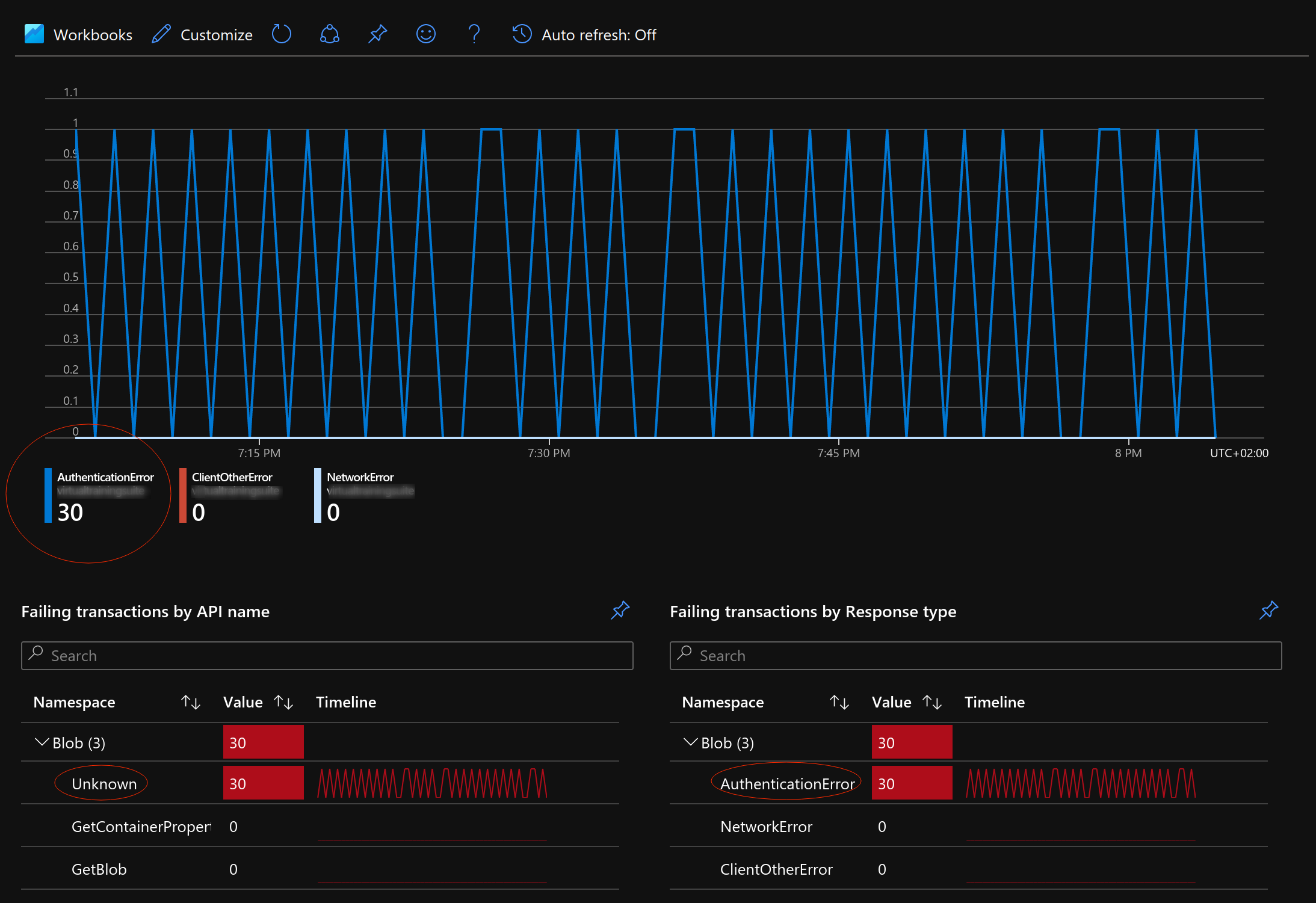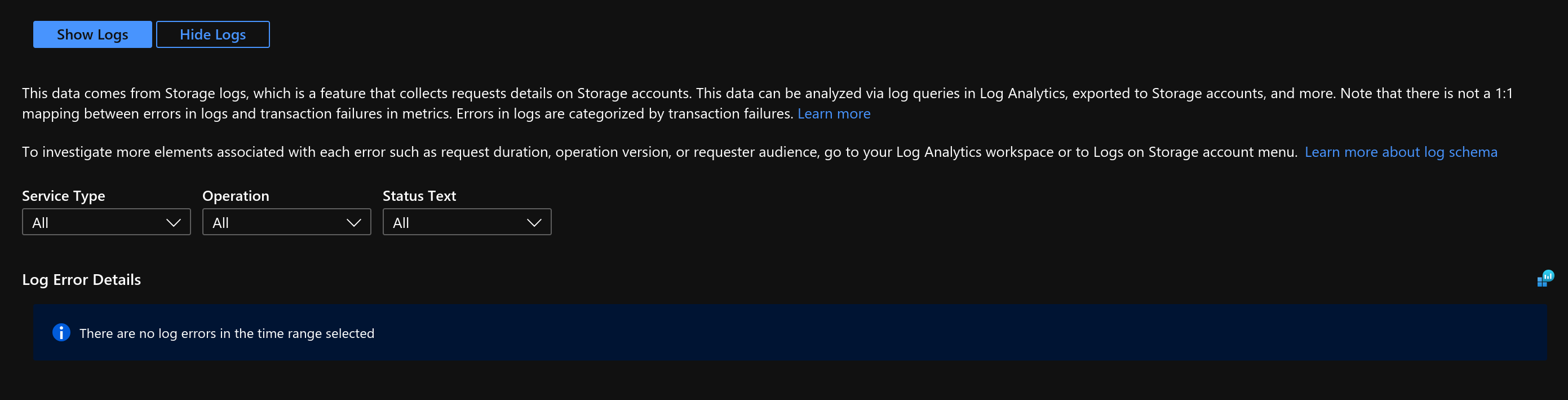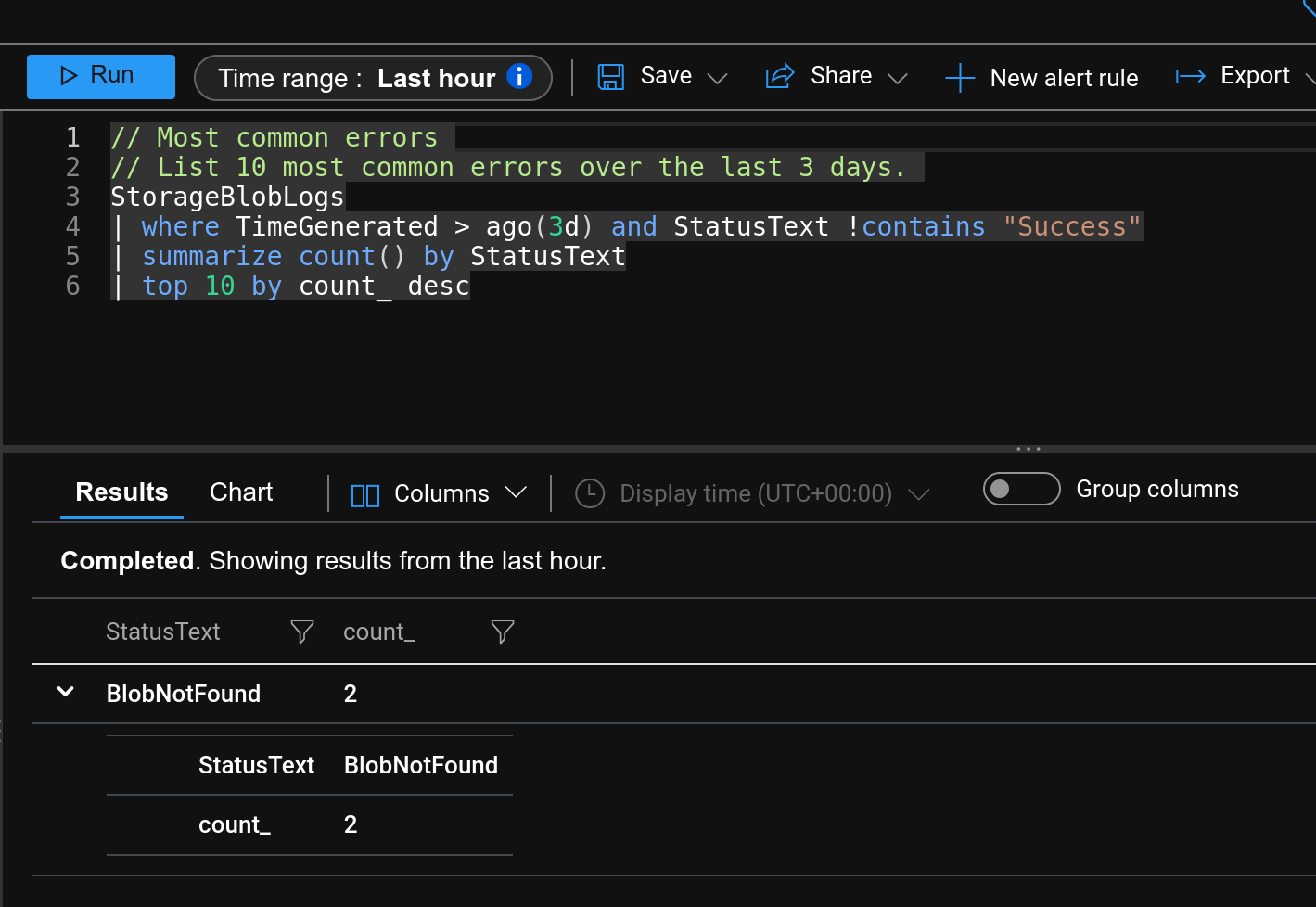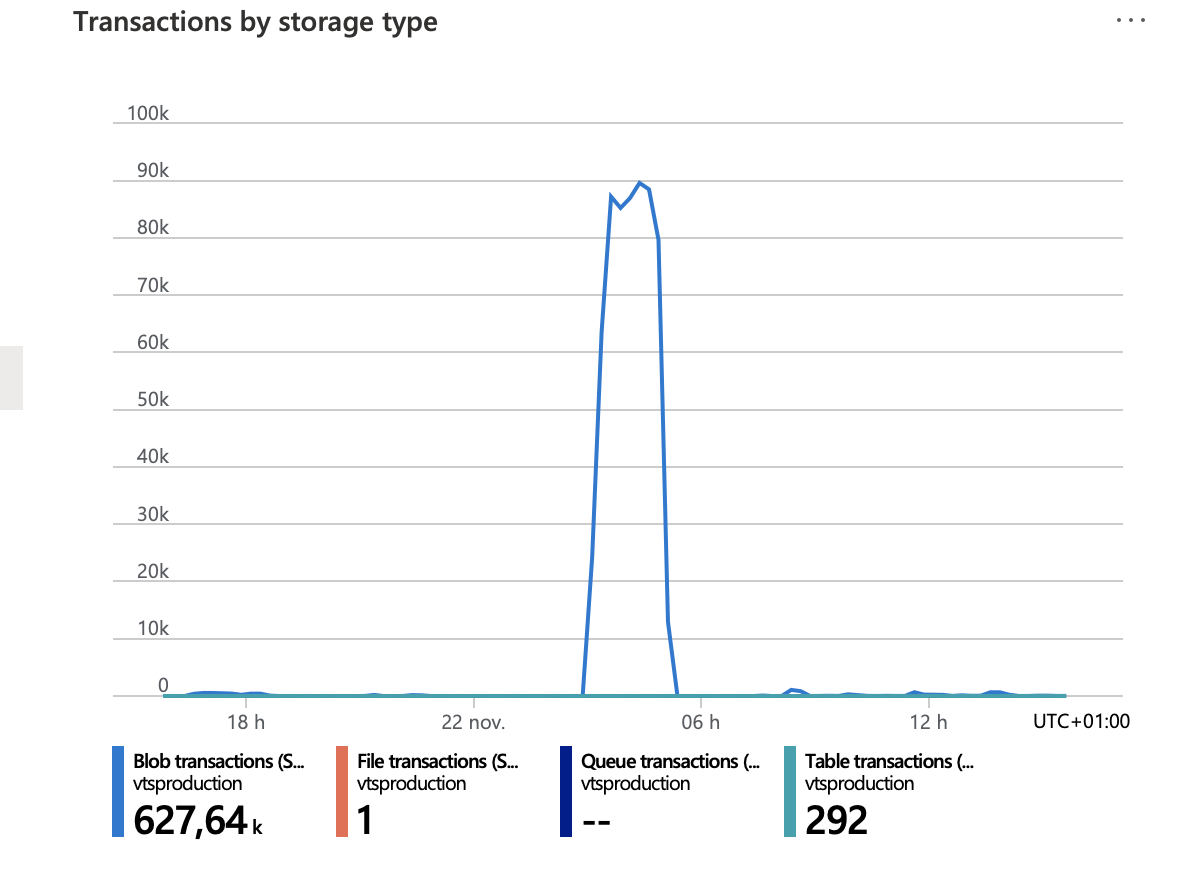@hfakir-2246
You need to create a diagnostic setting to collect resource logs for blobs. Once the diagnostic setting is created you can investigate the logs. If you are using Log Analytics this can be done directly from Logs (preview) under monitoring.
Hope this helps! Let me know if you have further question or issues and I will be happy to assist.
-------------------------------
Please don’t forget to "Accept the answer" and “up-vote” wherever the information provided helps you, this can be beneficial to other community members.