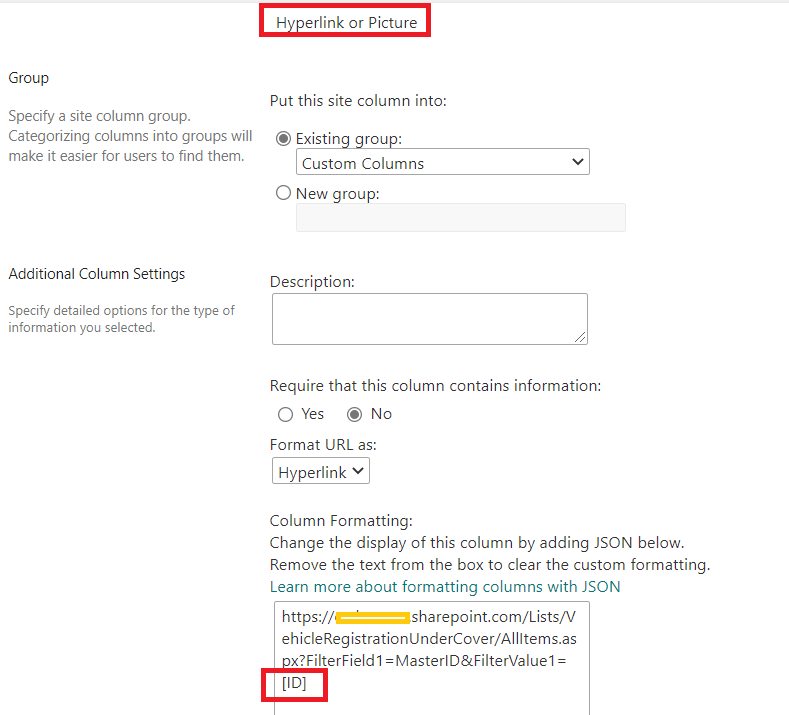Hello @john john ,
We recommend that you create a Single line of text column and then convert this column into hyperlink formatting.
Please the following steps:
1.Create a Single line of text column in the list
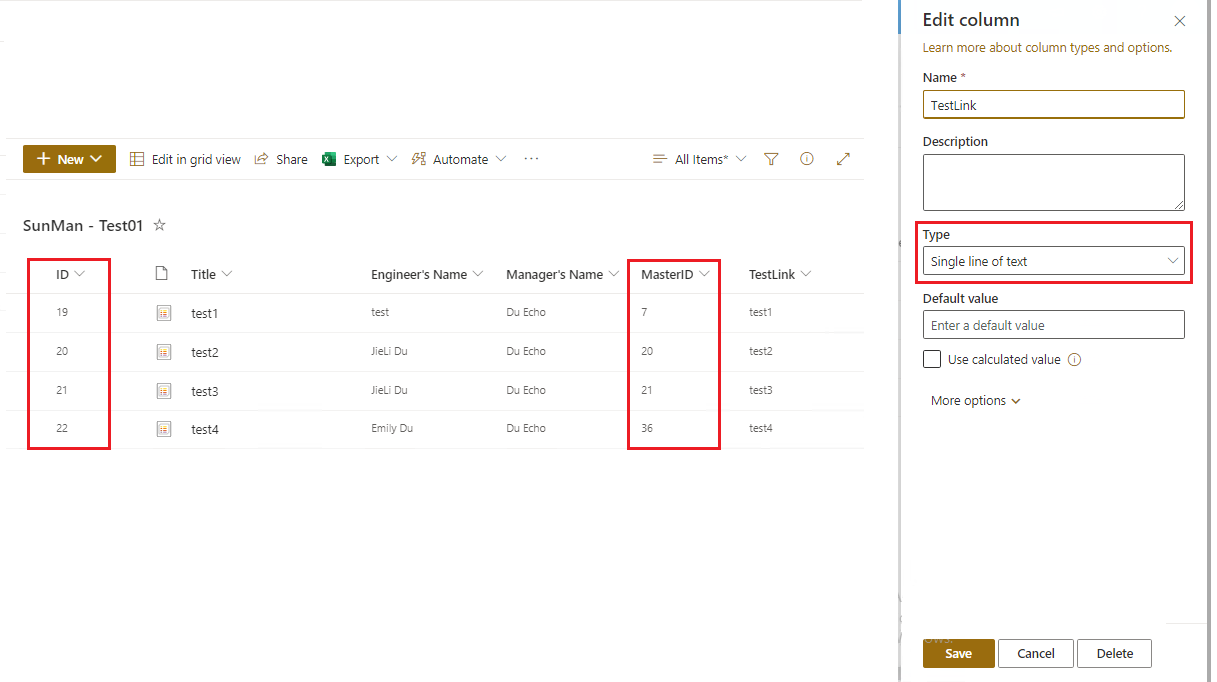
2.Format this column
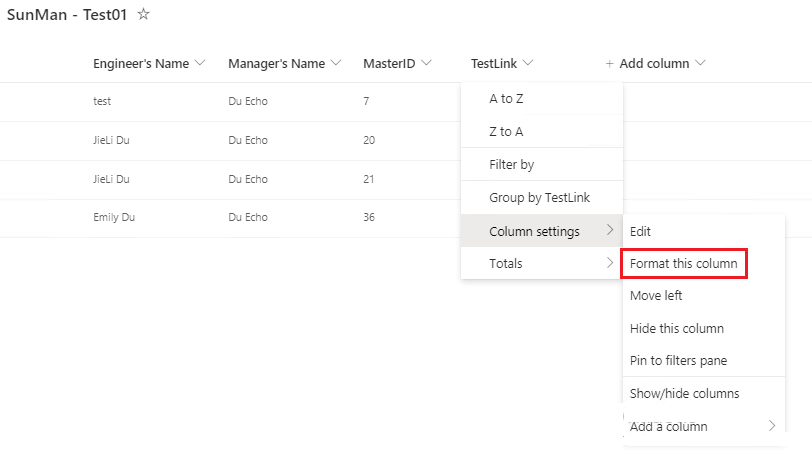
3.On the Formati column panel, click on Advanced mode
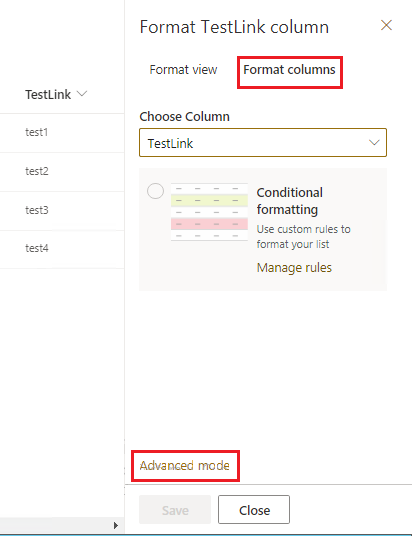
4.Use the below JSON:
{
"$schema": "https://developer.microsoft.com/json-schemas/sp/v2/column-formatting.schema.json",
"elmType": "a",
"txtContent": "@currentField",
"attributes": {
"target": "_blank",
"href": "='https://****.sharepoint.com/sites/sitename/Lists/listname/AllItems.aspx?FilterField1=MasterID&FilterValue1='+[$ID]"
}
}
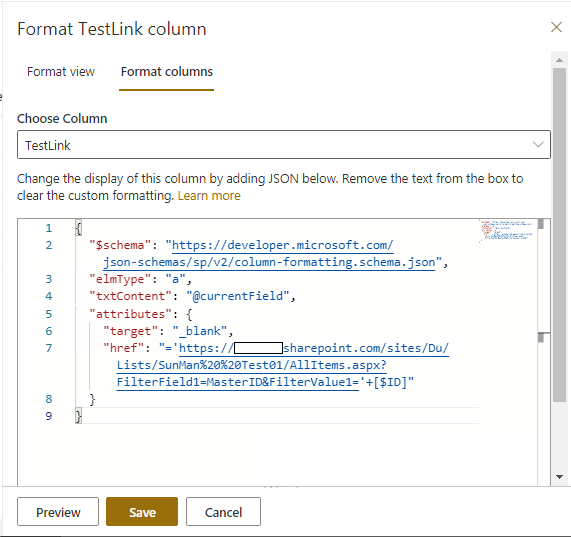
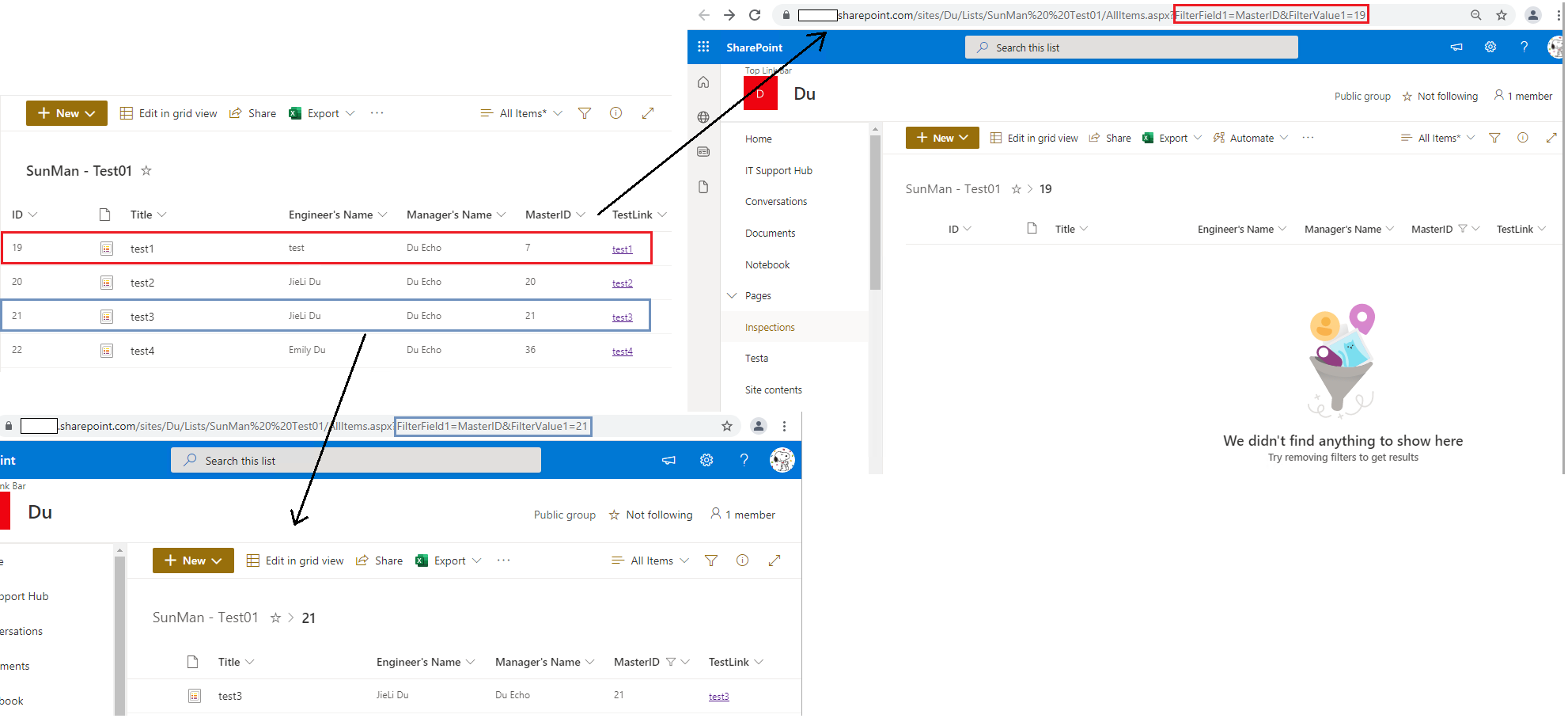
Thanks,
Echo Du
===========================================
If an Answer is helpful, please click "Accept Answer" and upvote it.
Note: Please follow the steps in our documentation to enable e-mail notifications if you want to receive the related email notification for this thread.