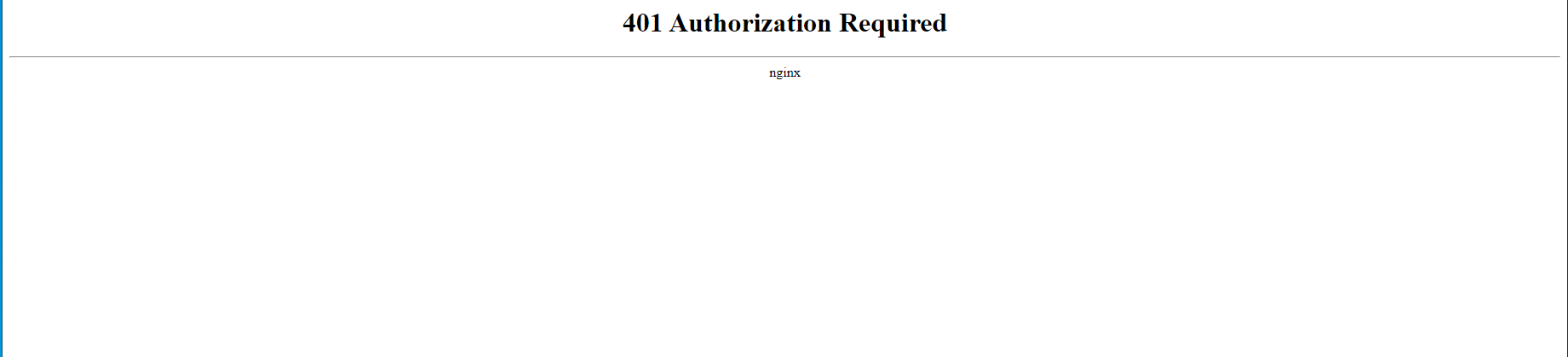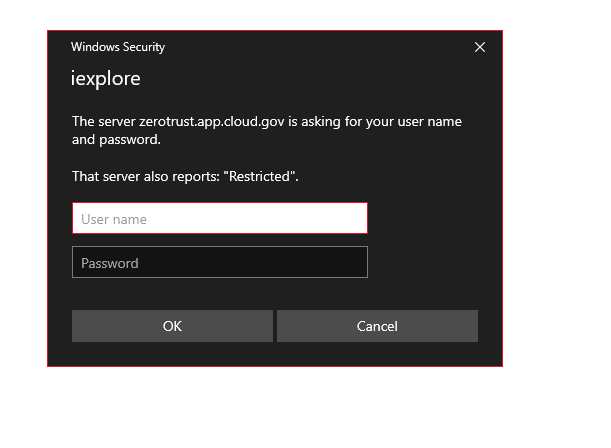Hi @Wahid Moore
First, the group policy you set won't work in Edge IE mode and IE. The pop-up showing may be related with some settings in IE. You can also refer to this article for more information.
Second, you can try the following things to see if it can fix the pop-up issue in IE/IE mode:
- Modify the security settings in Internet Explorer
- Search Internet Options in the search bar on the desktop and open it.
- Click the Security tab.
- If your computer is connected to the Internet, click Internet, and then click Custom Level.
If your computer is connected only to a local intranet, click Local Intranet, and then click Custom Level. - In the Security Settings dialog box, make sure that Automatic logon with current username and password is enabled under User Authentication.
- Click OK two times.
- Enable Integrated Windows Authentication in Internet Explorer
- Open Internet Options.
- Click the Advanced tab.
- Verify that the Enable Integrated Windows Authentication check box is selected.
- Click Apply, OK to save the setting if you change it.
If the response is helpful, please click "Accept Answer" and upvote it.
Note: Please follow the steps in our documentation to enable e-mail notifications if you want to receive the related email notification for this thread.
Regards,
Yu Zhou