Hi @K Rameshwar Arya ,
Welcome to Microsoft Q&A platform and thank you for reaching out.
It seems to be an issue with SQL server firewall blocking Azure Integration Runtime IP address. Could you please go to the SQL server in portal - > Firewalls and virtual networks option under Security and enable Allow Azure Services and resources to access this server option and see if that helps to resolve the issue.
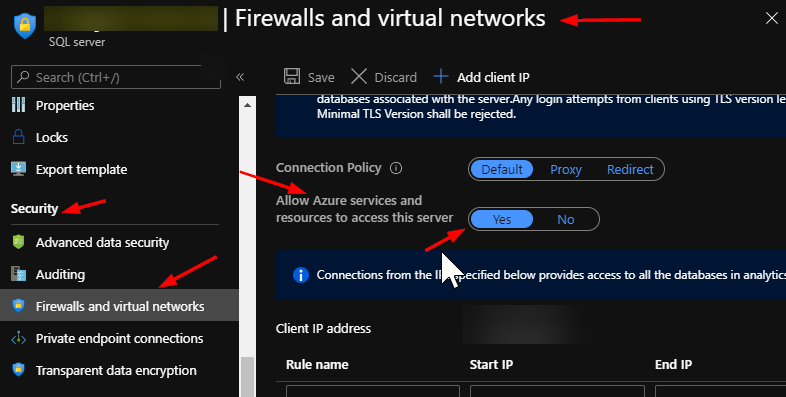
In case if you still encounter the issue after trying this suggestion, please do share below details for further analysis.
- DataFactory region?
- Failed pipeline run ID?
- Failed activity run ID?
- Is your Azure IR - auto resolve or a custom (if custom IR, what is the location)?
Please let us know how it goes.
----------
Thank you
Please do consider to click on "Accept Answer" and "Upvote" on the post that helps you, as it can be beneficial to other community members.