
It looks like there is a problem with bits, did you look at the event viewer? Is bits healthy?
This browser is no longer supported.
Upgrade to Microsoft Edge to take advantage of the latest features, security updates, and technical support.
I'm using 2107 configuration manager
The agent is installed by push installation.
The following log is output on some terminals, and I am having trouble installing the agent.
Do you know any workaround?
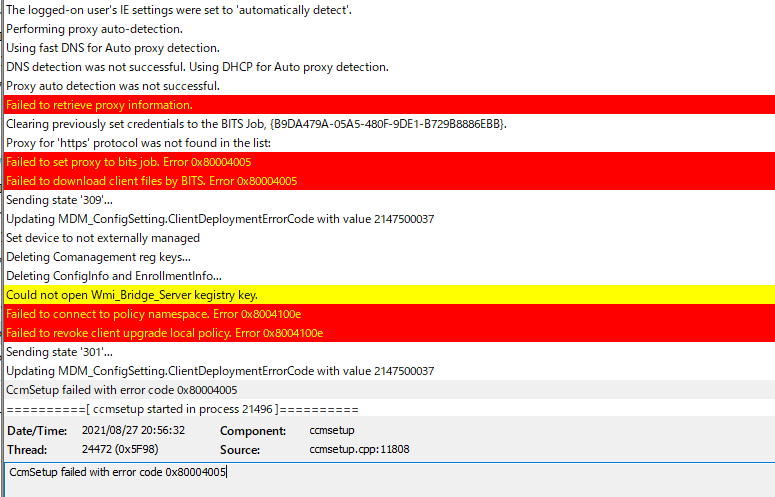



It looks like there is a problem with bits, did you look at the event viewer? Is bits healthy?

Hi @ryosk25 ,
It seems like misconfigured IIS. We could remove IIS and install making sure we include each of the following
--->Web Server (IIS)
-->Common HTTP Features
Default Document
Directory Browsing
HTTP Errors
Static Content
HTTP Redirection
->Health and Diagnostics
HTTP Logging
Logging Tools
Request Monitor
Tracing
--->Performance
->Static Content Compression
->Dynamic Content Compression
--->Security
Request Filtering
Basic Authentication
Client Certificate Mapping Authentication
IP and Domain Restrictions
URL Authorization
Windows Authorization
--->Application Development
.NET Extensibility 3.5
.NET Extensibility 4.5
ASP
ASP.NET 3.5
ASP.NET 4.5
ISAPI Extensions
ISAPI Filters
Server Side Includes
--->FTP Server
FTP Service
--->Management Tools
IIS Management Console
IIS 6 Management Compatibility
IIS 6 Metabase Compatibility
IIS 6 Management Console
IIS 6 Scripting Tools
IIS 6 WMI Compatibility
IIS 6 Management Scripts and Tools
Management Service
Background Intelligent Transfer Service (BITS)
IIS Server Extension
Remote Server Administration Tools
Feature Administration Tools
BITS Server Extensions Tools
Then on the Management point go to the management point role and switched from HTTP to HTTPS, let it try and install and fail, and then switched it back. Monitor the MPSetup.log to check when this had installed.
If the response is helpful, please click "Accept Answer" and upvote it.
Note: Please follow the steps in our documentation to enable e-mail notifications if you want to receive the related email notification for this thread.