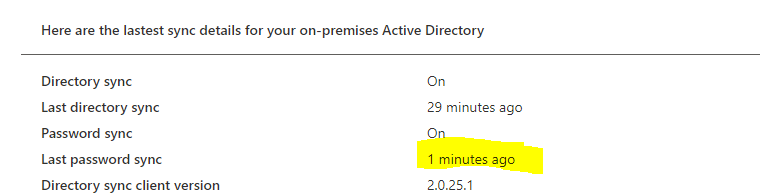@Bar076 Thanks for reaching out.
Unless there is some issue, this should not take that much. Check event logs for events that might show errors for password sync.
On your Synchronization service client, check if there are any errors ?
Also check if the DC with which the service is communication, is it too far ? Check with other DCs and add the nearest one on preferred options to see if that makes any difference. you will need to add the fqdn of the DC there.
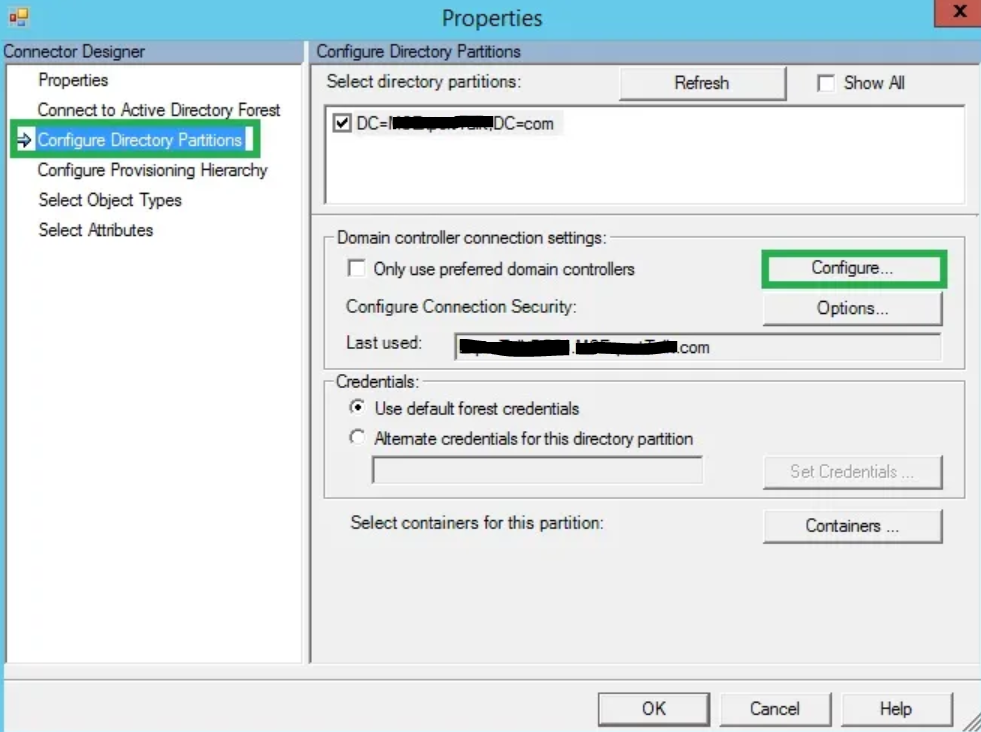
-----------------------------------------------------------------------------------------------------------------
Please remember to "Accept Answer" if any answer/reply helped, so that others in the community facing similar issues can easily find the solution.