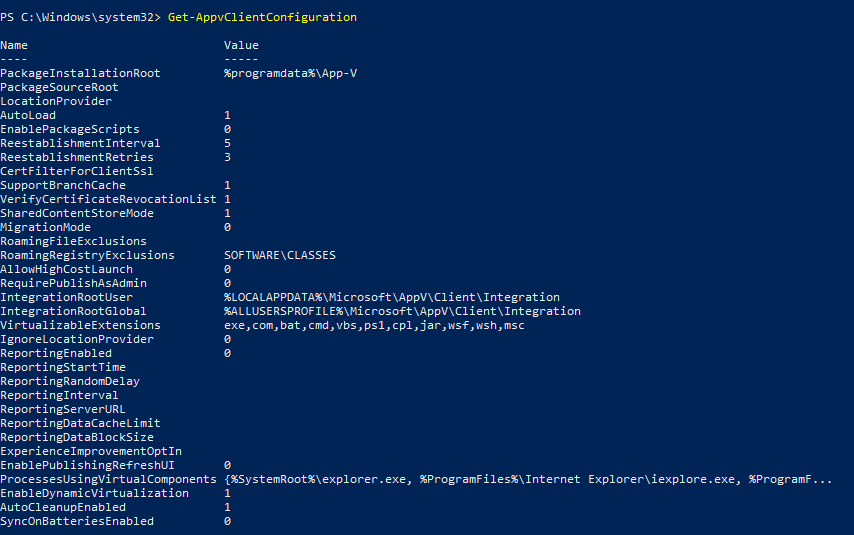I have a setup where App-V 5.1 server (Publishing and Management) and DB are installed on a machine. After creating and publishing a package (of size ~ 5 GB) when I try to access/launch this desktop application, it takes almost an hour to just launch. I thought it would be initial sync that is taking significant time but every time I launch this virtualized app it takes the same amount of time. It is not just the initial launch but launching any of the internal commands (different UI dialogs) from this app takes a lot of time to launch them.
I have tried shutting down the App-V Server to see if it would help in the speeding in the launch process but it doesn't.
I haven't done any configuration changes on the Client. Just used the following commands on the Client's Powershell.
- Enable-Appv
- Add-AppvPublishingServer -Name name_of_AppV_Publishing_Server -URL http://name_of_appv_server:889
- Set-AppVPublishingServer –ServerID 1 –GlobalRefreshEnabled 1 –GlobalRefreshOnLogon 1
- Get-AppvPublishingServer | Sync-AppvPublishing Server
Could someone help me with any information on how to speed up the virtualized app launch.
Thanks,
Pramod