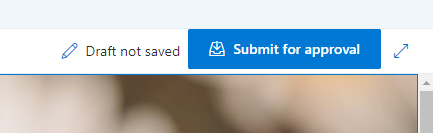@Check ,
After exporting the default page approval flow on a new site, it's necessary to update all the site address and list name(library guid) on the new flow:
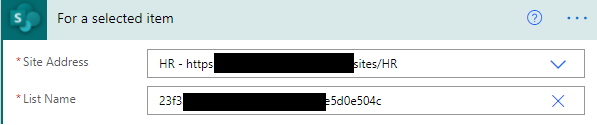
Per my test, it works well if I changed all related parameters to new site and site pages library:
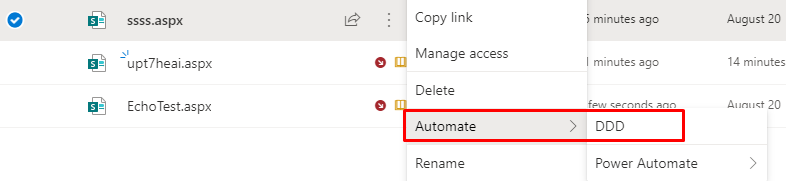
We can find site page library guid via library settings>check the url and intercept the part between %7B and %7D:
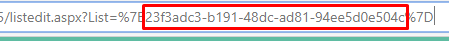
If an Answer is helpful, please click "Accept Answer" and upvote it.
Note: Please follow the steps in our documentation to enable e-mail notifications if you want to receive the related email notification for this thread.