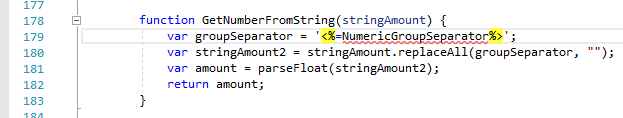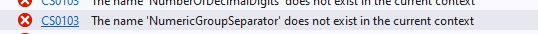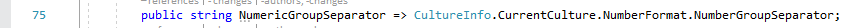There could be lots of causes for this but I'd personally start with just double clicking the error in the Output or Error List window and see where it goes.
Beyond that it is hard to say without seeing some code. You mentioned form but it isn't clear if this is a WInforms or ASP.NET app. These often use resources or other designer-added stuff which uses the default namespace of the project at the point they were added. Therefore if you change namespaces/projects this will mess everything up.
You also mentioned that this only occurs while the designer is open which also pushes me down the path of potentially bad intermediate files so I would also clean the existing code and then do a grep for this specific identifier.