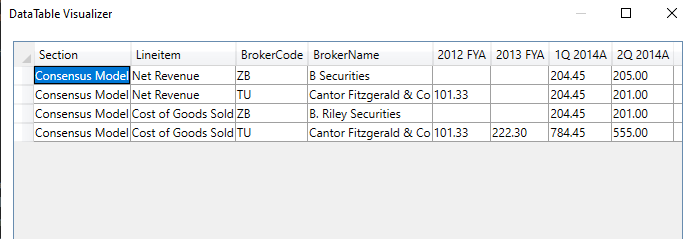I am curious to know how to convert my List<T> to Pivot datatable.
this is my sample data populated in List.
List<Data> _data = new List<Data>
{
new Data
{
Section = "Consensus Model",
Lineitem = "Net Revenue",
BrokerCode = "ZB",
BrokerName = "B Securities",
Period = "2012 FYA",
PeriodValue = ""
},
new Data
{
Section = "Consensus Model",
Lineitem = "Net Revenue",
BrokerCode = "ZB",
BrokerName = "B. Riley Securities",
Period = "2013 FYA",
PeriodValue = ""
},
new Data
{
Section = "Consensus Model",
Lineitem = "Net Revenue",
BrokerCode = "ZB",
BrokerName = "B. Riley Securities",
Period = "1Q 2014A",
PeriodValue = "204.45"
},
new Data
{
Section = "Consensus Model",
Lineitem = "Net Revenue",
BrokerCode = "ZB",
BrokerName = "B. Riley Securities",
Period = "2Q 2014A",
PeriodValue = "205.00"
},
new Data
{
Section = "Consensus Model",
Lineitem = "Net Revenue",
BrokerCode = "TU",
BrokerName = "Cantor Fitzgerald & Co",
Period = "2012 FYA",
PeriodValue = "101.33"
},
new Data
{
Section = "Consensus Model",
Lineitem = "Net Revenue",
BrokerCode = "TU",
BrokerName = "Cantor Fitzgerald & Co",
Period = "2013 FYA",
PeriodValue = ""
},
new Data
{
Section = "Consensus Model",
Lineitem = "Net Revenue",
BrokerCode = "TU",
BrokerName = "Cantor Fitzgerald & Co",
Period = "1Q 2014A",
PeriodValue = "204.45"
},
new Data
{
Section = "Consensus Model",
Lineitem = "Net Revenue",
BrokerCode = "TU",
BrokerName = "Cantor Fitzgerald & Co",
Period = "2Q 2014A",
PeriodValue = "201.00"
},
new Data
{
Section = "Consensus Model",
Lineitem = "Cost of Goods Sold",
BrokerCode = "ZB",
BrokerName = "B. Riley Securities",
Period = "2012 FYA",
PeriodValue = ""
},
new Data
{
Section = "Consensus Model",
Lineitem = "Cost of Goods Sold",
BrokerCode = "ZB",
BrokerName = "B. Riley Securities",
Period = "2013 FYA",
PeriodValue = ""
},
new Data
{
Section = "Consensus Model",
Lineitem = "Cost of Goods Sold",
BrokerCode = "ZB",
BrokerName = "B. Riley Securities",
Period = "1Q 2014A",
PeriodValue = "204.45"
},
new Data
{
Section = "Consensus Model",
Lineitem = "Cost of Goods Sold",
BrokerCode = "ZB",
BrokerName = "B. Riley Securities",
Period = "2Q 2014A",
PeriodValue = "201.00"
},
new Data
{
Section = "Consensus Model",
Lineitem = "Cost of Goods Sold",
BrokerCode = "TU",
BrokerName = "Cantor Fitzgerald & Co",
Period = "2012 FYA",
PeriodValue = "101.33"
},
new Data
{
Section = "Consensus Model",
Lineitem = "Cost of Goods Sold",
BrokerCode = "TU",
BrokerName = "Cantor Fitzgerald & Co",
Period = "2013 FYA",
PeriodValue = "222.30"
},
new Data
{
Section = "Consensus Model",
Lineitem = "Cost of Goods Sold",
BrokerCode = "TU",
BrokerName = "Cantor Fitzgerald & Co",
Period = "1Q 2014A",
PeriodValue = "784.45"
},
new Data
{
Section = "Consensus Model",
Lineitem = "Cost of Goods Sold",
BrokerCode = "TU",
BrokerName = "Cantor Fitzgerald & Co",
Period = "2Q 2014A",
PeriodValue = "555.00"
},
};
Data grouping should be like Section, Lineitem, BrokerCode & Period sample periods are like 2012 FYA or 2013 FYA...2Q 2014A
Desired output would be like below example
+-----------------+--------------------+-------------+-------------------+----------+----------+-----------+----------+
| Section | LineItem | Broker Code | Broker Name | 2012 FYA | 2013 FYA | 1Q 2014A | 2Q 2014A |
+-----------------+--------------------+-------------+-------------------+----------+----------+-----------+----------+
| Consensus Model | Net Revenue | ZB | B Securities | | | 204.45 | 205.00 |
| Consensus Model | Net Revenue | TU | Cantor Fitzgerald | 101.33 | | 204.45 | 201.00 |
| Consensus Model | Cost of Goods Sold | ZB | B Securities | | | 204.45 | 205.00 |
| Consensus Model | Cost of Goods Sold | TU | Cantor Fitzgerald | 101.33 | | 204.45 | 201.00 |
+-----------------+--------------------+-------------+-------------------+----------+----------+-----------+----------+
ToPivotTable() function sample code
public static DataTable ToPivotTable<T, TColumn, TRow, TData>(
this IEnumerable<T> source,
Func<T, TColumn> columnSelector,
Expression<Func<T, TRow>> rowSelector,
Func<IEnumerable<T>, TData> dataSelector)
{
DataTable table = new DataTable();
var rowName = ((MemberExpression)rowSelector.Body).Member.Name;
table.Columns.Add(new DataColumn(rowName));
var columns = source.Select(columnSelector).Distinct();
foreach (var column in columns)
table.Columns.Add(new DataColumn(column.ToString()));
var rows = source.GroupBy(rowSelector.Compile())
.Select(rowGroup => new
{
Key = rowGroup.Key,
Values = columns.GroupJoin(
rowGroup,
c => c,
r => columnSelector(r),
(c, columnGroup) => dataSelector(columnGroup))
});
foreach (var row in rows)
{
var dataRow = table.NewRow();
var items = row.Values.Cast<object>().ToList();
items.Insert(0, row.Key);
dataRow.ItemArray = items.ToArray();
table.Rows.Add(dataRow);
}
return table;
}
Please guide me how to customize the code in the function ToPivotTable()
As a result i can use that function to get desired output.
if ToPivotTable() function code customization not possible then also tell me how to group data using LINQ to display data as i mention in the post.
Thanks