Hi
For such error I would post inside answer forum, where more expert would be able to help.
Thanks
This browser is no longer supported.
Upgrade to Microsoft Edge to take advantage of the latest features, security updates, and technical support.
A few moments after turninh on the laptop pops up bluescren.
Data from V2 log collector:
view
Data from BlueScrenView:
091421-7312-01.dmp 14.09.2021 17:43:42 DRIVER_POWER_STATE_FAILURE 0x0000009f 0000000000000003 ffffe68ddae71570 ffff868c88c37ba0 ffffe68ddd616790 ntoskrnl.exe ntoskrnl.exe+3f71d0 x64 ntoskrnl.exe+3f71d0 C:\WINDOWS\Minidump\091421-7312-01.dmp 4 15 19041 1 797 550 14.09.2021 17:45:21
Bluescreen photo:
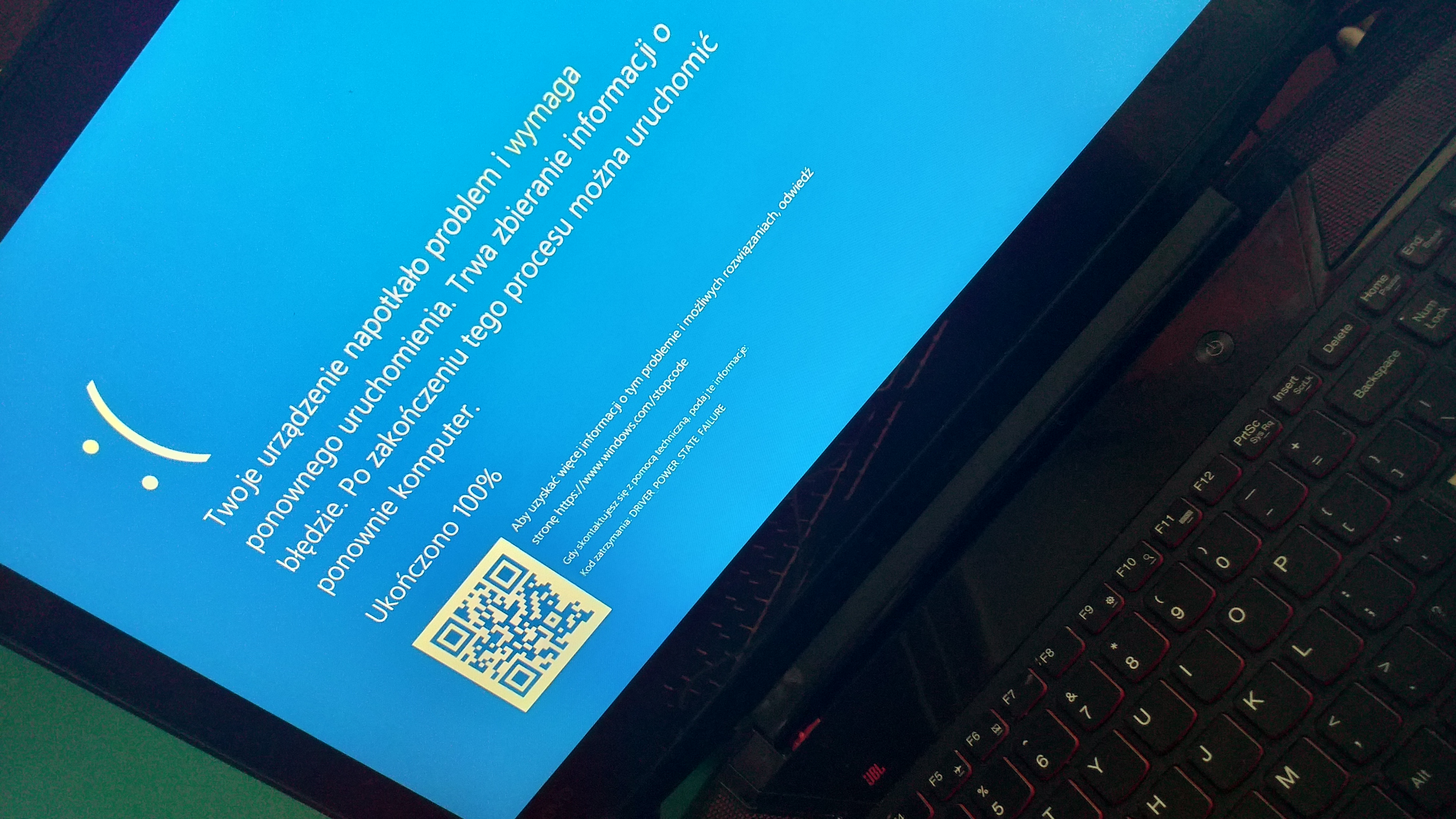

Hi
For such error I would post inside answer forum, where more expert would be able to help.
Thanks
If you are able to change the default language to English and post a share link using one drive, drop box, or google drive help can be provided in this forum.
https://www.tenforums.com/tutorials/3813-add-remove-change-display-language-windows-10-a.html
https://www.tenforums.com/tutorials/136792-change-display-language-windows-10-a.html
https://www.windowsq.com/t/bsod-posting-instructions.17/
https://www.windowsq.com/resources/v2-log-collector.8/
https://www.tenforums.com/bsod-crashes-debugging/2198-bsod-posting-instructions.html
.
.
.
.
.
Please remember to vote and to mark the replies as answers if they help.
On the bottom of each post there is:
Propose as answer = answered the question
On the left side of each post: Vote = a helpful post
.
.
.
.
.

Hi there,
How long are you facing the issue? Was it after any recent update, If so try uninstalling the update?
And what is the version of Windows you are using?
If it is not the latest 21H1 you can try updating it using the link https://www.microsoft.com/en-in/software-download/windows10.
Select update now in the link and run the Tool.
I would also suggest you to update the BIOS and drivers and run a full malware scan on the PC and if none of this helps try out the repair update
https://answers.microsoft.com/en-us/windows/forum/all/how-to-perform-a-repair-upgrade-using-the-windows/35160fbe-9352-4e70-9887-f40096ec3085?auth=1
Hope this answers all your queries, if not please do repost back.
If an Answer is helpful, please click "Accept Answer" and upvote it : )