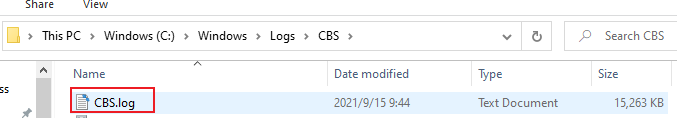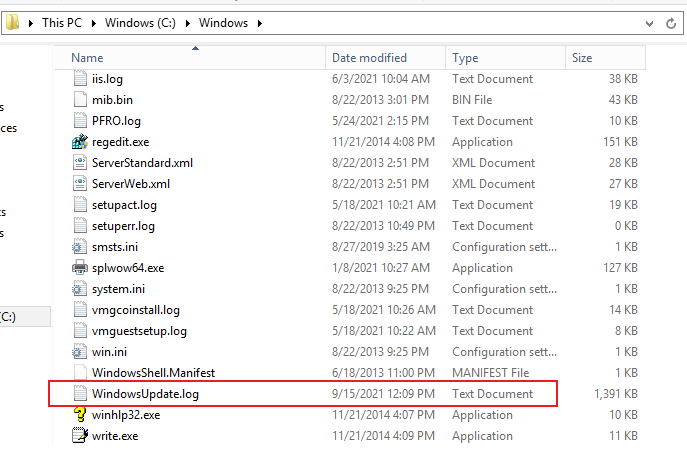Hello @Anonymous
you can enable Windows Update verbose login by changing the registry parameters:
path: HKLM\SOFTWARE\Microsoft\Windows\CurrentVersion\WindowsUpdate\Trace
Add a new DWORD key named Flags with a value of 7
Add a new DWORD key named Level with a value of 4
Then apply the change by running:
NET STOP wuauserv
NET START wuauserv
After this compile the ETW traces to txt log using the powershell cmdlet: Get-WindowsUpdateLog
After the update fails again, try to read the latest records at the bottom of the log to spot some 0x errors or other messages around the errors.
Hope this helps, and please share here your findings so we can help you further,
Best regards,