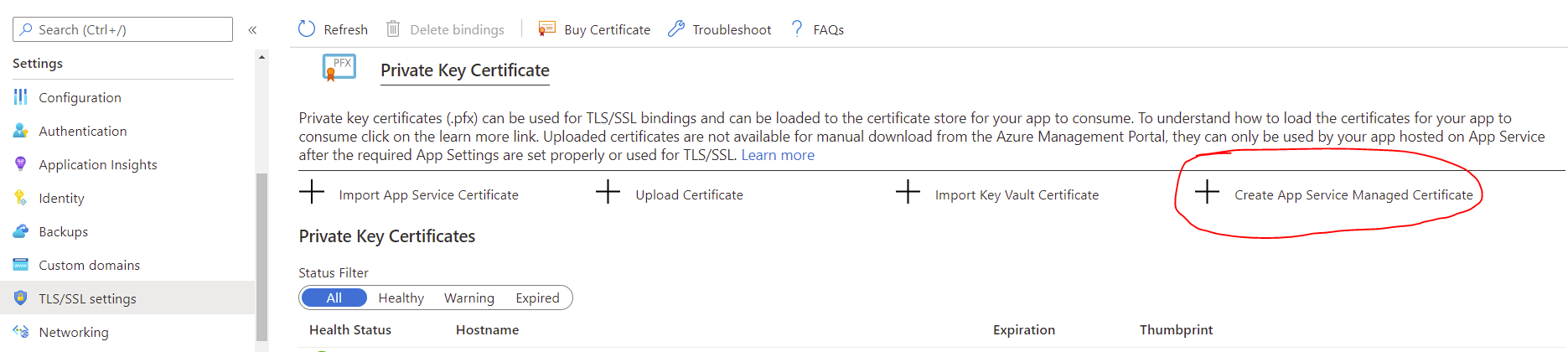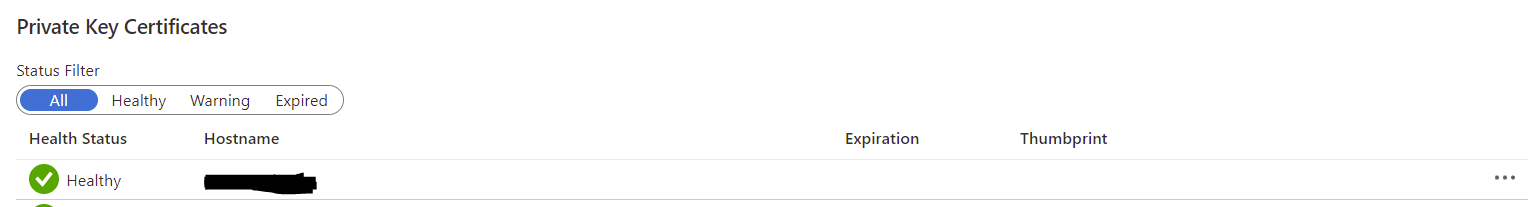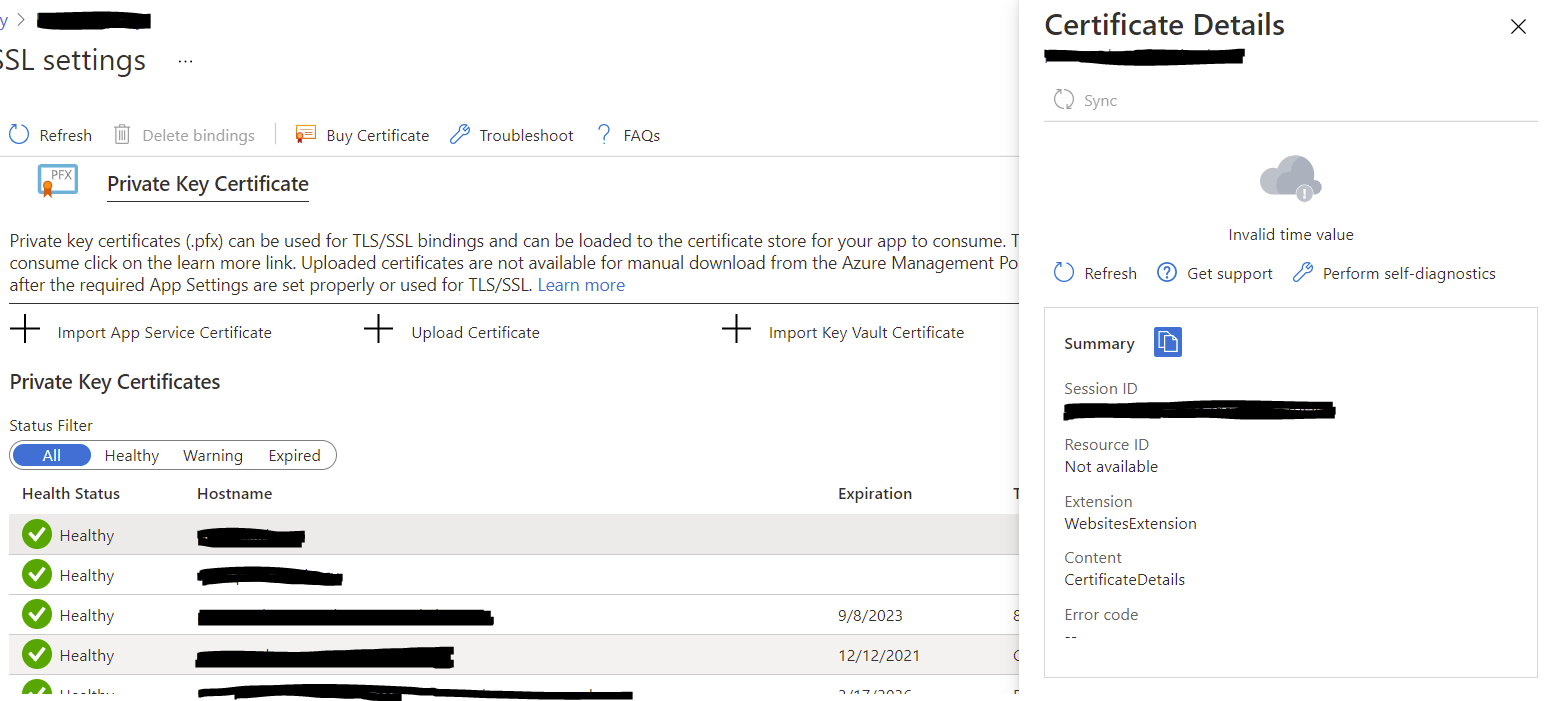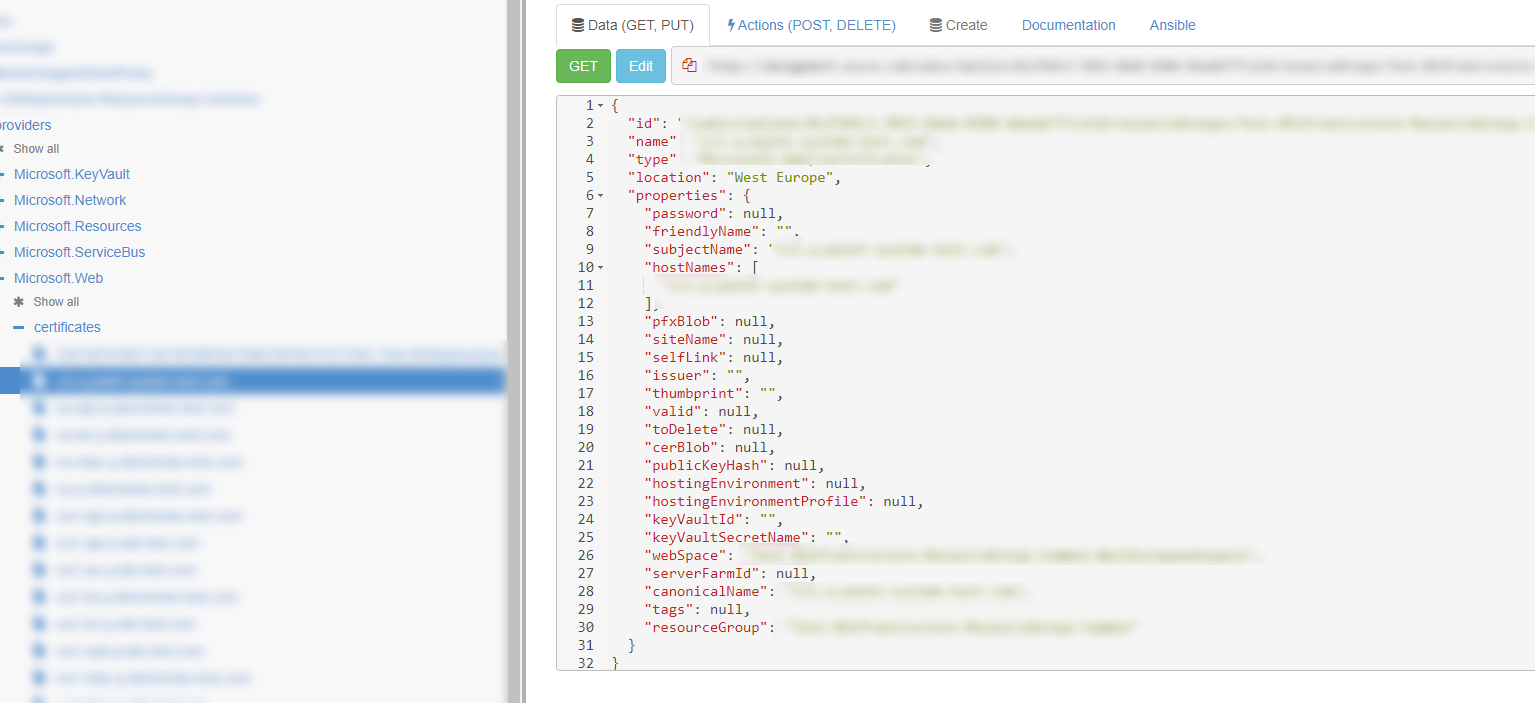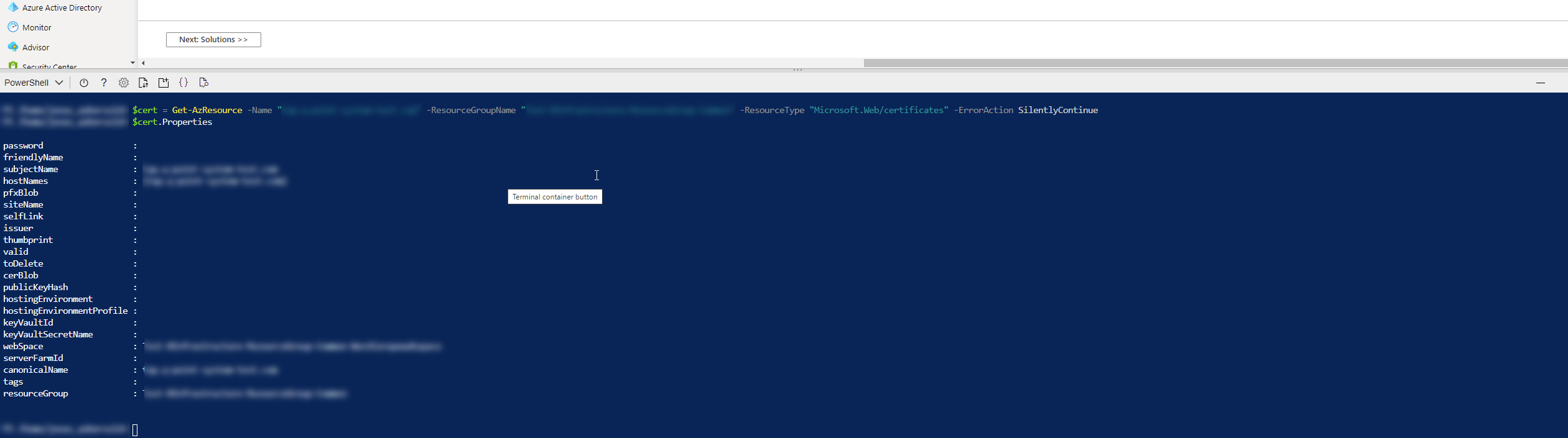@Chris Yoon Thank you for your patience on this matter. We located the latest update on the matter.
The product group is aware of the issue and issued a hot fix to the canary portal. We suggest you use this portal until the full fix is released.
Canary portal: https://aka.ms/canary
There is no ETA to share right now as to when the fix will go into production. Please use the workaround for the meantime and we will update you with an ETA when hear something. We will reply to this answer via a comment with the ETA update.
Let us know if there are any questions or concerns in the meantime.