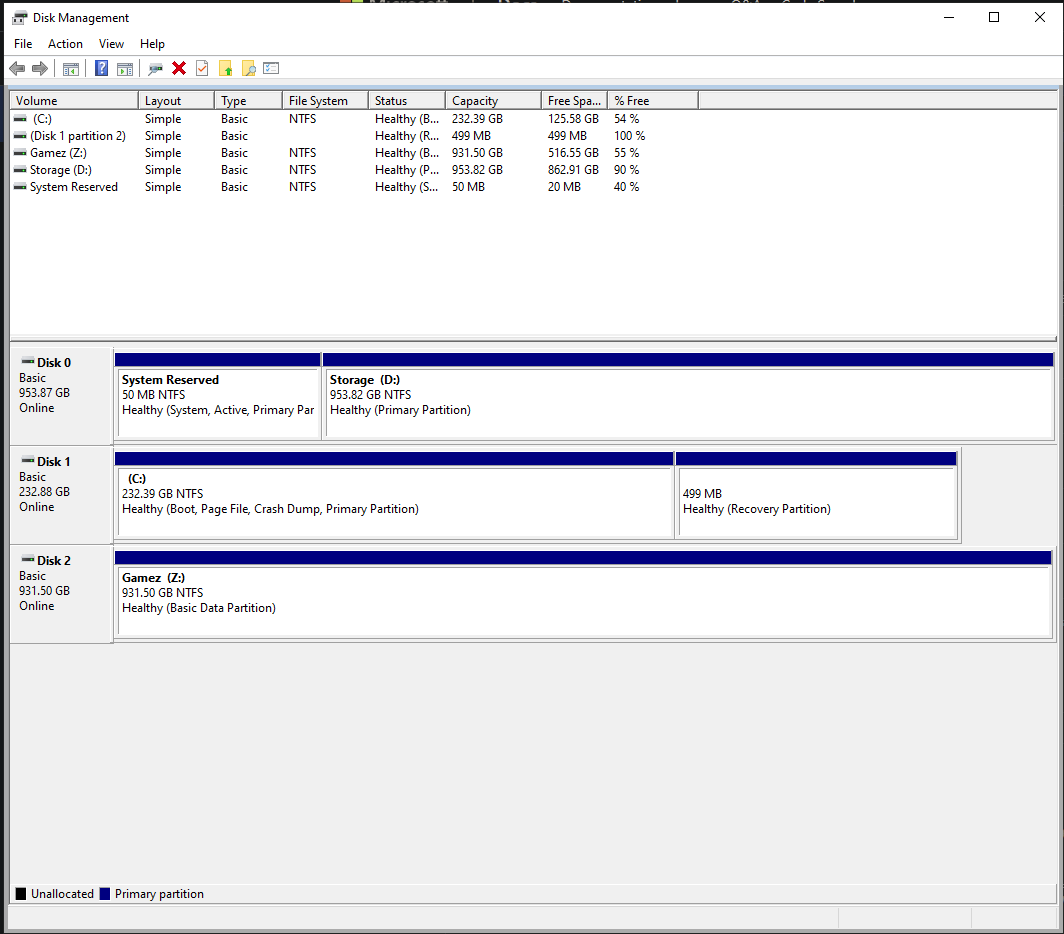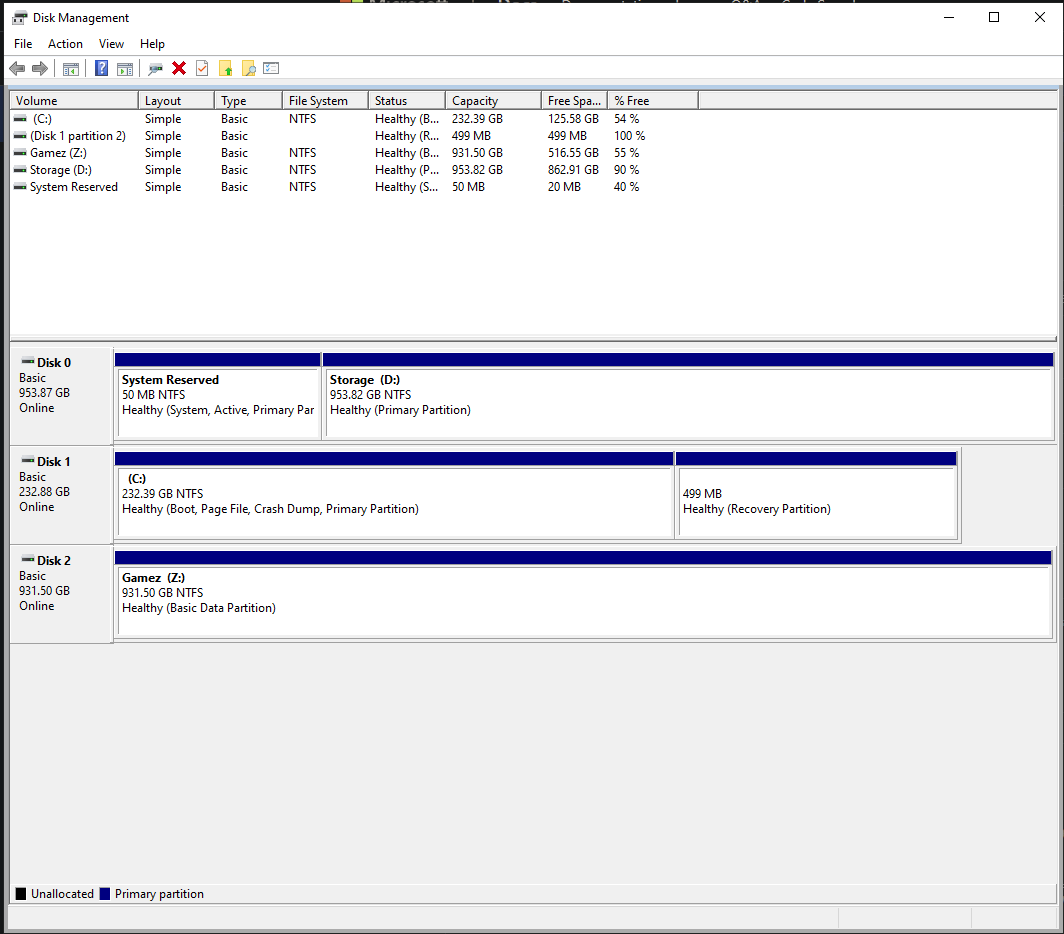Not entirely sure how this happened, I built this computer about a year ago now, and I wanted to upgrade to windows 11 but I cannot get UEFI boot options since my boot drive is set to MBR. I also cannot convert it because, based on what I found, I have my boot on one SSD and my system on another. I am not sure how that happened since when I installed windows on the newly built PC I only had my boot drive physically plugged into the MOBO. I am attaching what my drive manager looks like and the MBR to GPT conversion failure.
2021-09-14 16:08:24, Info MBR2GPT was explicitly asked to run in full OS mode.
2021-09-14 16:08:24, Info MBR2GPT: Attempting to convert disk 1
2021-09-14 16:08:24, Info MBR2GPT: Retrieving layout of disk
2021-09-14 16:08:24, Info MBR2GPT: Initial partition information
2021-09-14 16:08:24, Info ===========================================================
2021-09-14 16:08:24, Info Partition layout for disk: 1
2021-09-14 16:08:24, Info Partition style : MBR
2021-09-14 16:08:24, Info MBR signature: 3796537261
2021-09-14 16:08:24, Info Number of partitions : 2
2021-09-14 16:08:24, Info ===================PARTITION===============================
2021-09-14 16:08:24, Info Number: 1
2021-09-14 16:08:24, Info Type: 7
2021-09-14 16:08:24, Info Boot: No
2021-09-14 16:08:24, Info Recognized: Yes
2021-09-14 16:08:24, Info Style: 0
2021-09-14 16:08:24, Info Offset: 1048576
2021-09-14 16:08:24, Info Length: 249531052032
2021-09-14 16:08:24, Info Volume: \?\Volume{e24a8fad-0000-0000-0000-100000000000}\
2021-09-14 16:08:24, Info Drive: C:\
2021-09-14 16:08:24, Info NT Path: \Device\HardDisk1\Partition1
2021-09-14 16:08:24, Info ===================PARTITION===============================
2021-09-14 16:08:24, Info Number: 2
2021-09-14 16:08:24, Info Type: 39
2021-09-14 16:08:24, Info Boot: No
2021-09-14 16:08:24, Info Recognized: Yes
2021-09-14 16:08:24, Info Style: 0
2021-09-14 16:08:24, Info Offset: 249533825024
2021-09-14 16:08:24, Info Length: 523239424
2021-09-14 16:08:24, Info Volume: \?\Volume{e24a8fad-0000-0000-0000-60193a000000}\
2021-09-14 16:08:24, Info Drive: None
2021-09-14 16:08:24, Info NT Path: \Device\HardDisk1\Partition2
2021-09-14 16:08:24, Info ===========================================================
2021-09-14 16:08:24, Info ESP partition size will be 104857600
2021-09-14 16:08:24, Info MBR2GPT: Validating layout, disk sector size is: 512 bytes
2021-09-14 16:08:24, Error ValidateLayout: Wrong boot partition count, expected 1 but found 0.
2021-09-14 16:08:24, Error Disk layout validation failed for disk 1
2021-09-14 16:08:24, Info MBR2GPT: Partition information at error point
2021-09-14 16:08:24, Info ===========================================================
2021-09-14 16:08:24, Info Partition layout for disk: 1
2021-09-14 16:08:24, Info Partition style : MBR
2021-09-14 16:08:24, Info MBR signature: 3796537261
2021-09-14 16:08:24, Info Number of partitions : 2
2021-09-14 16:08:24, Info ===================PARTITION===============================
2021-09-14 16:08:24, Info Number: 1
2021-09-14 16:08:24, Info Type: 7
2021-09-14 16:08:24, Info Boot: No
2021-09-14 16:08:24, Info Recognized: Yes
2021-09-14 16:08:24, Info Style: 0
2021-09-14 16:08:24, Info Offset: 1048576
2021-09-14 16:08:24, Info Length: 249531052032
2021-09-14 16:08:24, Info Volume: \?\Volume{e24a8fad-0000-0000-0000-100000000000}\
2021-09-14 16:08:24, Info Drive: C:\
2021-09-14 16:08:24, Info NT Path: \Device\HardDisk1\Partition1
2021-09-14 16:08:24, Info ===================PARTITION===============================
2021-09-14 16:08:24, Info Number: 2
2021-09-14 16:08:24, Info Type: 39
2021-09-14 16:08:24, Info Boot: No
2021-09-14 16:08:24, Info Recognized: Yes
2021-09-14 16:08:24, Info Style: 0
2021-09-14 16:08:24, Info Offset: 249533825024
2021-09-14 16:08:24, Info Length: 523239424
2021-09-14 16:08:24, Info Volume: \?\Volume{e24a8fad-0000-0000-0000-60193a000000}\
2021-09-14 16:08:24, Info Drive: None
2021-09-14 16:08:24, Info NT Path: \Device\HardDisk1\Partition2
2021-09-14 16:08:24, Info ===========================================================
2021-09-14 16:08:24, FatalError [0x090001] PANTHR Exception (code 0xC0000005: ACCESS_VIOLATION) occurred at 0x00007FF71A26F048 in C:\WINDOWS\system32\MBR2GPT.EXE (+000000000000F048). Minidump attached (45125 bytes) to diagerr.xml and C:\WINDOWS\mnd593F.diagerr.mdmp.