Hi @J-3804 ,
I would like to know if there is a way to organize the groups by putting the most important at the top.
Currently I am afraid there's no buit-in option available to manually reorder the Office 365 groups listed in Outlook. I tried to adjust the group position by dragging and dropping but it doesn't work either.
Given this situaiton, if adding the groups to Favorites is not an acceptable option (Folders in Favorites can be manually moved up or down to change the order.), considering that based on my test, it seems that the Office 365 groups in Outlook is sorted by the time you joined in, from newest to oldest, so if the important groups which you want to put at the top are public groups, in other words, you are able to leave or join the group freely, then as a workaround, you may consider leaving and rejoining the group so that the it will show up at the top:
Leave a group in Outlook
Join a group in Outlook
Originally Group2 is at the bottom of the list:
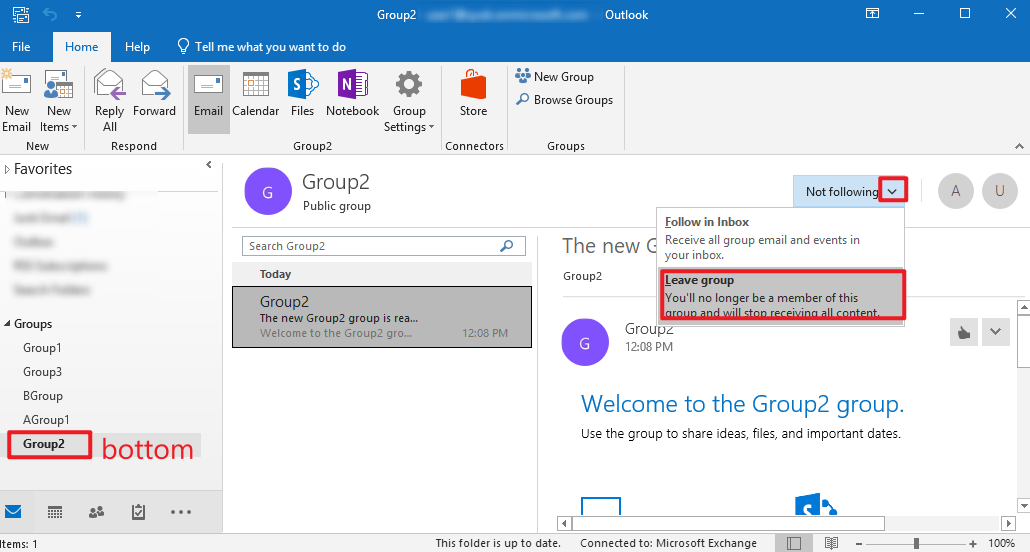
After leaving and rejoining the group, it shows up at the top:
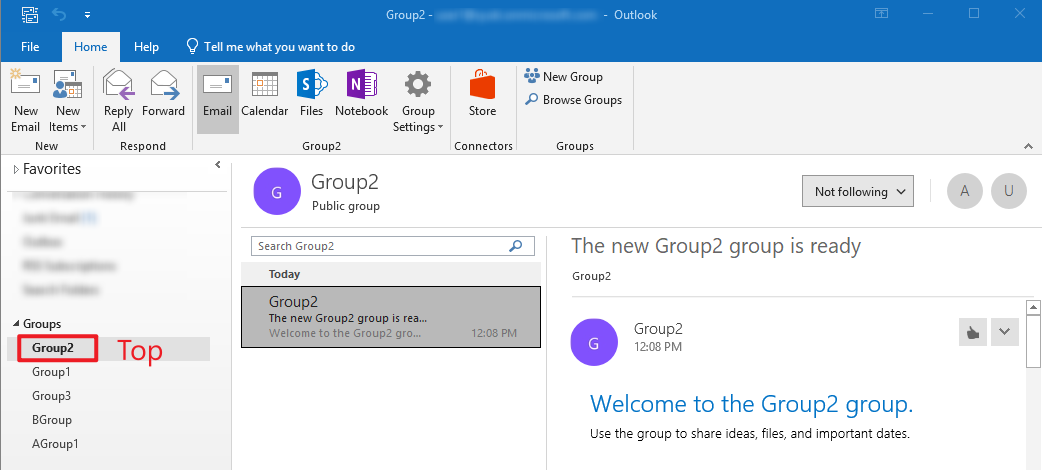
If an Answer is helpful, please click "Accept Answer" and upvote it.
Note: Please follow the steps in our documentation to enable e-mail notifications if you want to receive the related email notification for this thread.
