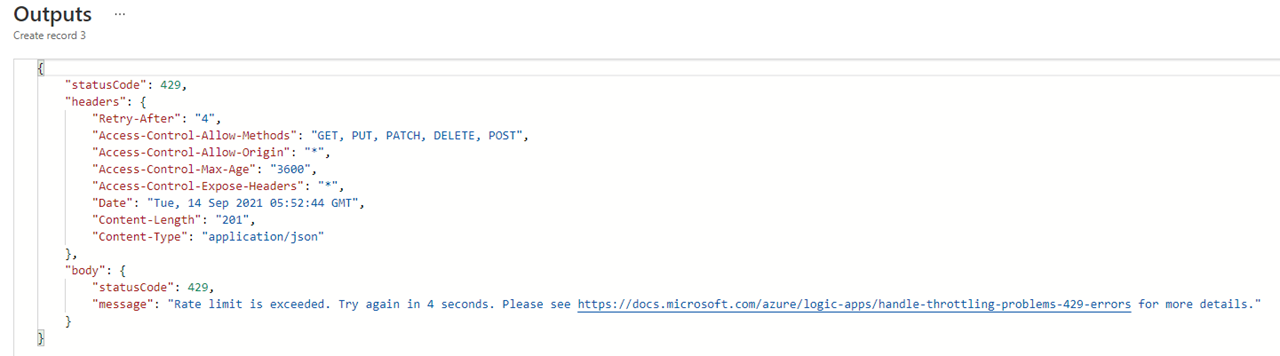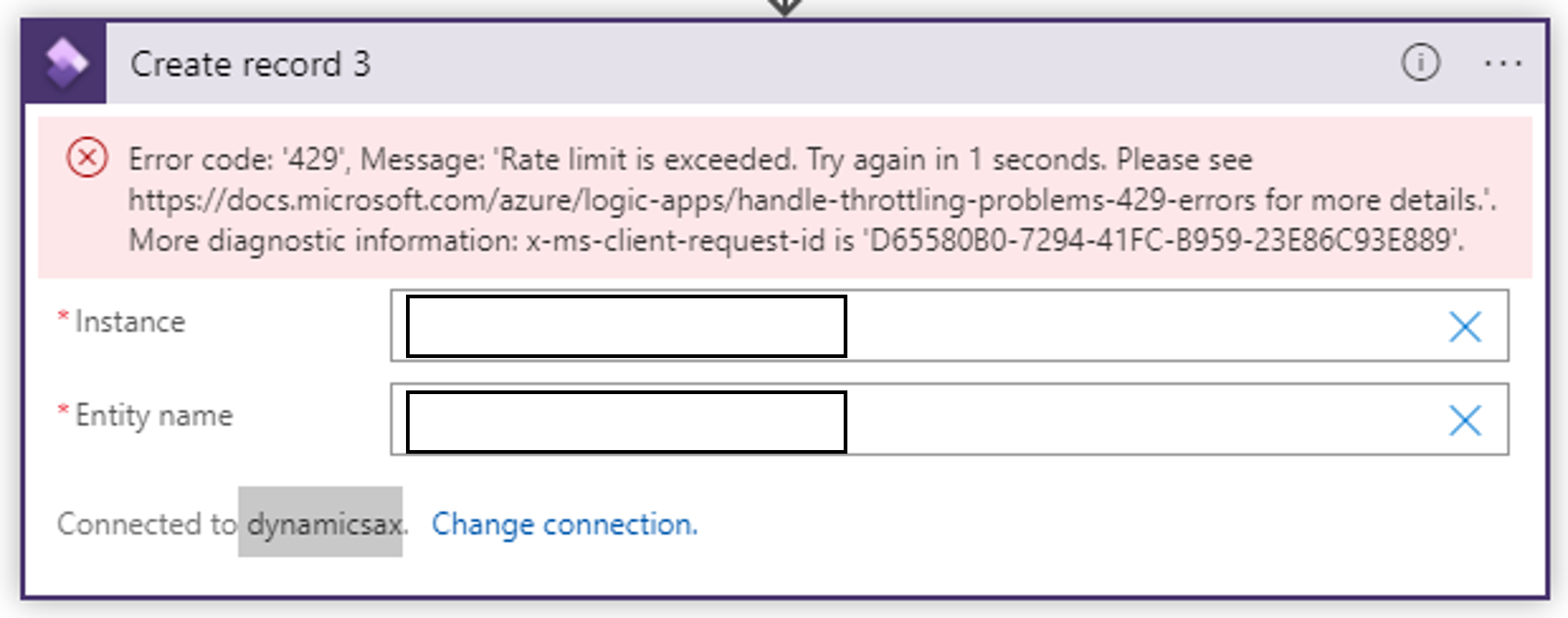@Jun Ting Ho Can you please confirm if you are using the same connection for all the Dynamics 365 Finance & Operations in same/different logic apps. In case if there are mutiple operation that you are performing or running parallelly then you could observe 429 error from the connector. The suggestion would to create multiple connections and distribute them through the app.
Please 'Accept as answer' and ‘Upvote’ if it helped so that it can help others in the community looking for help on similar topics.