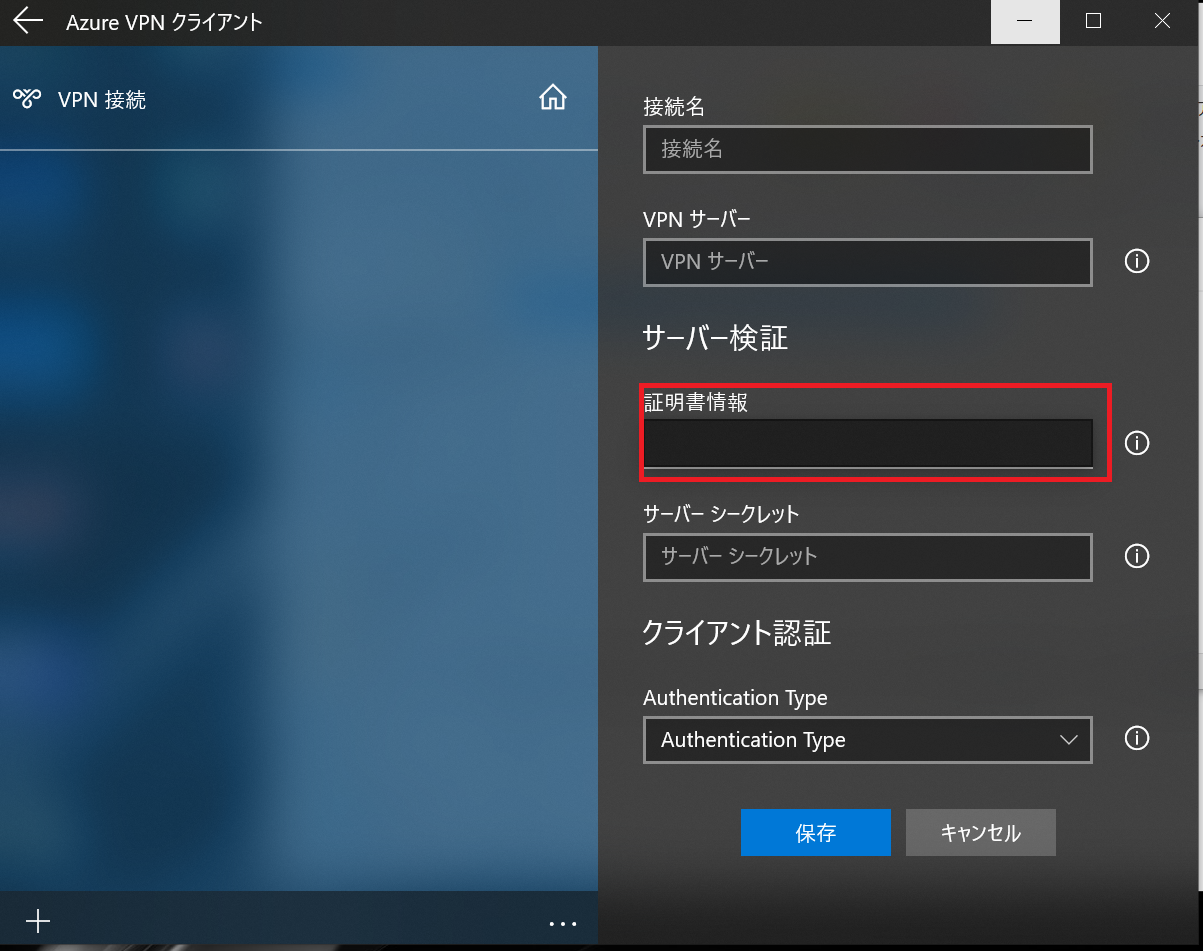Hello @Hiroki_T ,
Thank you for the updates.
As mentioned in the comments, the VPN certificates need to be installed properly in the client machine by following the below article:
https://learn.microsoft.com/en-us/azure/virtual-wan/certificates-point-to-site
Note : When you import the client certificate, do not select the Enable strong private key protection option.
You can validate if the certificates are installed correctly by following below steps:
Open Certificate Manager: Click Start, type manage computer certificates, and then click manage computer certificates in the search result.
Make sure that the following certificates are in the correct location:
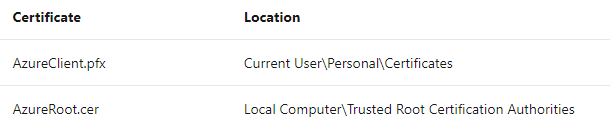
Also, if this setup is already working in other machines, you may try to re-install the Azure VPN client.
Kindly let us know if the above helps or you need further assistance on this issue.
----------------------------------------------------------------------------------------------------------------
Please "Accept the answer" if the information helped you. This will help us and others in the community as well.