
Could you please provide more information about the another PDF printers?
Is it a three-party virtual printer?
Does this issue occur with other Office files? Such as Word documents, Excel workbooks.
It's recommended to open Paint > Simplly doodle on drawing > File > Print > Select "Microsoft Print to PDF" to print for a test.
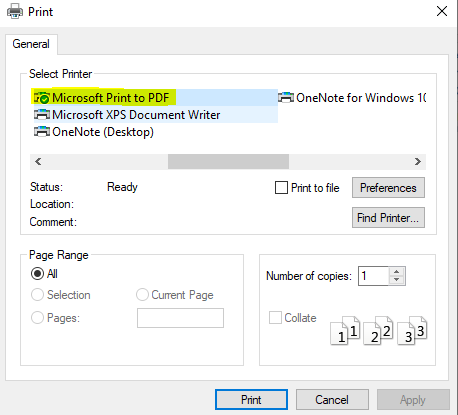
If this issue just occur with Office files, I suggest you go to Control Panel to perform an Online Repair for Microsoft 365 apps first.
Please also go to Start menu > Settings > Devices > Printers & Scanners > Click the "Microsoft Print to PDF", Manage > Set as default.
Beisdes, please remember to turned "Let Windows to manage my default printer" off.
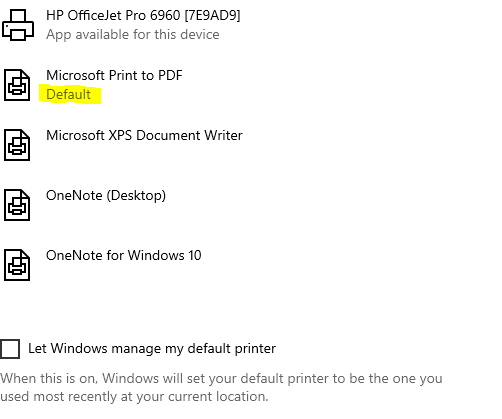
Any updates you may post back.
If an Answer is helpful, please click "Accept Answer" and upvote it.
Note: Please follow the steps in our documentation to enable e-mail notifications if you want to receive the related email notification for this thread.
