Hi @isteyak ahmad ,
Try with below methods to see if it is useful.
Go to Windows Services, right click SQL Server (MSSQLSERVER) > properties > Log On > Tick the 'Local System account' radiobutton. Restart the service by right clicking SQL Server (MSSQLSERVER) again and clicking restart.
http://www.vdwielen.net/2018/12/ssis-deployment-error-locale-id-lcid.html
If it doesn't work, change the locale of the Locale System account to en_US and the id to 00000409. Go to RegEdit -> HKEY_USERS -> [SID Local Admin] -> Control Panel -> International and change keys "Locale" and "LocaleName" for the desired region.
Regards,
Zoe
If the answer is helpful, please click "Accept Answer" and upvote it.
Note: Please follow the steps in our documentation to enable e-mail notifications if you want to receive the related email notification for this thread.
Hot issues October
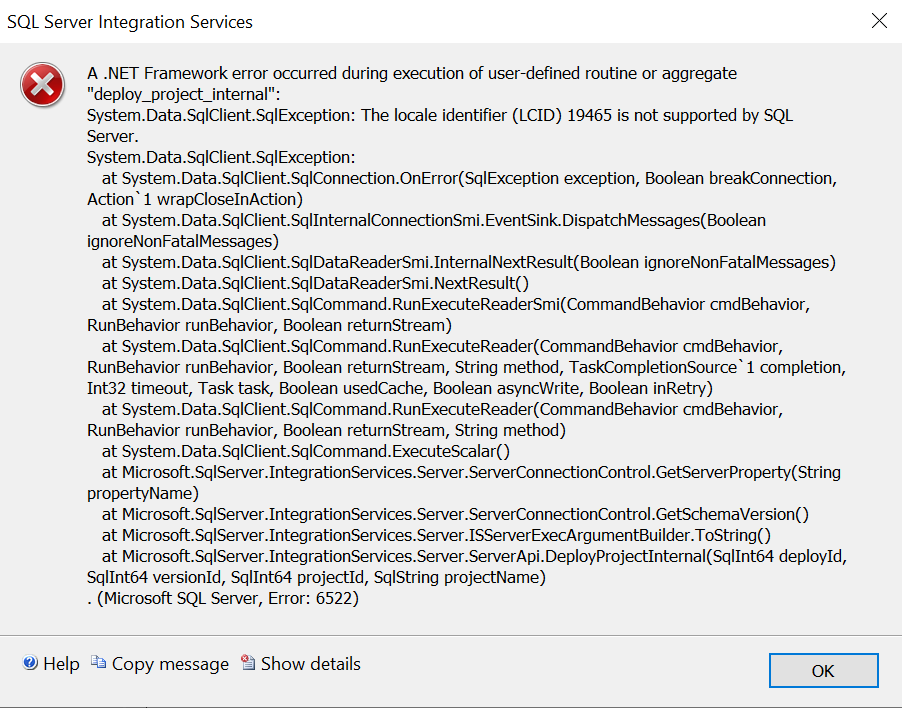 ting Attached error :
ting Attached error : 